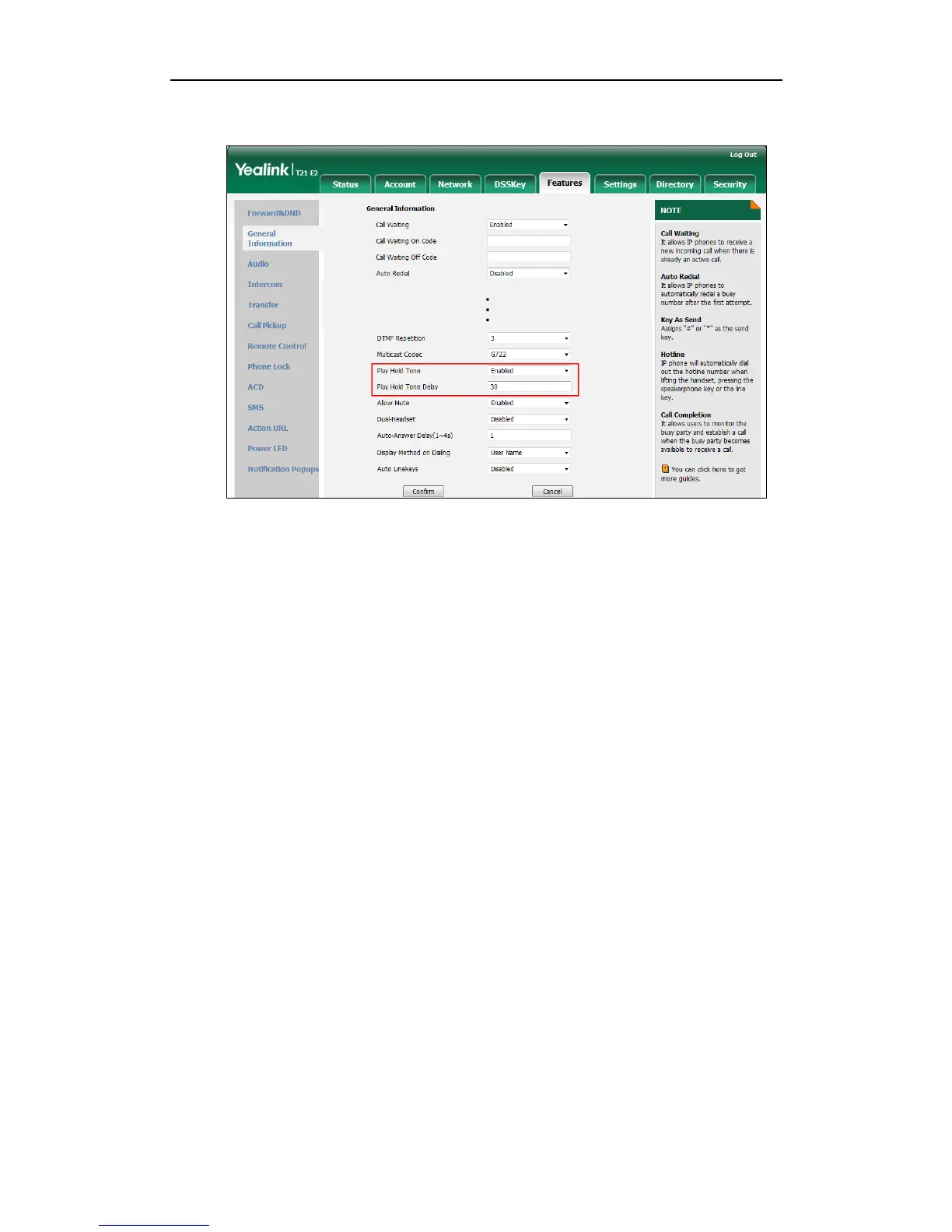Troubleshooting
159
3. Enter the desired time in the Play Hold Tone Delay field.
4. Click Confirm to accept the change.
How to make a call using SRTP?
You can enable SRTP to encrypt the audio stream(s) of phone calls. The parties
participating in the call should enable SRTP on a per-line basis.
To enable SRTP on a per-line basis via web user interface:
1. Click on Account->Advanced.
2. Select the desired account from the pull-down list of Account.
