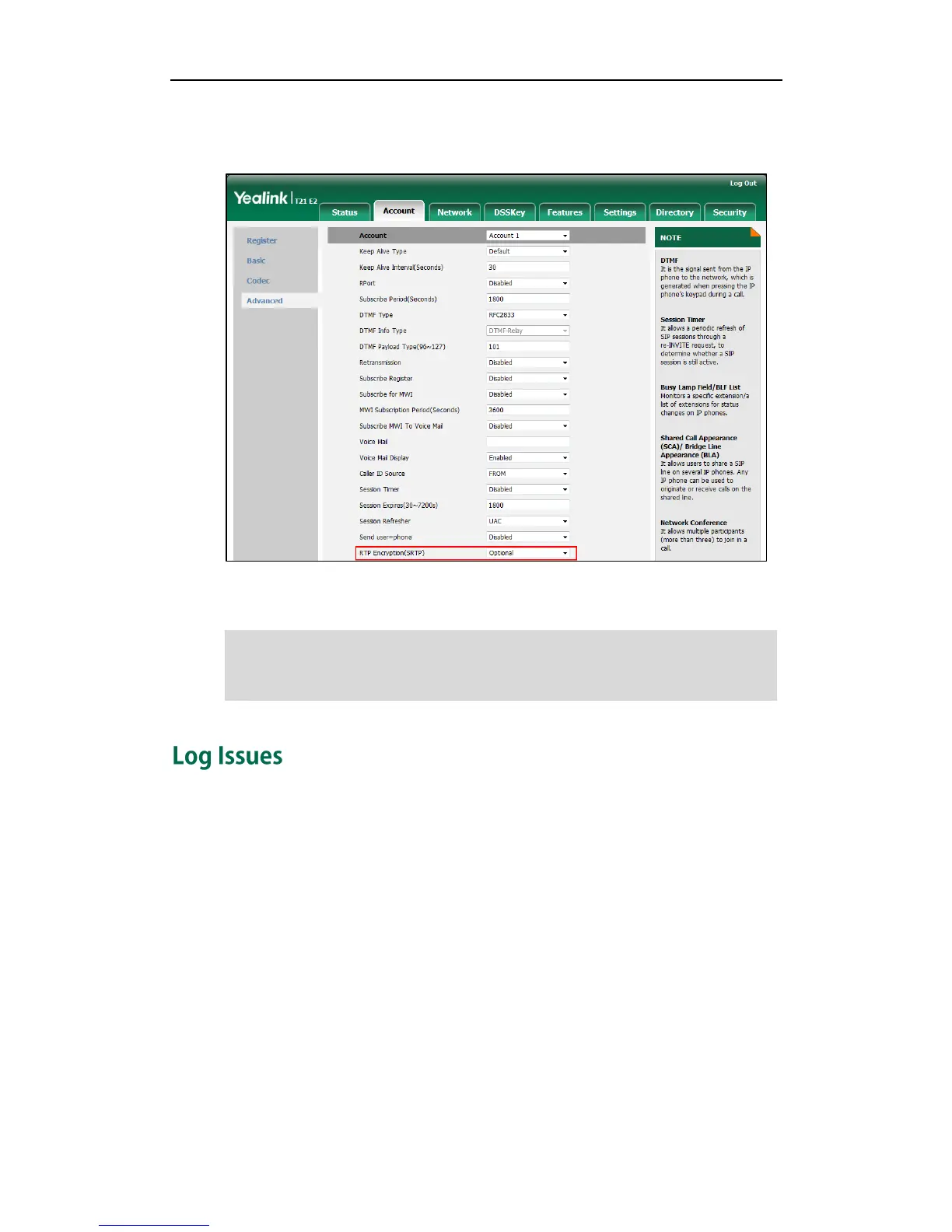User Guide for the SIP-T21(P) E2 IP Phone
160
3. Select the desired value (Optional or Compulsory) from the pull-down list of RTP
Encryption(SRTP).
4. Click Confirm to accept the change.
Note
How to export PCAP trace?
We may need you to provide a PCAP trace to help analyze your problem.
To export a PCAP trace via web user interface:
1. Click on Settings->Configuration.
2. Click Start to begin capturing signal traffic.
3. Recreate the error to be documented in the trace.
4. Click Stop to stop the capture.
