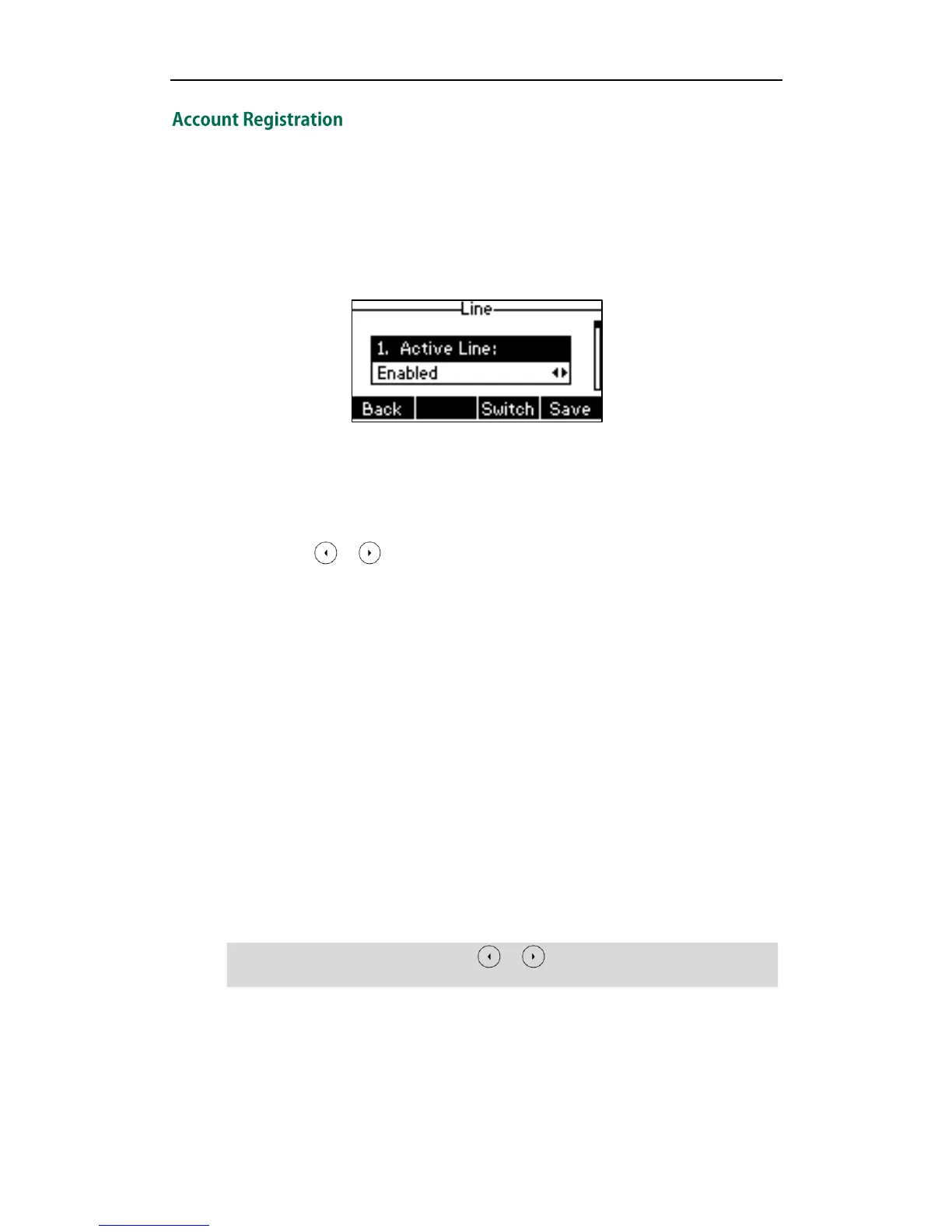User Guide for the SIP-T21(P) E2 IP Phone
66
To register an account via phone user interface:
1. Press Menu->Settings->Advanced Settings (default password: admin)
->Accounts.
2. Select the desired account and then press the Enter soft key.
3. Select Enabled from the Active Line field.
4. Enter the desired value in Label, Display Name, Register Name, User Name,
Password and SIP Server1/2 field respectively. Contact your system administrator
for more information.
5. If you use the outbound proxy servers, do the following:
1) Press or , or the Switch soft key to select Enabled from the Outbound
Status field.
2) Enter the desired value in the Outbound Proxy1/2 and Proxy Fallback Interval
field respectively. Contact your system administrator for more information.
6. Press the Save soft key to accept the change or the Back soft key to cancel.
You can repeat steps 2 to 6 to register more accounts.
To disable an account via phone user interface:
1. Press Menu->Settings->Advanced Settings (default password: admin)
->Accounts.
2. Select the desired account and then press the Enter soft key.
3. Select Disabled from the Active Line field.
4. Press the Save soft key to accept the change or the Back soft key to cancel.
Account registration is configurable via web user interface at the path
Account->Register.
Note
