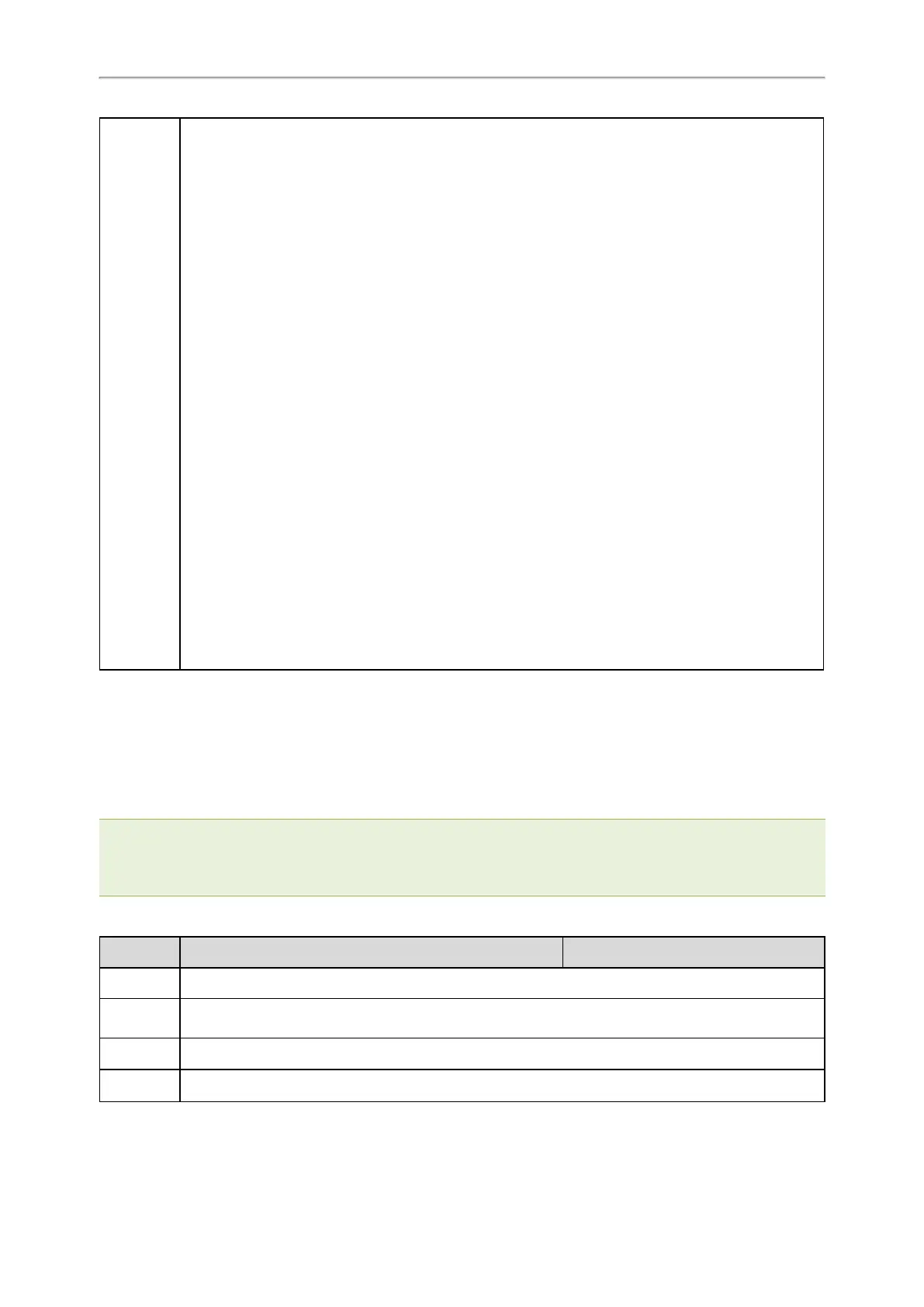Administrator’s Guide for SIP-T2 Series/T4 Series/T5 Series/CP920 IP Phones
95
For T48G phones: T48G.
For T48S phones: T48S.
For T46U phones: T46U.
For T46G phones: T46G.
For T46S phones: T46S.
For T43U phones: T43U.
For T42G phones: T42G.
For T42S phones: T42S.
For T42U phones: T42U.
For T41P phones: T41P.
For T41S phones: T41S.
For T40P phones: T40P.
For T40G phones: T40G.
For T29G phones: T29G.
For T27G phones: T27G.
For T23P phones: T23P.
For T23G phones: T23G.
For T21(P) E2 phones: T21P_E2.
For T19(P) E2 phones: T19P_E2.
For CP920 phones: CP920.
Static Provision Configuration
To use the static provision method, you need to obtain the provisioning server address first when configuring a pro-
visioning server.
The provisioning server address can be IP address, domain name or URL. If a user name and password are spe-
cified as part of the provisioning server address, for example, http://user:pwd@server/dir, they will be used only if
the server supports them.
Note: A URL should contain forward slashes instead of backslashes and should not contain spaces. Escape characters are
not supported.
If a user name and password are not specified as part of the provisioning server address, the User Name and Pass-
word of the provisioning server configured on the phone will be used.
The following table lists the parameters you can use to configure static provision.
Parameter
static.auto_provision.server.url <y0000000000xx>.cfg
Description
It configures the access URL of the provisioning server.
Permitted
Values
URL within 511 characters
Default
Blank
Web UI
Settings > Auto Provision > Server URL