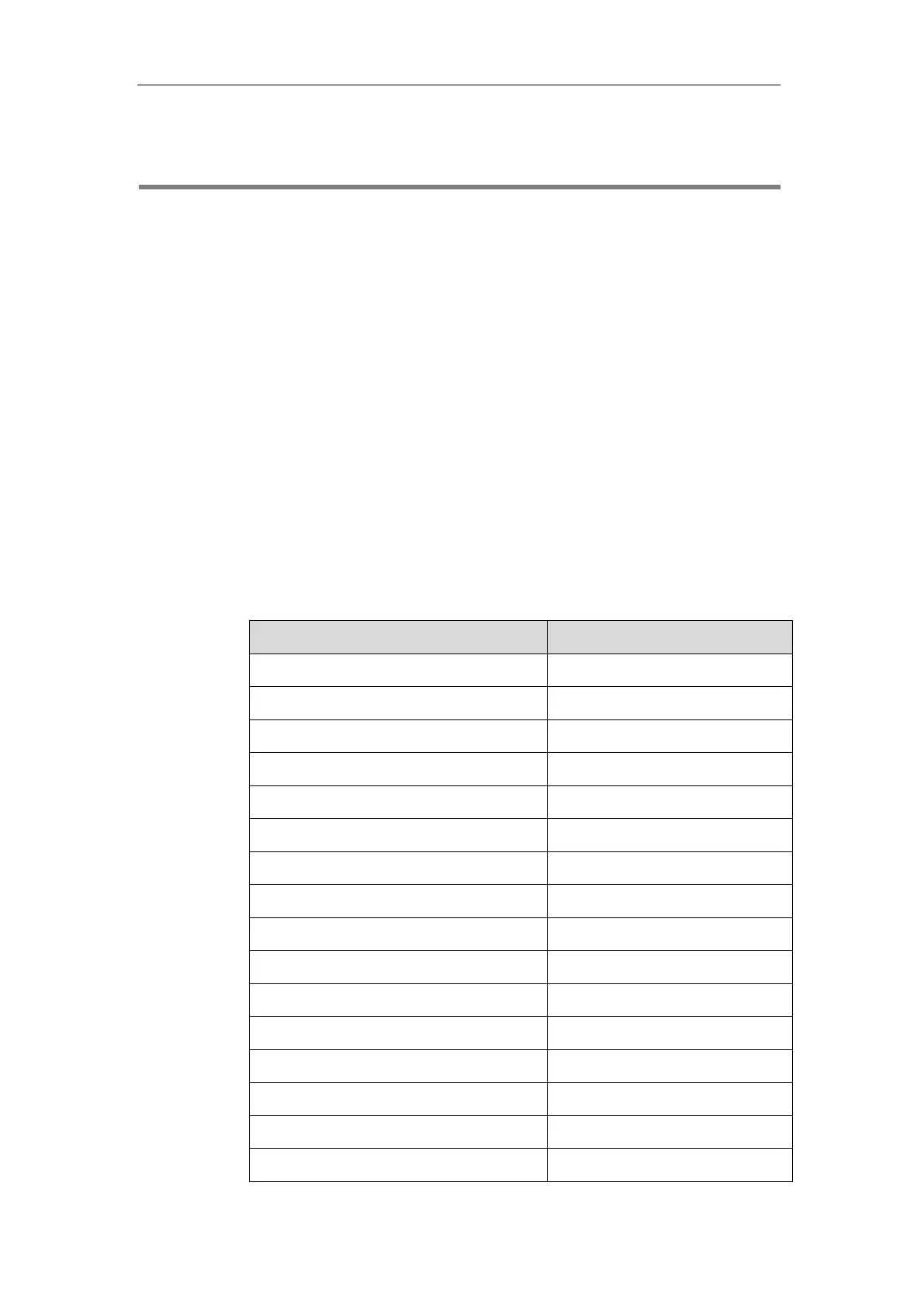Managing Configuration Files
19
Managing Configuration Files
Auto provisioning enables Yealink IP phones to update themselves automatically via
downloading Common CFG, MAC-Oriented CFG, custom CFG and MAC-local CFG files. Before
provisioning, you may need to edit and customize your configuration files.
You can edit the template configuration files directly or create a new CFG file as required. Open
each configuration file with a text editor such as Notepad++.
For more information on description of all configuration parameters in configuration files, refer
to the latest Administrator Guide for your phone on Yealink Technical Support.
Editing Common CFG File
The Common CFG file is effective for all phones of the same model. It uses a fixed name
“y0000000000XX.cfg” as the file name, where "XX" equals to the first two digits of the hardware
version of the IP phone model.
The names of the common CFG file requirements for the phone are:
