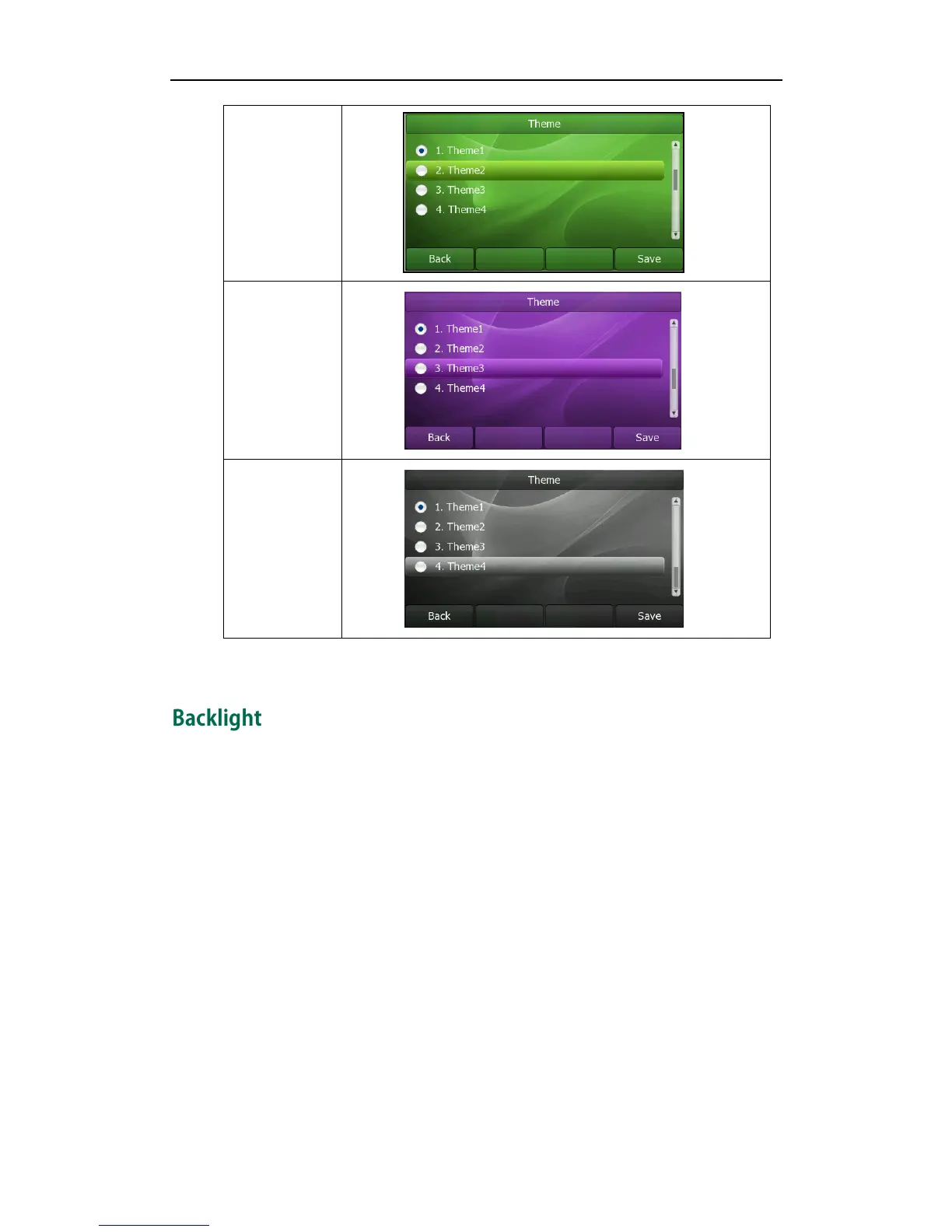You can also change the theme via web user interface at the path Phone->Preference.
You can configure the backlight status on the LCD screen as the following types:
Always on: Backlight is on permanently.
1min, 2min, 5min, 10min, 30min: Backlight is turned off when the phone is inactive for
approximately 1min, 2min, 5min, 10min or 30min.
