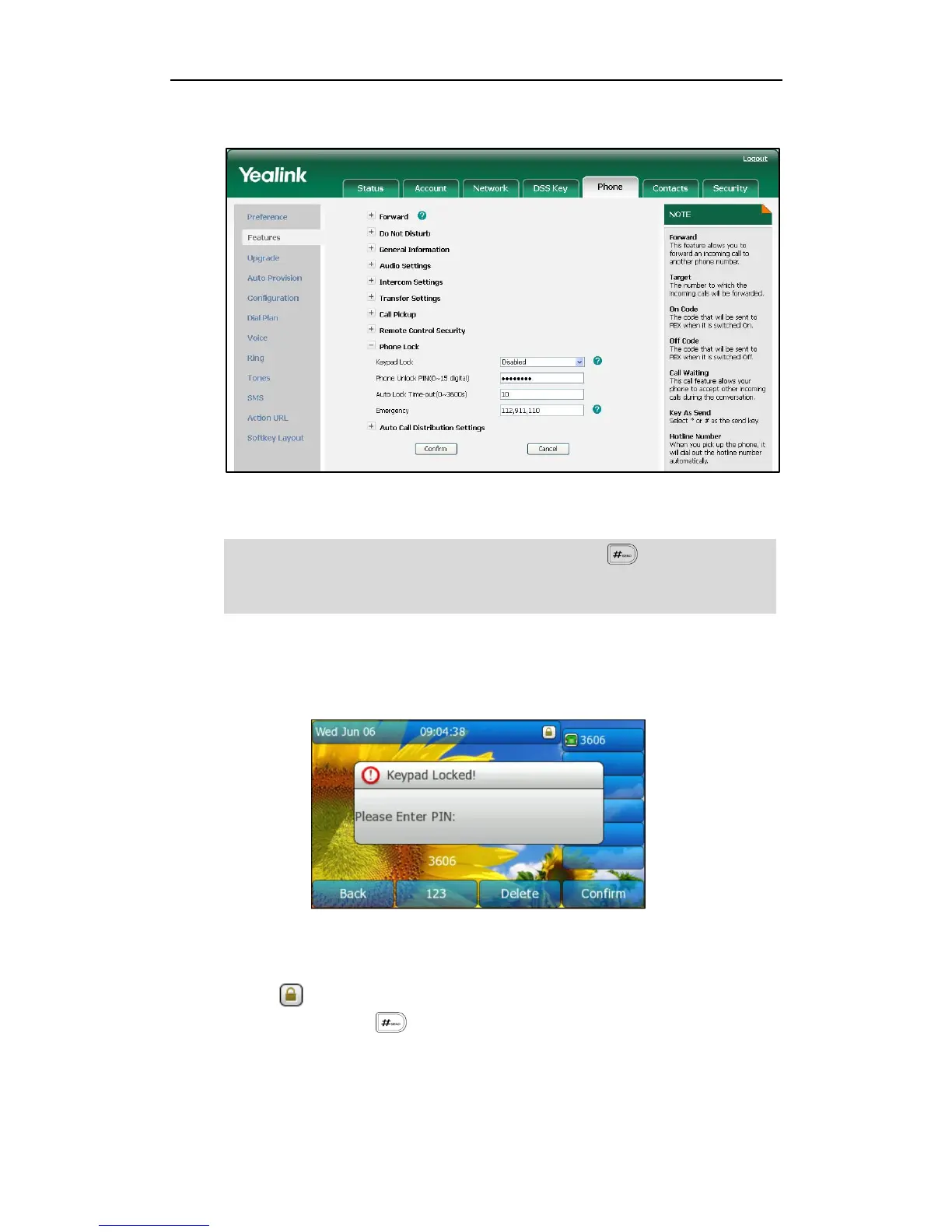User Guide SIP-T38G IP Phone
30
10 seconds.
4. Click Confirm to accept the change.
Note
To unlock the keypad lock via phone user interface:
1. Press any locked key, the LCD screen prompts “Please Enter PIN:”.
2. Enter the PIN (default PIN: 123).
3. Press the Confirm soft key to unlock the keypad.
The icon disappears from the LCD screen.
You can long press to lock the keypad again.
To deactivate the keypad lock via phone user interface:
1. Press Menu->Setting->Advanced Settings (password: admin) ->Phone
Setting->Lock.
When the time out is 0 seconds, that is, you can long press to lock the keypad
only.
You can configure the time out for automatic keypad lock via web user interface only.
