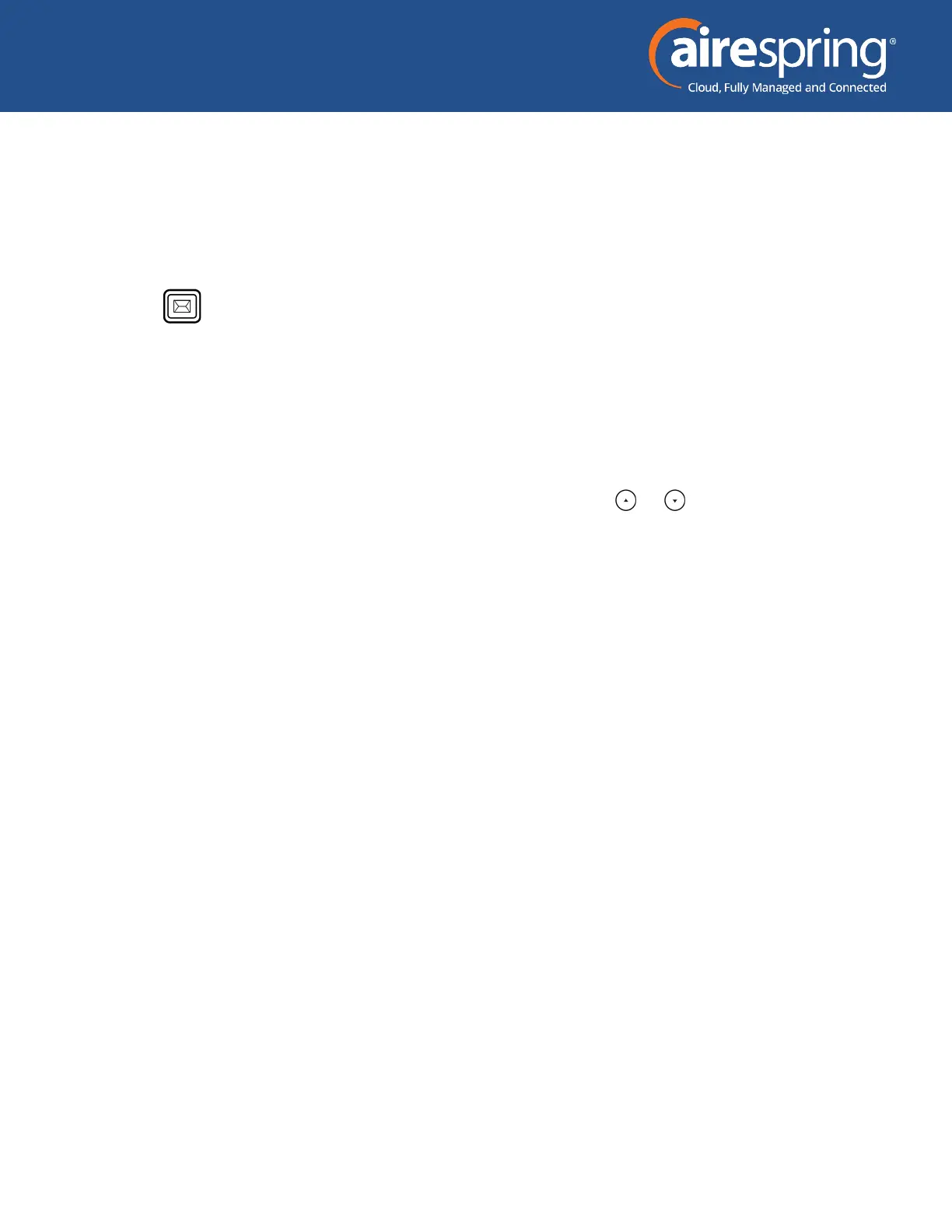AireSpring
Yealink Ultra-elegant Gigabit IP Phone SIP-T46U
Voice Message
If the phone is registered to more than one line the Messages button will ask the user to
select the line to connect to the voicemail system with via Message Center.
To listen to voice messages:
1. Press or the Connect soft key.
2. Follow the voice prompts to listen to your voice messages.
Customizing Your Phone
Call History
1. Press the History soft key when the phone is idle, press or to scroll through the
list.
2. Select an entry from the list, you can do the following:
Press the Send soft key to call the entry.
Press the Delete soft key to delete the entry from the list.
If you press the Option soft key, you can also do the following:
f Select Detail to view detailed information about the entry.
f Select Add to Contacts to add the entry to the local directory.
f Select Delete All to delete all entries from the list.
Contact Directory
To add a contact:
1. Press the Directory soft key when the phone is idle, and then select All Contacts.
2. Press the Add soft key to add a contact.
3. Enter a unique contact name in the Name eld and contact numbers in the
corresponding elds.
4. Press the Save soft key to accept the change.
8
