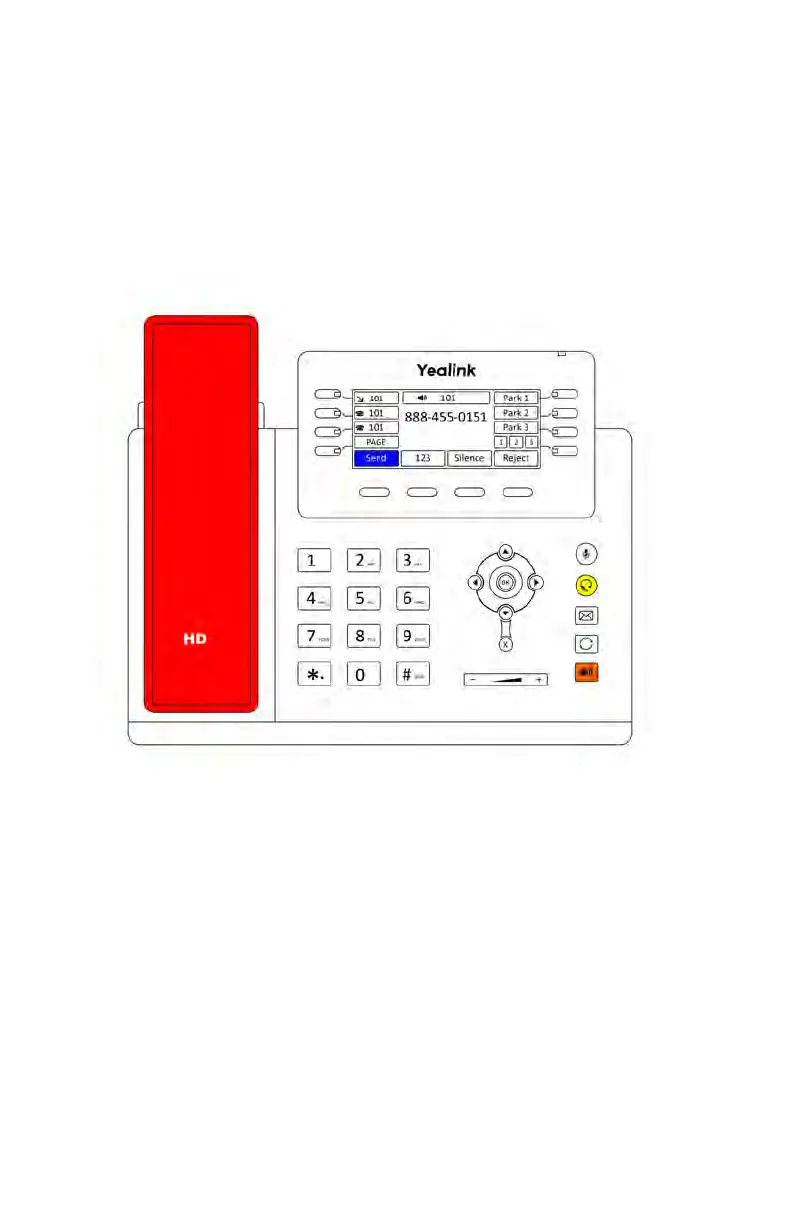USER GUIDE
PLACE A CALL
Making a call with your phone is as SIMPLE as using your cell phone.
Simply dial the number or extension including the area code. Then use one of
the following to connect:
HANDSET
Lift the handset (RED) off the hook.
SPEAKER PHONE
Press Speaker button (ORANGE).
HEADSET
Make sure the headset light (YELLOW) is illuminated, then press the send
button (BLUE).
4
