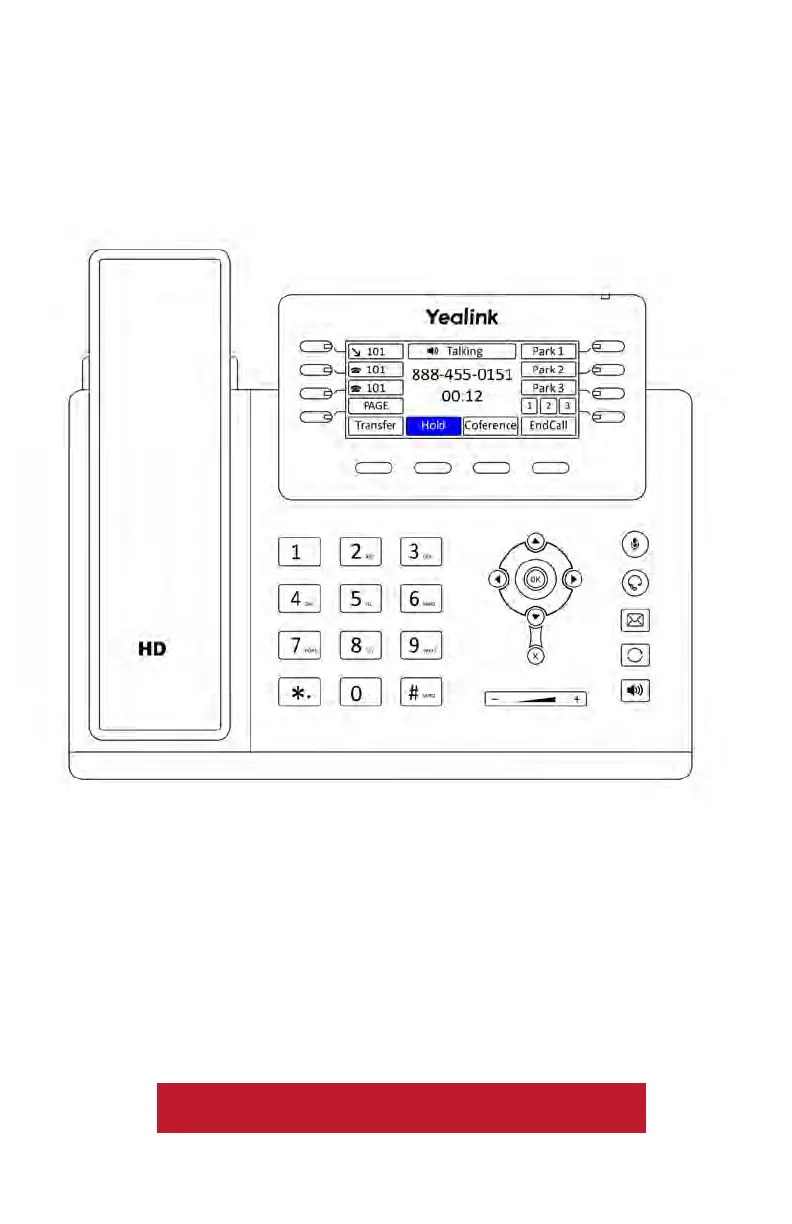USER GUIDE
HOLD A CALL
With this system, you have two ways to hold a call: PRIVATE and PUBLIC which
is referred to as parking. (see page 8 on how to park a call)
To put someone on a PRIVATE hold on your phone, simply press the hold
button (BLUE) on the screen.
TIP: Pressing another line key automacally puts your current
call on hold
5
