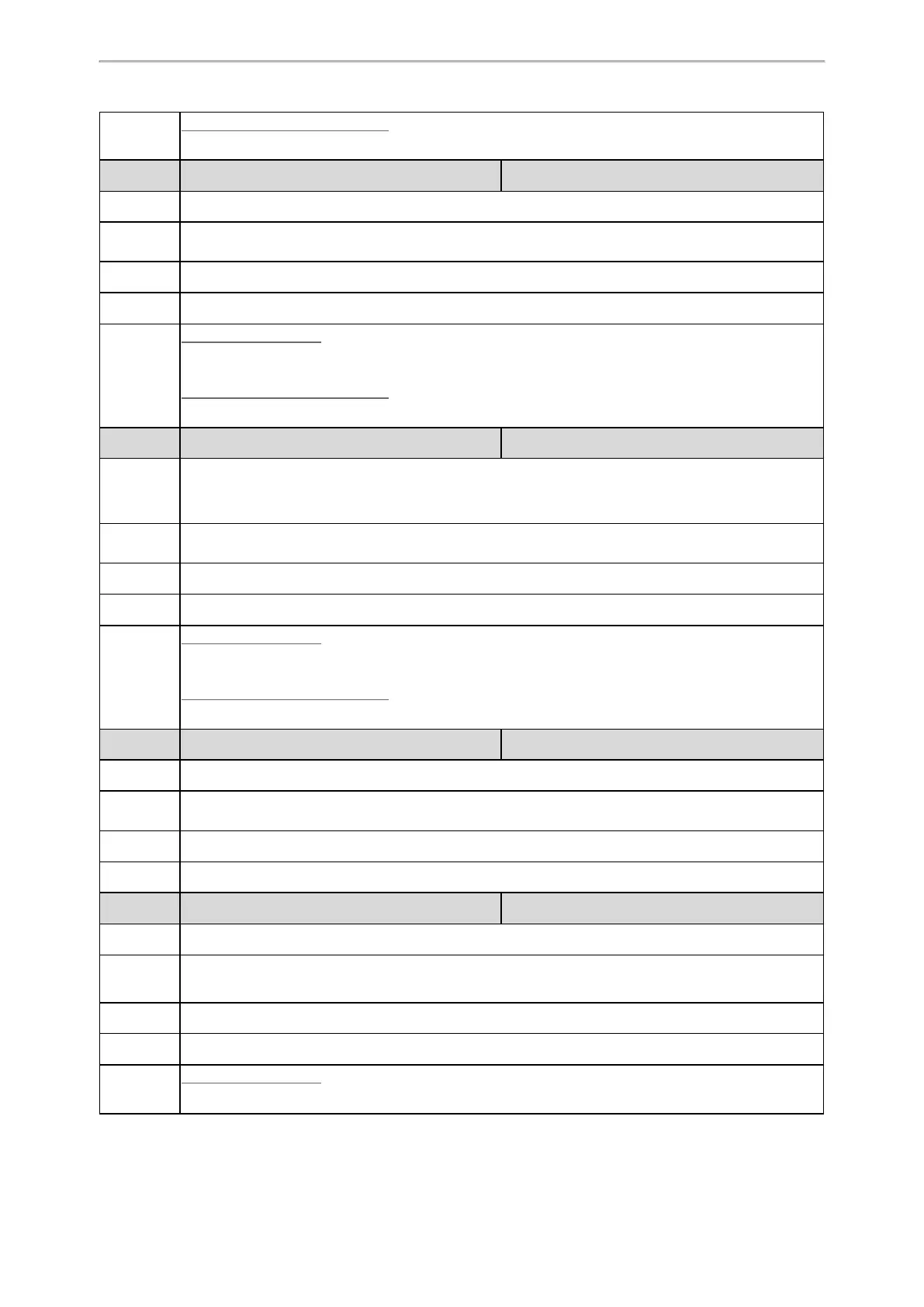Phone Customization
219
Black-and-white Screen Phones:
Menu > Settings > Basic Settings > Time&Date > DHCP Time
Parameter
local_time.ntp_server1 <y0000000000xx>.cfg
Description
It configures the IP address or the domain name of the primary NTP server.
Permitted
Values
String within 99 characters
Default
cn.pool.ntp.org
Web UI
Settings > Time&Date > Primary Server
Phone UI
Color Screen Phones:
Menu > Basic > Time & Date > General > SNTP Settings > NTP Server1
Black-and-white Screen Phones:
Menu > Settings > Basic Settings > Time&Date > SNTP Settings > NTP Server1
Parameter
local_time.ntp_server2 <y0000000000xx>.cfg
Description
It configures the IP address or the domain name of the secondary NTP server.
If the primary NTP server is not configured by the parameter “local_time.ntp_server1”, or cannot be
accessed, the phone will request the time and date from the secondary NTP server.
Permitted
Values
String within 99 characters
Default
pool.ntp.org
Web UI
Settings > Time&Date > Secondary Server
Phone UI
Color Screen Phones:
Menu > Basic > Time & Date > General > SNTP Settings > NTP Server2
Black-and-white Screen Phones:
Menu > Settings > Basic Settings > Time&Date > SNTP Settings > NTP Server2
Parameter
local_time.interval <y0000000000xx>.cfg
Description
It configures the interval (in seconds) at which the phone updates time and date from the NTP server.
Permitted
Values
Integer from 15 to 86400
Default
1000
Web UI
Settings > Time&Date > Update Interval (15~86400s)
Parameter
local_time.time_zone <y0000000000xx>.cfg
Description
It configures the time zone.
Permitted
Values
-12 to +14
For available time zones, refer to Time Zone.
Default
+8
Web UI
Settings > Time&Date > Time Zone
Phone UI
Color Screen Phones:
Menu > Basic > Time & Date > General > SNTP Settings > Time Zone
