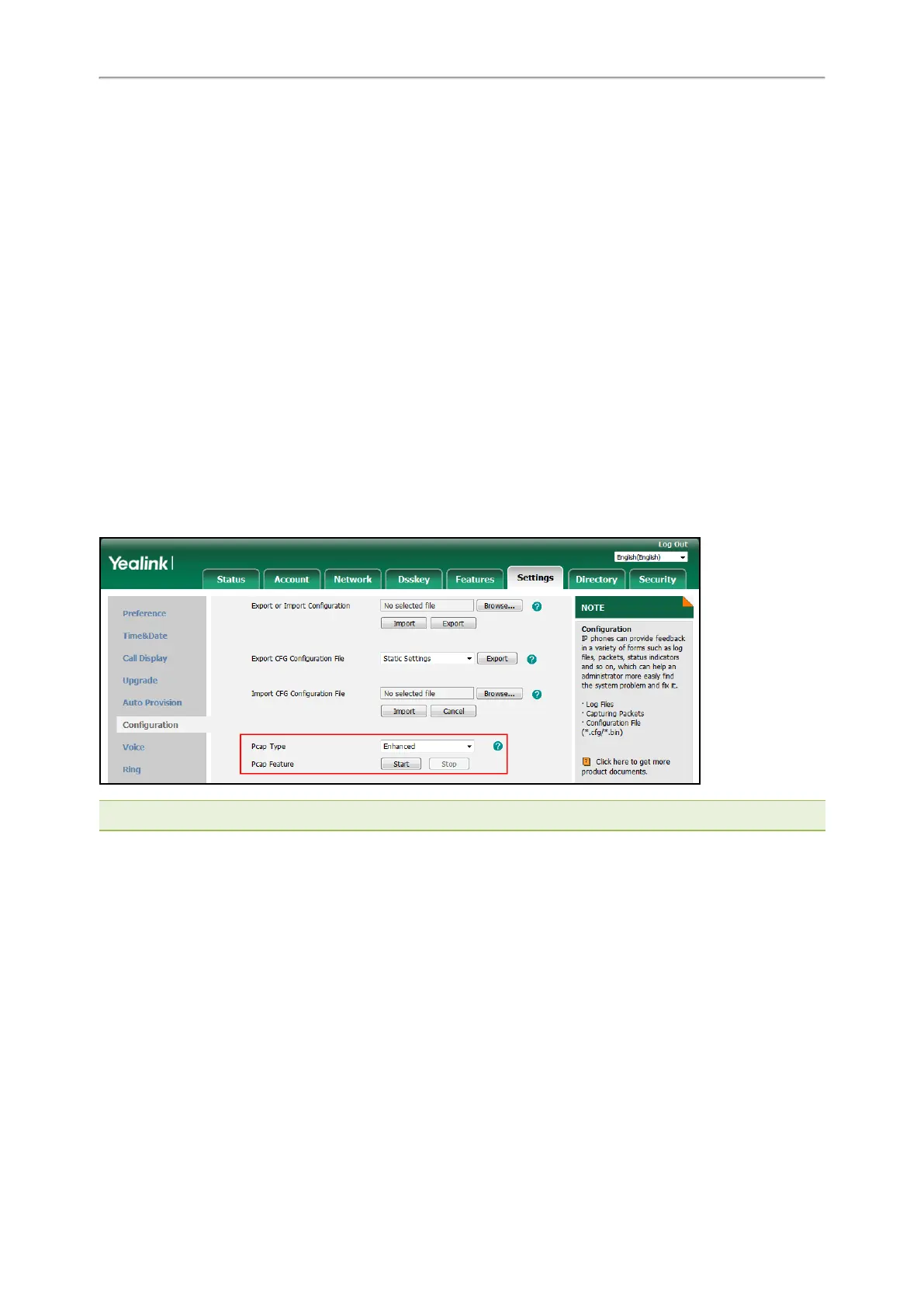Administrator’s Guide for SIP-T2 Series/T4 Series/T5 Series/CP920 IP Phones
545
Capturing the Packets via Web User Interface
For Yealink phones, you can export the packets file to the local system and analyze it.
Yealink devices support the following two modes for capturing the packets:
l
Normal: Export the packets file after stopping capturing.
l
Enhanced: Export the packets file while capturing.
Topics
Capturing the Packets in Enhanced Way
Capturing the Packets in Normal Way
Capturing the Packets in Enhanced Way
Procedure
1. From the web user interface, navigate to Settings > Configuration.
2. Select Enhanced from the Pcap Type drop-down menu.
3. Click Start in the Pcap Feature field to start capturing signal traffic.
4.
Reproduce the issue to get stack traces.
5. Click Stop in the Pcap Feature field to stop capturing.
6.
Select a location for saving the packets file on your local system while capturing.
Note: The steps may differ for different web browsers.
Capturing the Packets in Normal Way
Procedure
1. From the web user interface, navigate to Settings > Configuration.
2. Select Normal from the Pcap Type drop-down menu.
3. Click Start in the Pcap Feature field to start capturing signal traffic.
4.
Reproduce the issue to get stack traces.
5. Click Stop in the Pcap Feature field to stop capturing.
6. Click Export to open the file download window, and then save the file to your local system.
