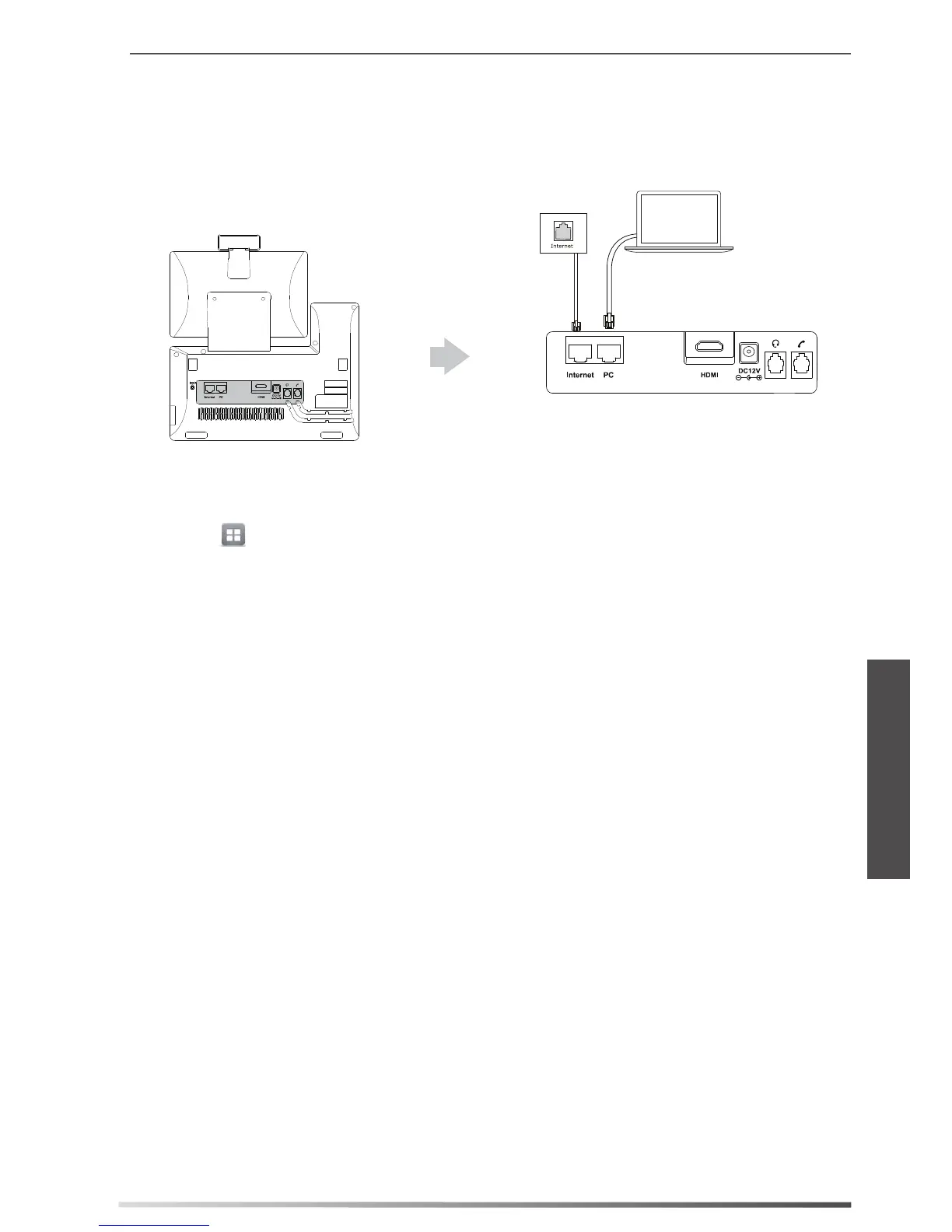31
6. Conéctelo a la red como se muestra a continuación:
Existen dos opciones de conexión a la red. Puede elegir una dependiendo del entorno.
a) Conectarlo a la red con cable:
b) Conectarlo a la red Wi-Fi:
1) Toque -> Básico -> Wi-Fi.
2) Toque Encender en la casilla de Wi-Fi.
El teléfono buscará automáticamente las redes inalámbricas disponibles en la zona.
3) Seleccione una red Wi-Fi disponible en la lista de redes.
4) Si la red es segura, introduzca la contraseña en el campo PIN.
5) Toque OK para conectarse a la red Wi-Fi.
E
S
P
A
Ñ
O
L
PC
