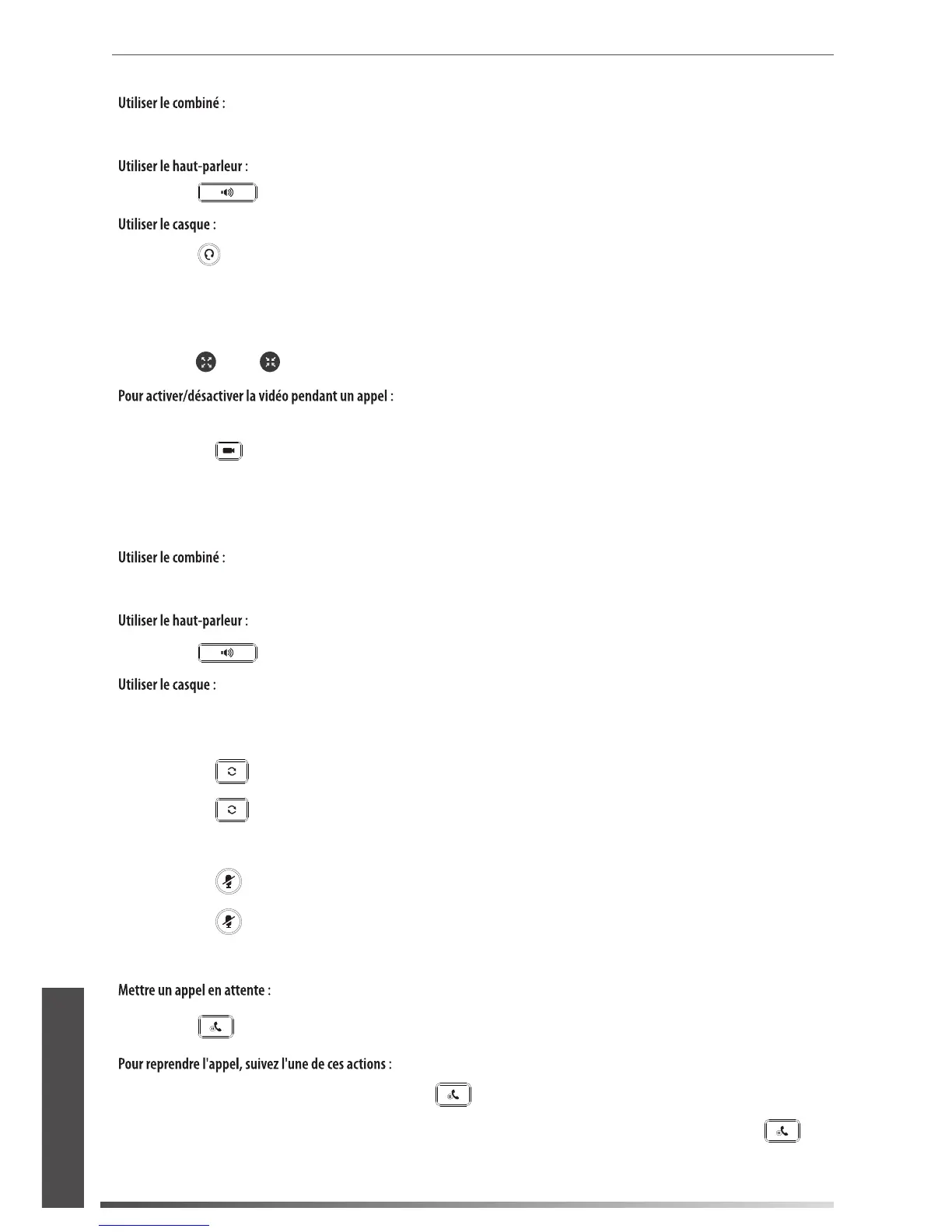50
Répondre à un appel vidéo/audio
Décrocher le combiné.
Appuyez sur .
Appuyez sur .
Contrôler la vidéo pendant un appel
Pour changer la vue vidéo:
Appuyez sur
ou sur .
Balayez l’écran du bas vers le haut pour entrer dans le centre de contrôle, appuyez sur Video pour activer/désactiver la vidéo.
Appuyez sur
.
Ajustez l’interrupteur d’obturateur.
Terminer un appel vidéo/audio
Raccrochez le combiné ou appuyez sur la touche de fonction EndCall.
Appuyez sur ou sur la touche de fonction EndCall .
Appuyez sur la touche la touche de fonction EndCall.
Recomposer
Appuyez sur
pour accéder à la liste Placed calls puis appuyez brièvement sur l'entrée désirée.
Appuyez sur deux fois lorsque le téléphone est inactif pour appeler le dernier numéro composé.
Mettre un appel en sourdine et rétablir le son
Appuyez sur
pour couper le son du microphone pendant un appel.
Appuyez sur
à nouveau pour activer le son de l'appel.
Mise en attente et reprise d'un appel
Appuyez sur ou la touche de fonction Hold pendant un appel actif pour mettre en attente.
S'il n'y a qu'un seul appel en attente, appuyez sur ou la touche de fonction Resume.
S'il y a plus d'un appel en attente, appuyez brièvement sur l'appel que vous souhaitez reprendre puis sur
ou
appuyez brièvement sur la touche Resume.
F
R
A
N
Ç
A
I
S
