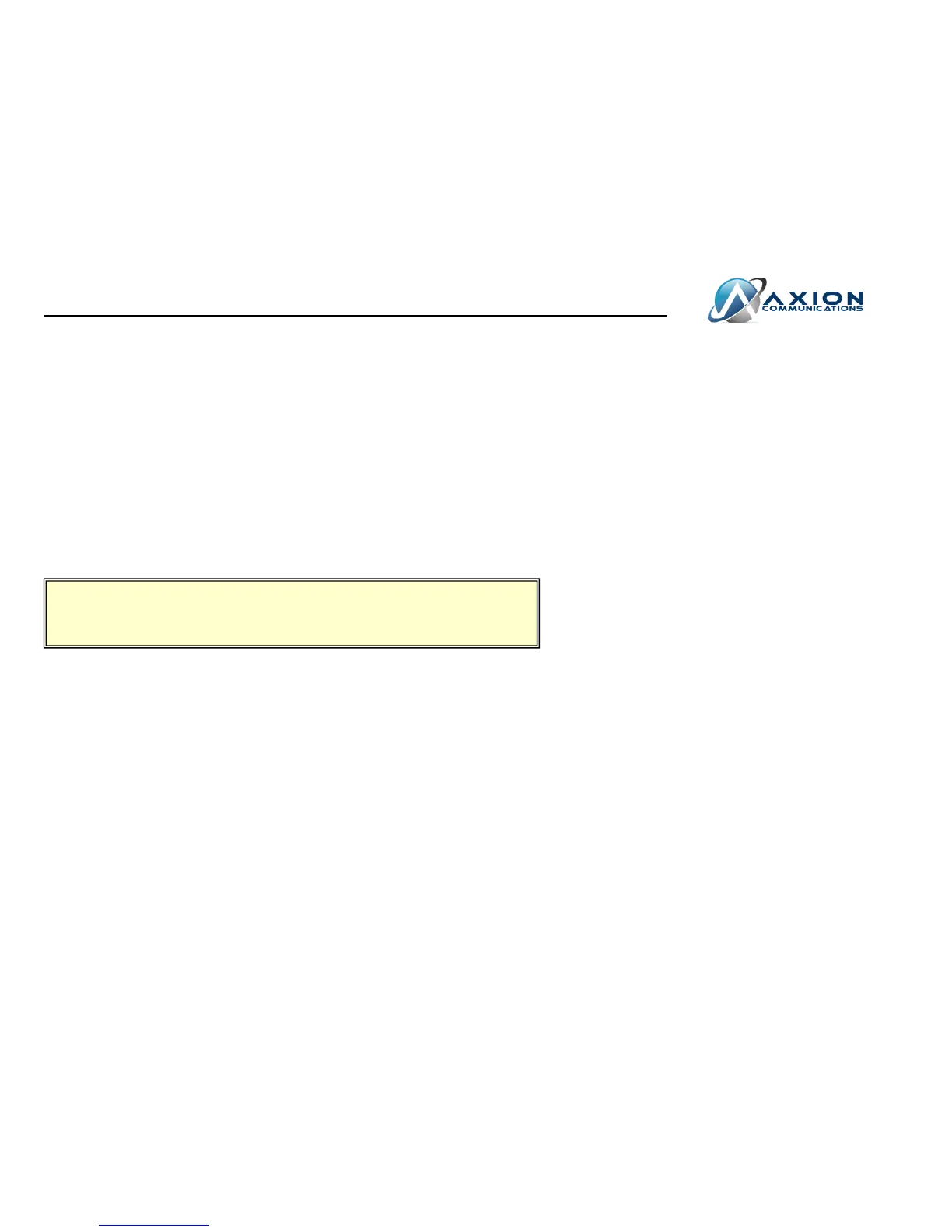Redial
Press the Redial button to display a list of dialed numbers.
Use the up and down arrow keys to select the desired numbers.
Press the Redial button or the Send soft key to place the call.
Mute
Press the Mute button to mute the microphone during a call.
Press the Mute button again to un-mute the call.
Call Hold and Resume
Press the Hold button or the Hold soft key to place the current call on hold.
If there is more than one call on hold, use the up and down arrow keys to select the
desired call. The press the Hold button or the Resume soft key.
Call Park
Press the Call Park button to place a call on park. The call will automatically be placed
on first available Call Pick Up spot.
Call Pickup
To retrieve a call that has been placed on park, press the corresponding Call Pick Up
button.
Please note that calls placed on hold can only be resumed on the phone that placed the
call on hold. Use the Call Park and Call Pickup functions when you need the ability to
place a call on hold on one phone and resume the call on another.
