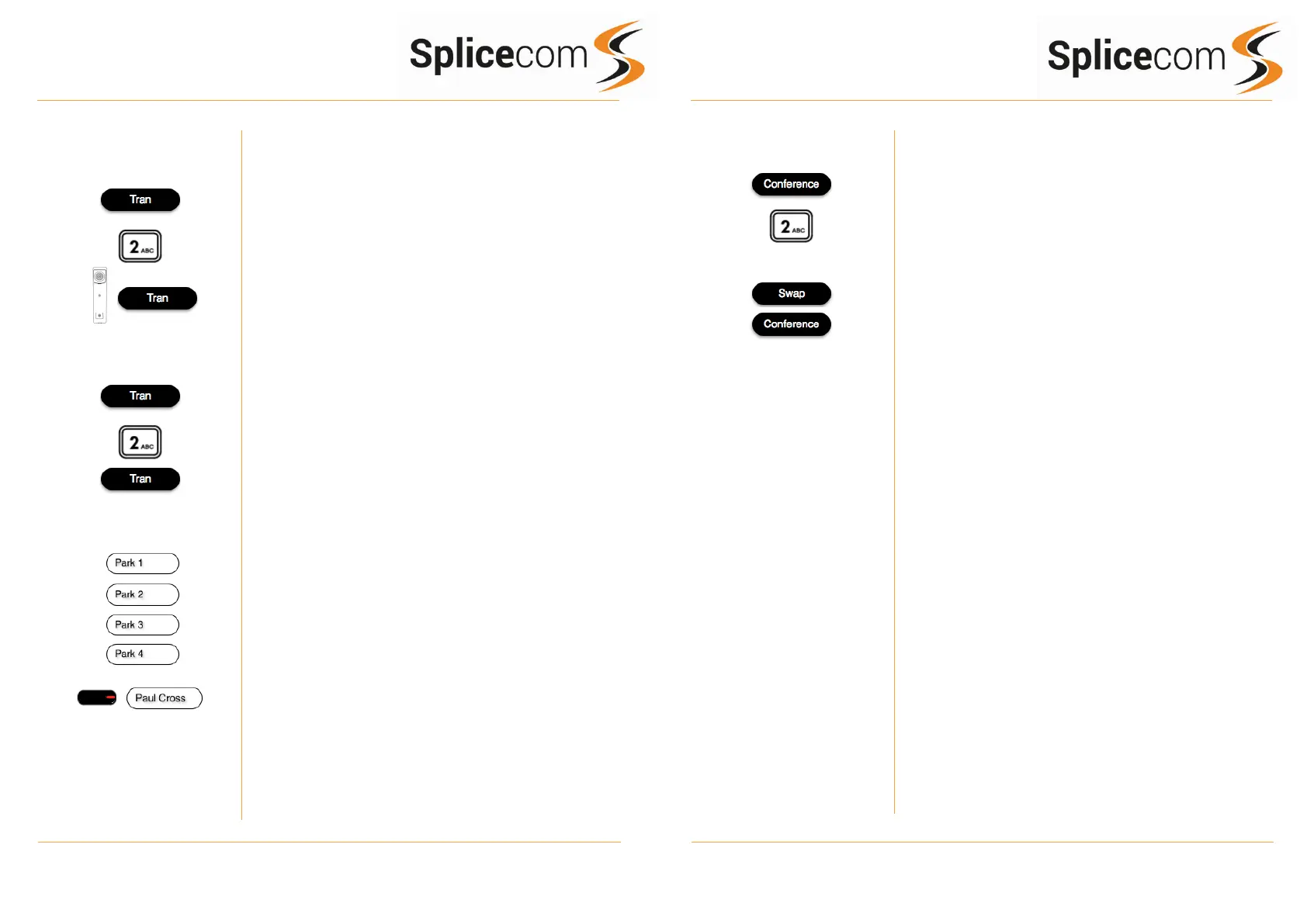Conferencing a Call
To conference a call, press the Conference button,
enter the ext. you wish to conference.
You can swap between calls by pressing the Swap
button, or to conference all parties press the
Conference button again.
Transferring a Call (cont.)
Blind Transfer (un-announced transfer)
Place the call on hold using the Tran Key
Dial the internal or external number
To complete the transfer, replace your handset (if you are
using
the handset) or press the Speaker button (if you are
using hands
free) or press the Tran key and replace the handset
Transferring a Call Directly to a Colleague’s voicemail
Place the call on hold using the Tran Key
Dial the internal number prefixed with a # i.e. #200 if you wanted to
transfer the call to Extn 200’s voicemail.
Press the Tran key again to complete the transfer
Parking and Picking up a Call
This facility allows a call to be held on the system and picked
up by
any extension.
Once on a call press one of 4 Park keys
to park the call
The caller’s details will be displayed against the relevant Park
Slot
and the led indicator will flash red showing that there is a parked call
waiting to be picked up.
Identify the person you wish to pick up and press the button next the
relevant park slot to pick up the call.
