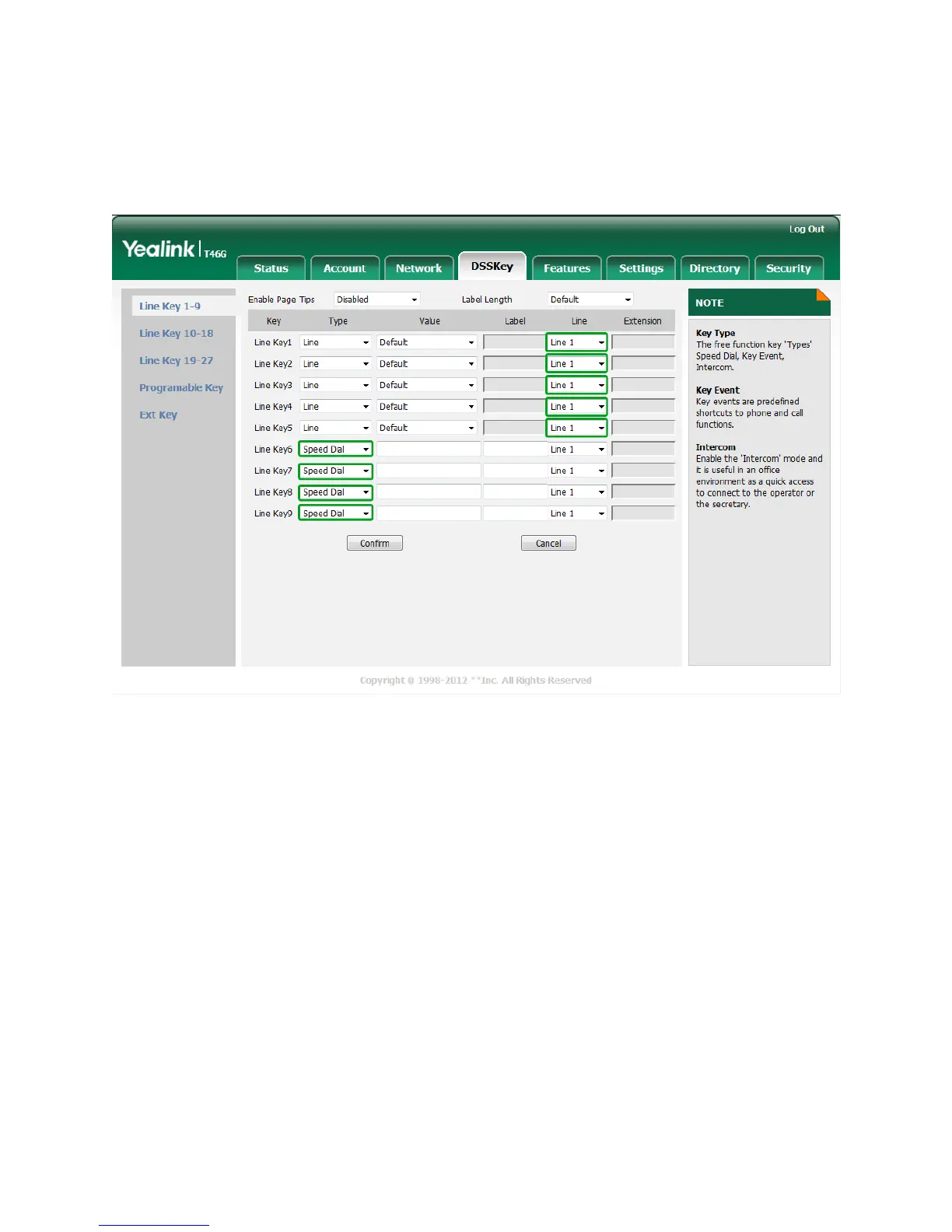Next, click on the ‘DSSKey’ tab at the top. In here you will configure the multiple lines for the once
extension, allowing you to make and receive multiple calls through your extension number.
Feel free to also setup some Speed Dials for important numbers. If you would like to setup BLF (Busy
Lamp Field) to see the status of the other extensions please refer to the BLF Guide for this phone model
on the MaxoTel website.
Now that the lines have been configured, you will now want to set the time zone and time format,
which can be done under the top ‘Settings’ tab, and then the ‘Time and Date’ button on the left.
At this point, the phone should be ready to go. If you have any troubles making and receiving calls from
here on in, please give MaxoTel a call on 1800121210.
