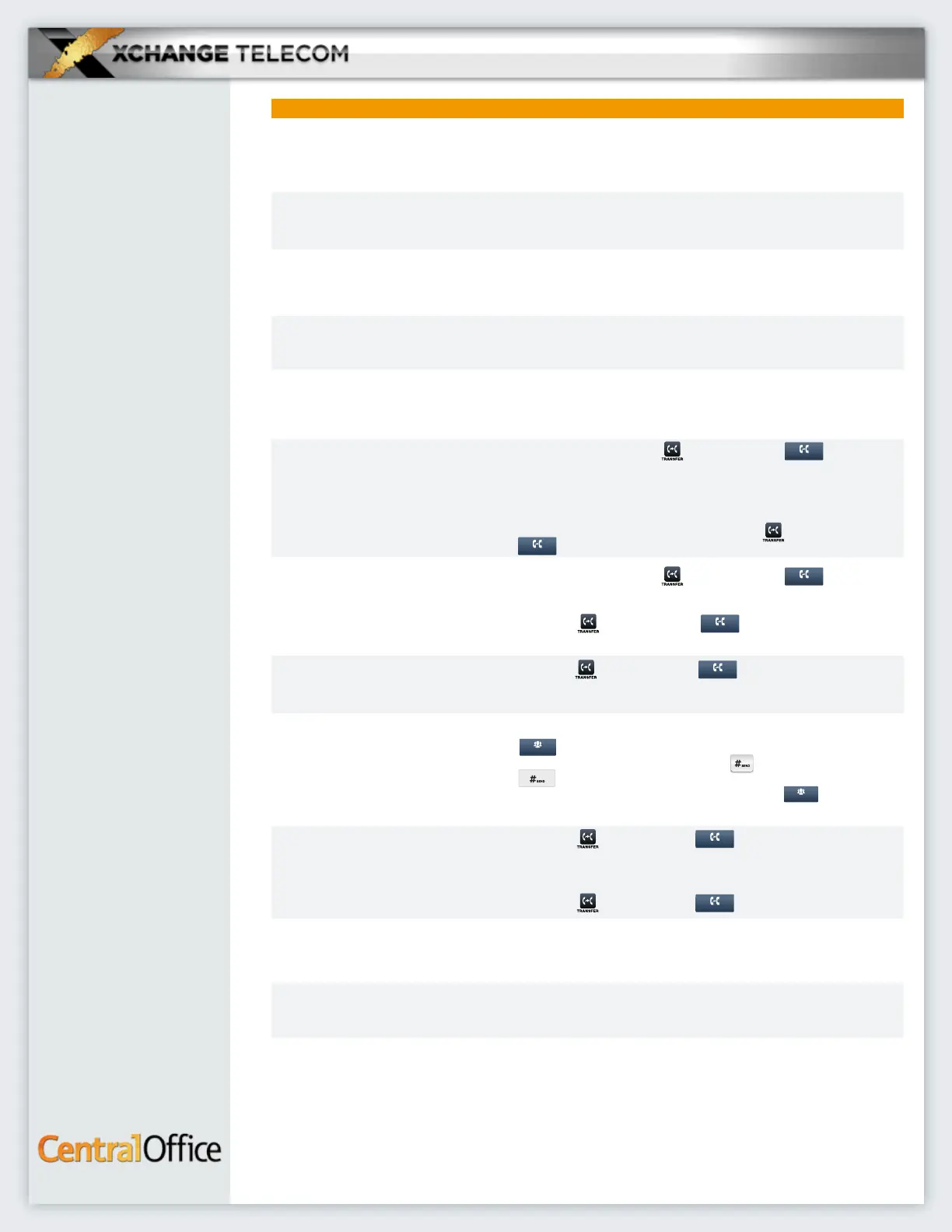ENABLE
*77
*66
*69
*67
*72 + Number
DISABLE
*87
*86
*89
*82
*73
DESCRIPTION
Anonymous Call Rejection
Reject calls from people who
block their Caller ID.
Busy Redial
Automatically retries a number
if the line was busy.
Call Return
Calls back the last person who
called you.
Caller ID Block
Block your Caller ID on a per
call basis.
Call Forward
Have all calls forwarded to a
number of your choice.
Attended Transfer
Remain on the line while
performing the call transfer.
Blind Transfer
Automatically hang up once
the transfer has been initiated.
Transfer Direct to VM
Send a call directly to the VM
of a specific extension.
3-Way Call
Host a 3-way call.
Call Park
Put a call on hold and allow
someone to pick it up from
anywhere.
Call Park Retrieve
Retrieve the call placed in
park.
Direct Call Pickup
Pick up a call that is ringing
on someone else’s phone.
Page All Phones
1. During a call, press the hard key or the icon.
The active call is automatically placed on hold.
2. Dial the party you want to transfer the call to. (This can be
either an internal extension or an external number).
3. When you hear the second party answer (or after you
speak with the second party), press the hard key or the
icon.
1. During a call, press the hard key or the icon.
The active call is automatically placed on hold.
2. Dial the extension or number you want the call transferred to.
3. Press the hard key or the icon. Your call
will be transferred directly.
1. Pressthe hard key or the icon.
2. Press
8
+ Extension.
1. Once you have the first party on the line, press the
icon. The first party is automatically placed on hold.
2. Dial the second party and press the hard key or the
soft key.
3. When the second party answers, press the icon.
All parties are now joined in the conference.
1. Press the hard key or the icon.
2. Dial the
Call Park
access code:
*18
.
3. Listen to the Orbit or parking lot number where your call
was placed.
4. Press the hard key or the icon again.
*19
+ Orbit Code
*12
+ Extension
*98
Yealink
T46G
BASIC
PHONE
GUIDE
YEALINK T4 8G | 8
Transfer
Transfer
Transfer
Transfer
Transfer
Transfer
Transfer
Conference
Conference
