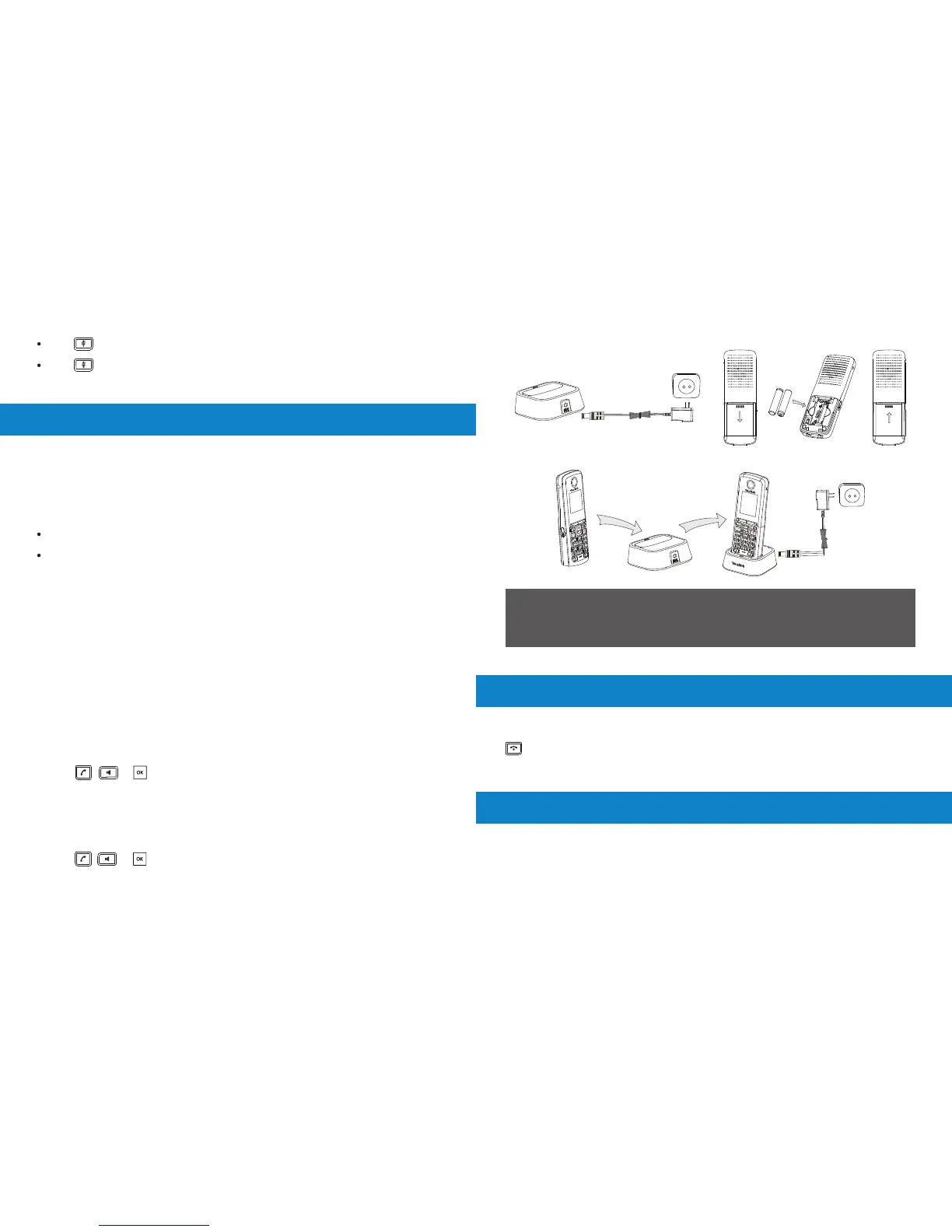2. Connecting the charger cradle:
3. Inserting batteries into the
handset:
4. Charging the handset:
The IP DECT phone should only be used with an original Yealink power
adapter (5V/600mA). The charging status of the handset is indicated on
the top right-hand corner of the LCD screen.
Note:
Call Hold and Resume
To place a call on hold:
To resume a call, do one of the following:
If there is only a call on hold, press the Resume soft key.
Press the Options soft key during a call, and then select Hold.
Call Mute and Un-mute
Press again to un-mute the call.
Press during a call to mute the call.
Advanced Call Features
If there are two calls on hold, press the Resume soft key to resume the
current call.
Press the Swap soft key to swap between calls.
Getting Started
DHCP: By default, the base station attempts to contact a DHCP server in your
network to obtain the valid network settings, e.g., IP address, subnet mask,
gateway address and DNS address. (This option applies to most users.)
You can configure the base station to obtain network settings in one of the following
ways:
Network Settings
Semi-Attended Transfer
Attended Transfer
Blind Transfer
Call Transfer
You can transfer a call in the following ways:
1.Press the Options soft key during a call, and then select Transfer.
1.Press the Options soft key during a call, and then select Transfer.
1.Press the Options soft key during a call, and then select Transfer.
2.Enter the number you want to transfer the call to.
2.Enter the number you want to transfer the call to.
3.Press the Transfer soft key.
2.Enter the number you want to transfer the call to.
4.Press the Transfer soft key after the call is answered.
4.Press the Transfer soft key when you hear the ring-back tone.
3.Press , or to dial out.
3.Press , or to dial out.
Insert the batteries into your handset. After the batteries have been inserted, press
to turn the handset on.
9 2
