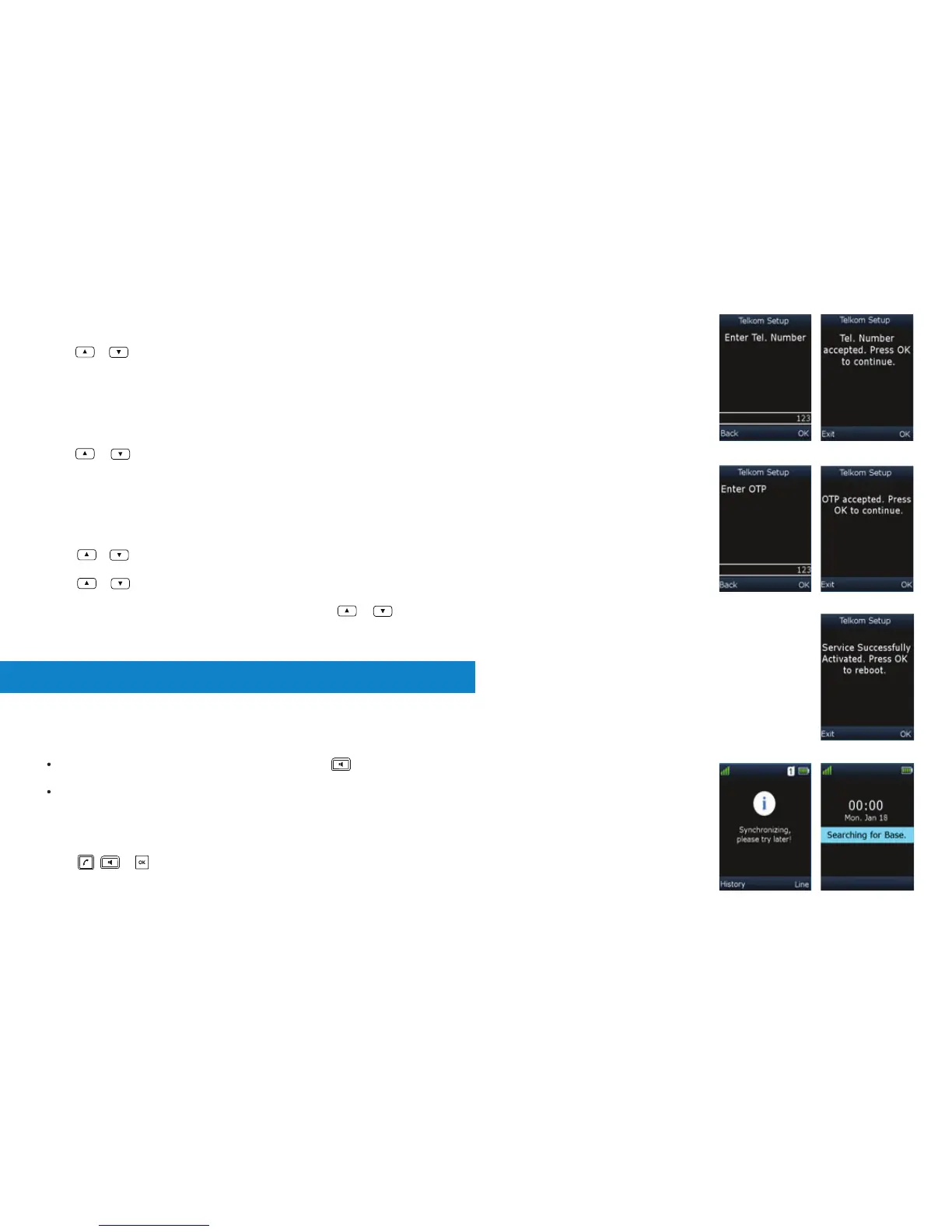To edit a contact:
1. Press the OK key to enter the main menu, and then select Directory.
2. Press or to highlight the desired entry.
3. Press the Options soft key, and then select Edit.
4. Edit the value in the Name, Number and Mobile field respectively.
5. Press the Save soft key to accept the change.
To delete a contact:
1. Press the OK key to enter the main menu, and then select Directory.
3. Press the Options soft key, and then select Delete to delete the selected entry.
To assign a speed dial number:
2. Press or to highlight the desired entry.
1. Press the OK key to enter the main menu, and then select Settings->
Telephony->Speed Dial.
2. Press or to highlight the desired digit key, and then press the Assign soft
key.
3. Press or to highlight the desired entry, and then press the OK soft key.
If both the office number and mobile number are stored, press or to
highlight the desired number, and then press the OK soft key again.
To place a call directly:
Enter the desired number when the handset is idle. Press to enter the
pre-dialling screen.
Enter the desired number using the keypad.
If there are multiple lines assigned to your handset as outgoing lines, press the Line
soft key to select the desired line. If you do not select a line, the handset uses the
default outgoing line to dial out.
2. Press , or to dial out.
1. Do one of the following:
Placing Calls
Basic Call Features
5. Service Activated
• While the phone reboots it will display
“Synchronizing, please try later!”
• After a short while the phone will display
“Searching for Base”.
• Your VoIP service will be activated once
the phone reconnects to the base.
3. Enter OTP (One-Time-Pin)
• The OTP (One-Time-Pin) is requested.
• Enter the OTP (One-Time-Pin) supplied
by and press OK to continue.
• The OTP (One-Time-Pin) is validated and
requested again if invalid.
• Press OK to continue.
2. Enter Telephone Number
• The telephone number is requested.
• Enter the 10 digit telephone number
supplied by and press OK to
continue.
• The telephone number is validated and
requested again if invalid.
• Press OK to continue
4. Reboot and Complete Setup
• The phone will display “Service Successfully Activated. Press
OK to reboot.”
• Press OK to reboot and complete the setup.
7 4
