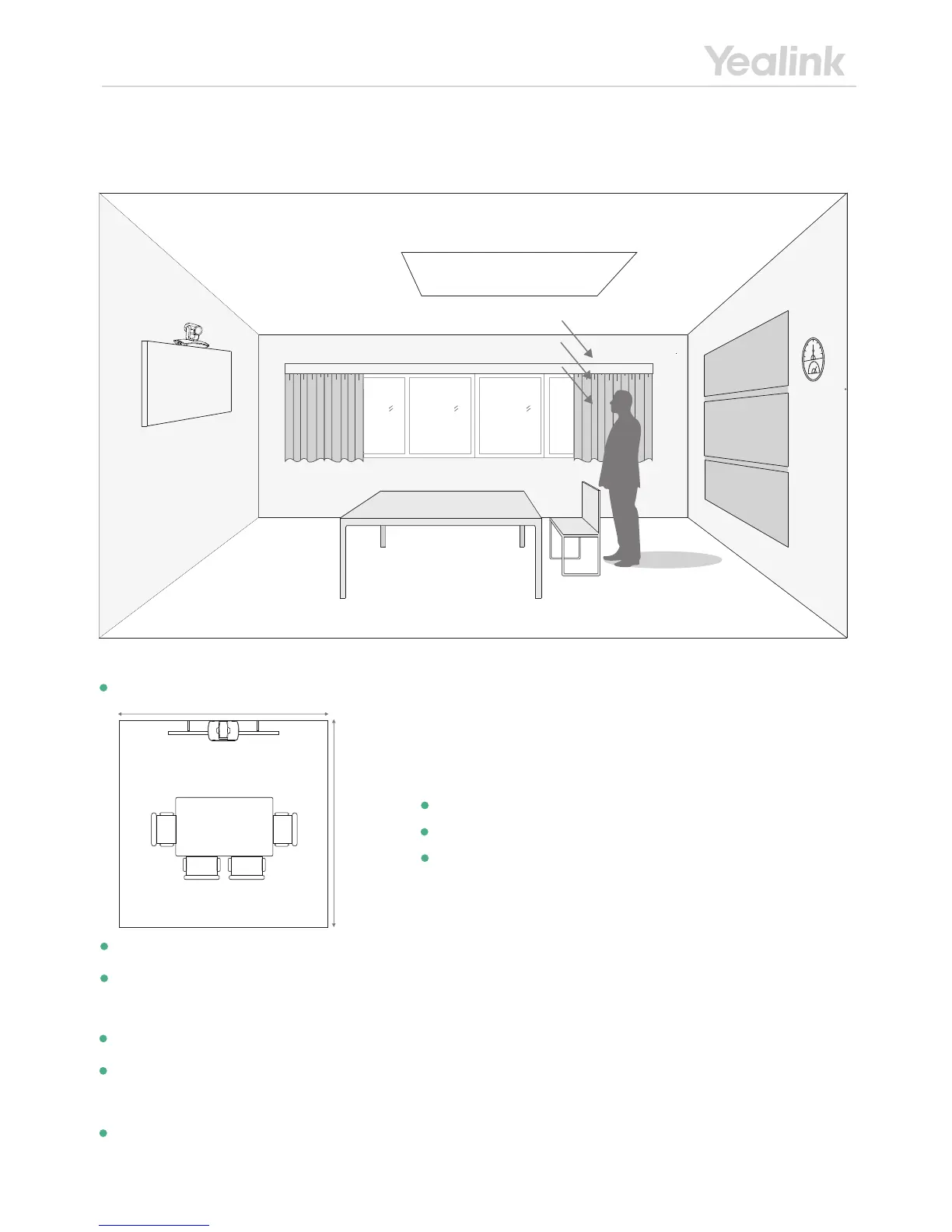Requirements of Video Conference Room
3. Conference Room Illumination
Lighting is an important factor in the conference room, because the natural light shade in the conference room is different through the day. Conference room
should avoid using natural light and prefer to use artificial light. When using artificial light, preferentially choose cold light source, such as "three primary
colours " (R, G, B) which works best, and avoid using the heat source at the same time, such as high intensity of iodine-tungsten lamp.
2. Conference Room Setup
The scenery around the conference room, the color of the table and chairs may also affect the quality of image pickup, so complete white or black should be
These two colors can produce reflections and less brightness for the pickup of people and objects.
The wall around the conference room, table and chairs should use uniform light color, such as beige or grey. The wall of the conference room should not use
complex pattern or hanging complex portrayals, so as to avoid getting fuzzy for the image when the camera is moving or zooming.
To make the video conferencing endpoint achieve a good effect, the rational design of the conference room is very important, suggestions are as follows:
Temperature: 20C
Humidity: 70%
Acoustic panels
Light
1. Conference Room Environment
Keep the indoor temperature and humidity appropriate is the basic elements for making the video conferencing endpoint steady and work reliable. And the
recommended temperature is 15-25 degree centigrade, humidity is 60-80 percent.
The recommended environmental noise in the conference room is within 40 dB (A). The big indoor noise, such as the noise of the air conditioner, can affect
the performance of the audio system, causing people in the other conference room cannot capture the speaker ’s voice..
LCD TV
avoided.
The conference room can accommodate 4 people.
The length of the conference room should be less than 3 meters.
Conference Room Requirements
The area of the conference room should be less than 10 square meters.
Because the VC110 camera lens uses the digital zoom technology, you'd better deploy your conference room as follows:
3m
3m
