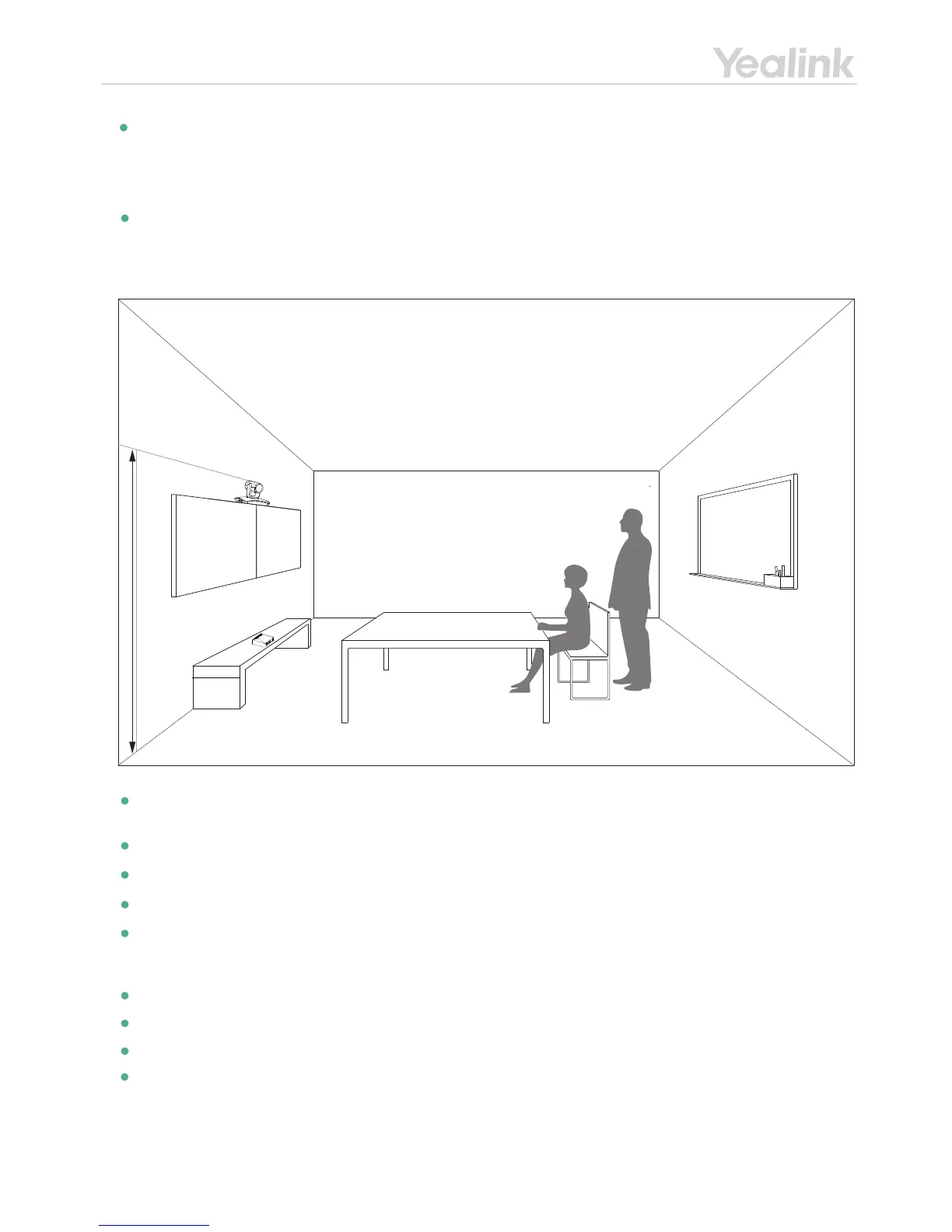Recommendations of Camera Installation
Others
Install the LCD TV and video camera relative to the center of the participants. To ensure that the participants are directly facing the camera and LCD TV
during calls.
The camera should be mounted on the wall, about 1.5 meters to 1.8 meters above the ground. Install the LCD TV below the camera.
The camera should not directly face light source, to prevent image spot causing glaring bad experience.
Place the whiteboard in the opposite of camera.
Distance between participants and LCD TV is about 4-6 times the height of screen.
An infrared receiver is located in the camera. Make sure no obstruction is in front of the camera.
The camera should not directly face the door, to prevent the movement of personnel influencing the camera focus.
4. Conference Room Acoustic Requirements
The ceiling in the hall and walls around conference room are suggested to install acoustic panels, and use double deck glass or curtain, in order to heighten
an effect of sound insulation and sound-absorbing.
Recommended height 1.5m-1.8m
The LED TV should be less than 40 inch.
LCD TV
LCD TV
The VC110 can be powered from a PoE-compliant switch or hub.
The recommended light intensity is 400 to 500 lux on faces, overall lighting layout is reasonable, ensure the light distribution is uniform on faces (eye, nose,
and jaws shadow), light intensity around LCD TV and video camera should be less than 80 lux, otherwise it will affect the image pickup and viewing. All the
windows should use brunet curtains to prevent from direct sunlight.
