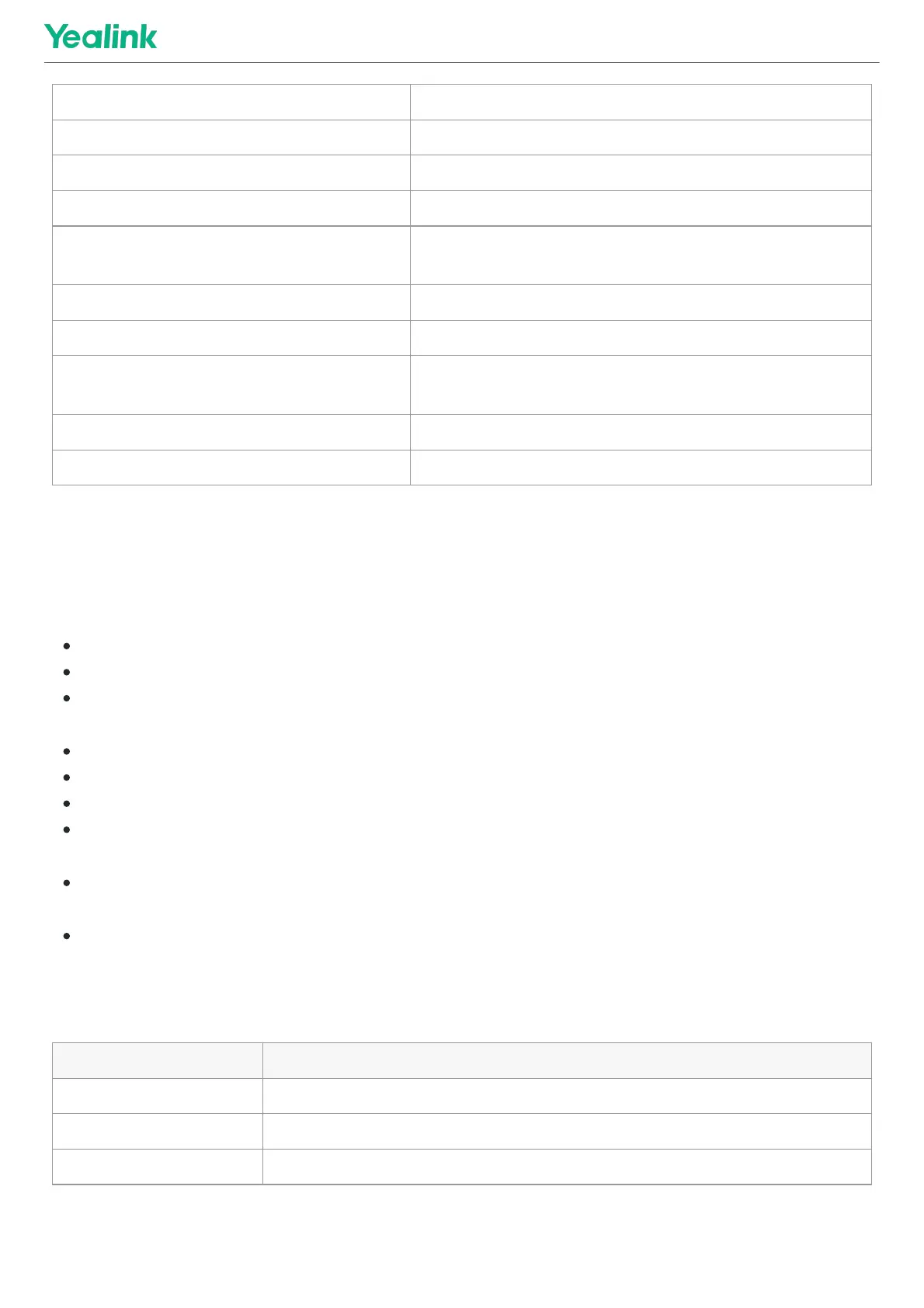MeetingBar A20 1 (A20 version requires 133.320.0.2 and later)
MeetingBar A30 2 (A30 version requires 133.320.0.2 and later)
MVC960, MVC940, MVC900 ×
MVC860, MVC840, MVC660, MVC640-AI ×
MVC860-BASE KIT, MVC840-BASE KIT, MVC640-
Wireless, ZVC860, ZVC840
4 (UVC86 version requires 151.431.0.5 and later, UVC84
version requires 262.431.0.5 and later)
MVC400, ZVC400 ×
MVC320 ×
MeetingBoard 65, MeetingBoard 86
2 (MeetingBoard 65&86 version requires 155.15.0.46 and
later)
DeskVision A24 ×
MeetingEye 500 2
How to UseHow to Use
VCM36-W has different features when used with different video conferencing endpoints. For more information,
please refer to the corresponding documents.
Teams VerisonTeams Verison:
Connect the VCM36-W to MeetingBar A20/A30: VCM36-W Wireless Microphone
Connect the VCM36-W to MVC System: VCM36-W Wireless Microphone
Connect the VCM36-W to MeetingBoard 65/86: VCM36-W Wireless Microphone
Zoom VersionZoom Version:
Connect the VCM36-W to MeetingBar A20/A30: VCM36-W Wireless Microphone
Connect the VCM36-W to ZVC System: VCM36-W Wireless Microphone
Connect the VCM36-W to MeetingBoard 65/86: VCM36-W Wireless Microphone
Connect the VCM36-W to MeetingEye 500: VCM36-W Wireless Microphone
BlueJeans VersionBlueJeans Version:
Connect the VCM36-W to MeetingBar A20/A30: VCM36-W Wireless Microphone
RingCentral VersionRingCentral Version:
Connect the VCM36-W to MeetingBar A20/A30: VCM36-W Wireless Microphone
LED IndicatorLED Indicator
Charging LED Indicator:
LED Indicator StatusLED Indicator Status DescriptionDescription
Solid red Charging
Solid green The VCM36-W is fully charged
Flash red slowly Low battery(lower than 20%), and please charge
