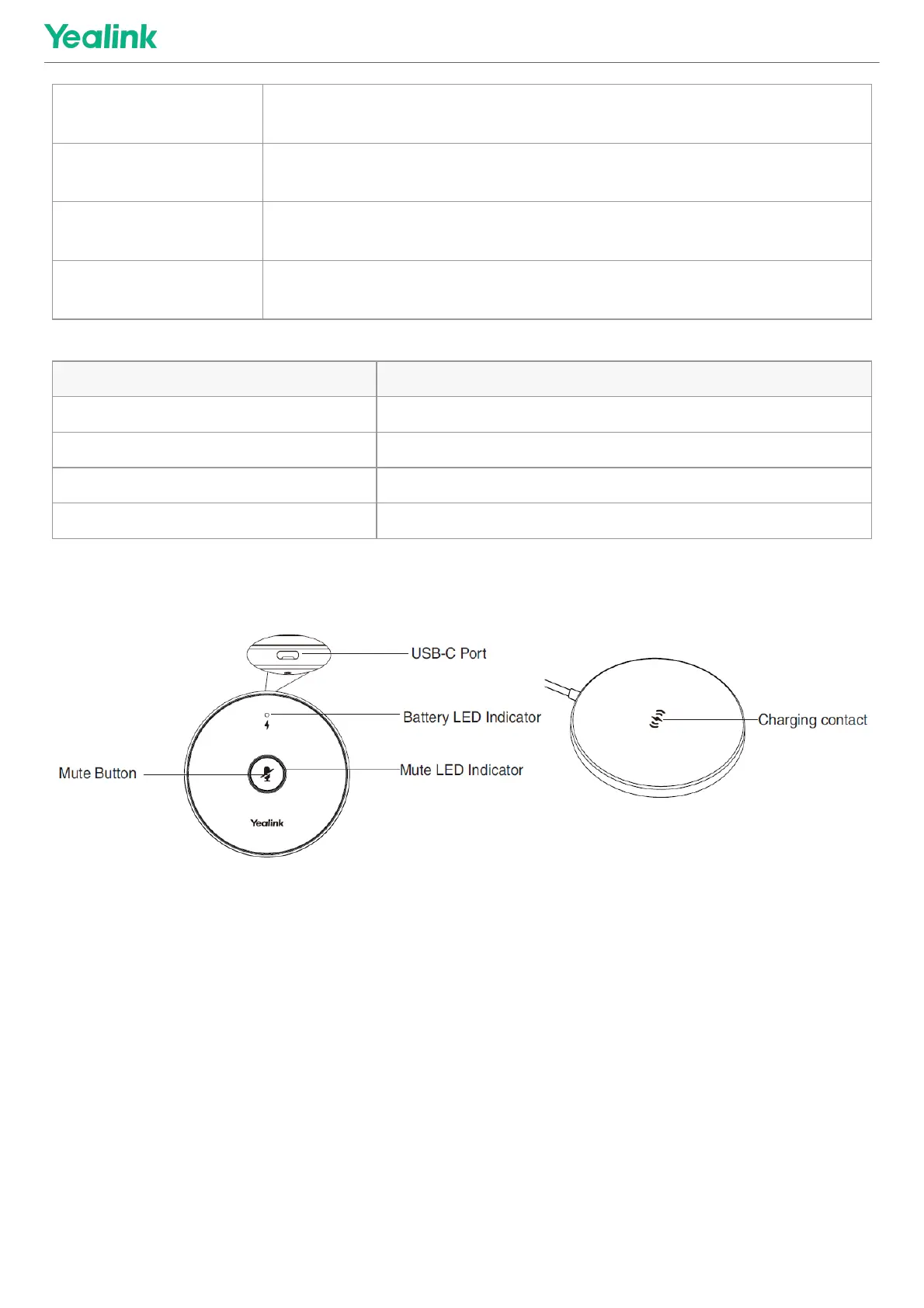Flash red 3 times and
then off
The battery is too low to power on
Solid green for 3 seconds
and then off
Standby
Solid green for one
second and then off
Power on
Off
If you tap the mute button and the Charge indicator LED on the VCM36-W is still
off, it means the VCM36-W is powered off
Mute LED Indicator:
LED Indicator StatusLED Indicator Status DescriptionDescription
Solid red The system is muted
Solid green The system can pick voice
Slowly flashing yellow The VCM36-W is searching for signal
Off The system is in the idle state
Hardware IntroductionHardware Introduction
ChargeCharge
