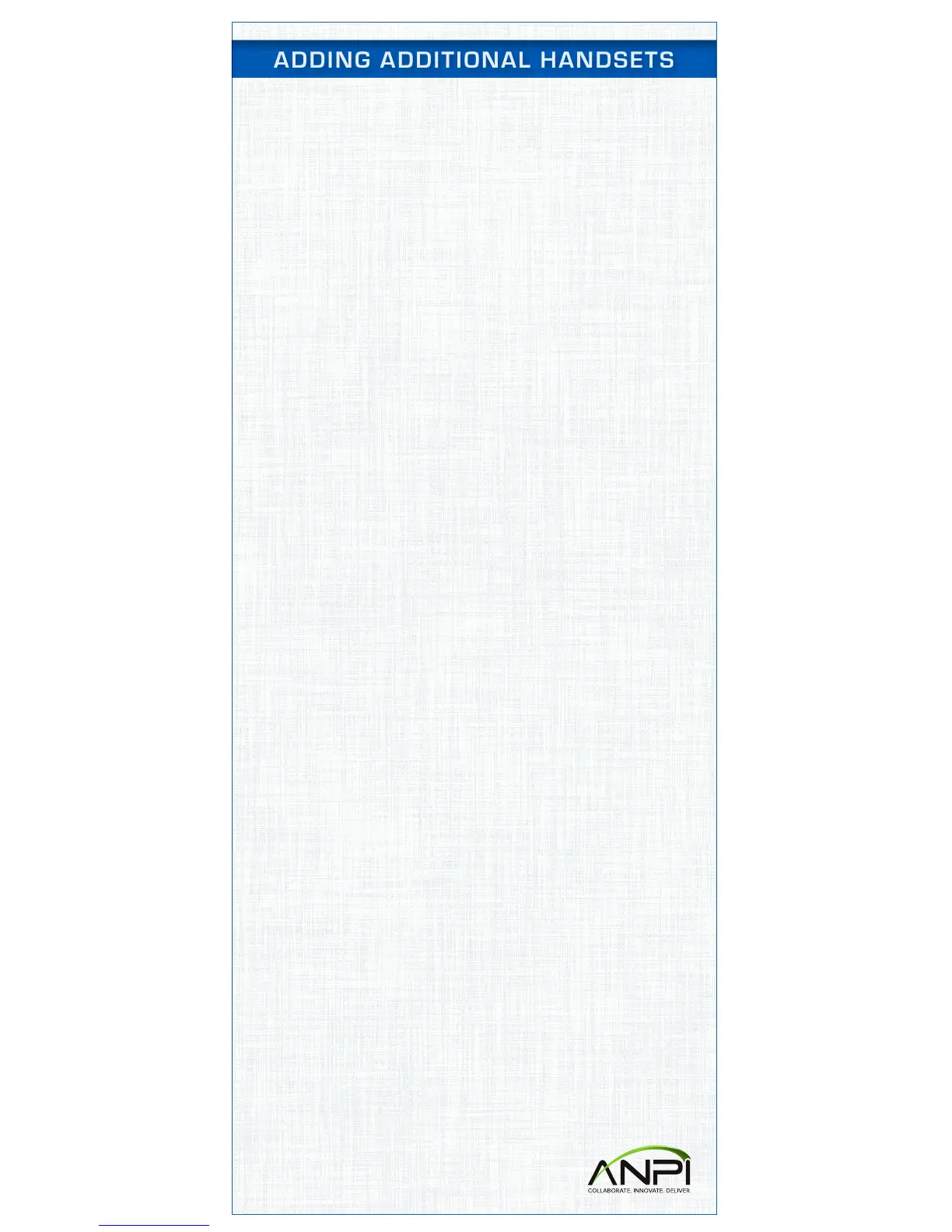Each Yealink Base Station can be paired with up to five W52H
Handsets. To add a new Handset, you will need your Base
Station’s unique Pairing Pin number, which was provided in the
Shipping Confirmation email.
To pair your Base Station with an additional Handset:
• On the Base Station, long press (about two seconds) the
Wireless button until the first LED light flashes.
• On the Handset, press the OK key to enter the main menu.
• Select Settings, then select Registration, then select Register.
• The Display Screen will display “Base (1-4).”
• Select the desired number and press the OK soft key - the
handset will search for the Base Station.
• When the Display Screen displays the RFPI code of the Base
Station, press the OK soft key again.
• Enter your Pairing Pin.
• Press the Done soft key.
To customize your features, log into the ANPI VIP Customer
Administration Portal at vip.anpi.com, or download the
appropriate Quick Start Guide at anpi.com/resources.
