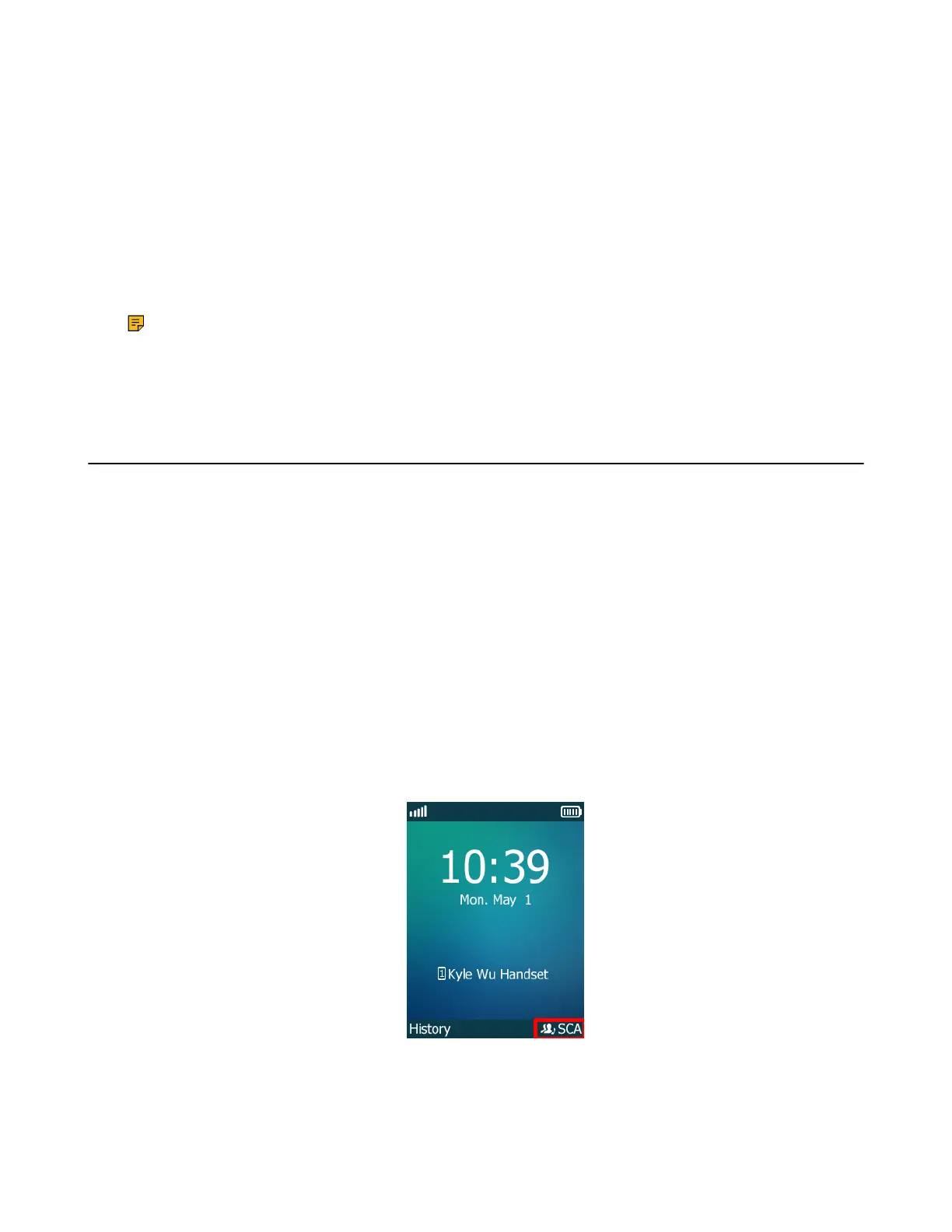| Advanced Call Features | 63
Retrieving a Parked Call in the Transfer Mode
You can retrieve a parked call in the transfer mode from any phone in the same network.
Before you begin
Your system administrator has set call park in the Transfer mode. There is a call parked on the shared
parking lot.
Procedure
Dial the park retrieve code.
The phone will retrieve the parked call from the shared parking lot.
Note: When the W73H/W78H/W56H/W53H/W59R/DD phone is idle, you can use a Retrieve key to
retrieve a parked call directly.
Related tasks
Retrieving a Call with a Retrieve Key
Shared Call Appearance (SCA)
Yealink phone supports using Shared Call Appearance (SCA) to share a line. So that this line can be
registered on more than one phone at the same time. Your system administrator can set your phone to use
the shared line.
• W73H/W78H/W56H/W53H/W59R State Indicator of Shared Line
• Placing Calls on a Shared Line
• Answering Calls on a Shared Line
• Placing a Call on Public Hold
• Placing a Call on Private Hold
• Retrieving a Held Call on a Shared Line
• Barging in an Active Call on a Shared Line
• Pulling a Shared Call on a Shared Line
W73H/W78H/W56H/W53H/W59R State Indicator of Shared Line
If your system administrator assigns the shared line to your handset, the SCA with an icon is displayed on
the right soft key.
The following table shows the icon associated with the shared line:
