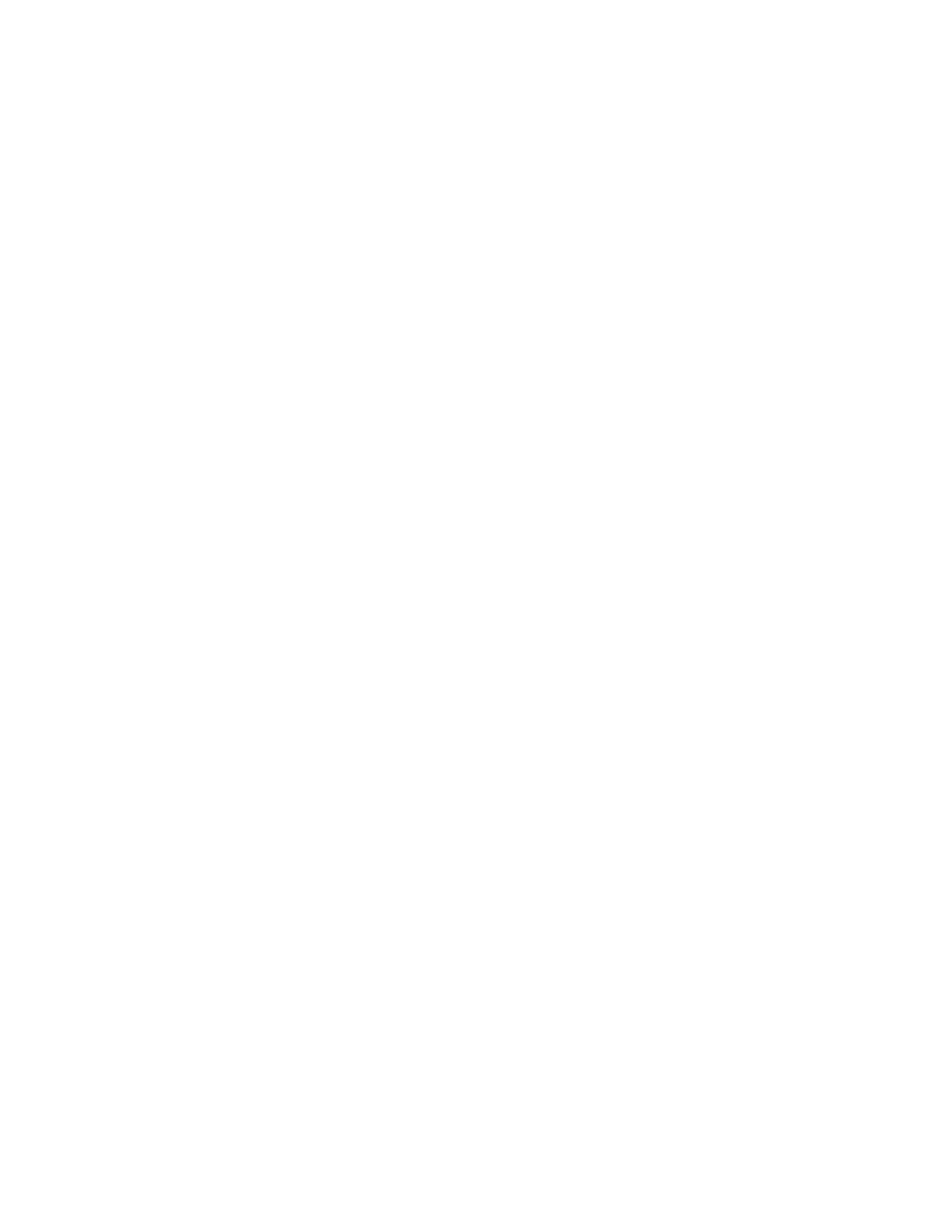| Contents | ii
Contents
Before You Begin.........................................................................................7
Related Documentation....................................................................................................................... 7
Getting Started.............................................................................................7
Hardware Overview............................................................................................................................. 7
W70B Base Station Hardware................................................................................................. 8
W73H Hardware....................................................................................................................... 9
W78H Hardware..................................................................................................................... 10
W59R Hardware..................................................................................................................... 12
W57R Hardware..................................................................................................................... 13
W56H Hardware..................................................................................................................... 15
W53H Hardware..................................................................................................................... 16
CP930W Hardware.................................................................................................................18
CP935W Hardware.................................................................................................................20
DD Phone Hardware.............................................................................................................. 21
WHM621/WHD622 with Charging Cable Hardware...............................................................23
WHM631 with Charging Cable Hardware.............................................................................. 24
W73H/W78H/W56H/W53H/W59R/W57R Power LED Indicator............................................. 24
CP930W/CP935W Mute Touch Key LED Indicators.............................................................. 24
Menu on the W73H/W78H/W56H/W53H/W59R/W57R.................................................................... 25
Main Menu.............................................................................................................................. 25
Submenu.................................................................................................................................27
Returning to Idle Screen........................................................................................................ 28
Screen and Icons.............................................................................................................................. 28
Idle Screen..............................................................................................................................28
Calls Screen of CP930W....................................................................................................... 31
Calls Screen of CP935W....................................................................................................... 31
W73H/W78H/W56H/W53H/W59R/W57R Line Status Screen............................................... 32
Icons on the Idle Screen........................................................................................................32
W73H/W78H/W56H/W53H/W59R/W57R Icons on the Calls Screen.....................................34
W73H/W78H/W56H/W53H/W59R/W57R Icons on the Line Status Screen...........................34
Rechargeable Battery........................................................................................................................34
Viewing the Power Status.......................................................................................................34
Power Saving Mode................................................................................................................35
Entering Characters...........................................................................................................................35
Setting the Input Modes......................................................................................................... 35
Entering Data on the W73H/W78H/W56H/W53H/W59R/W57R.............................................36
Entering Data on the CP930W/DDPhone.............................................................................. 36
Entering Data on the CP935W.............................................................................................. 37
Handset Registration.................................................................................39
Putting the Base Station into the Registration Mode........................................................................39
Registering a New Handset to a Base Station................................................................................. 39
Registering a Handset to Another Base Station...............................................................................40
Possible Reasons for Registration Failure........................................................................................ 40
Selecting a Base Station to Connect................................................................................................41
Renaming the Base Station.............................................................................................................. 41
