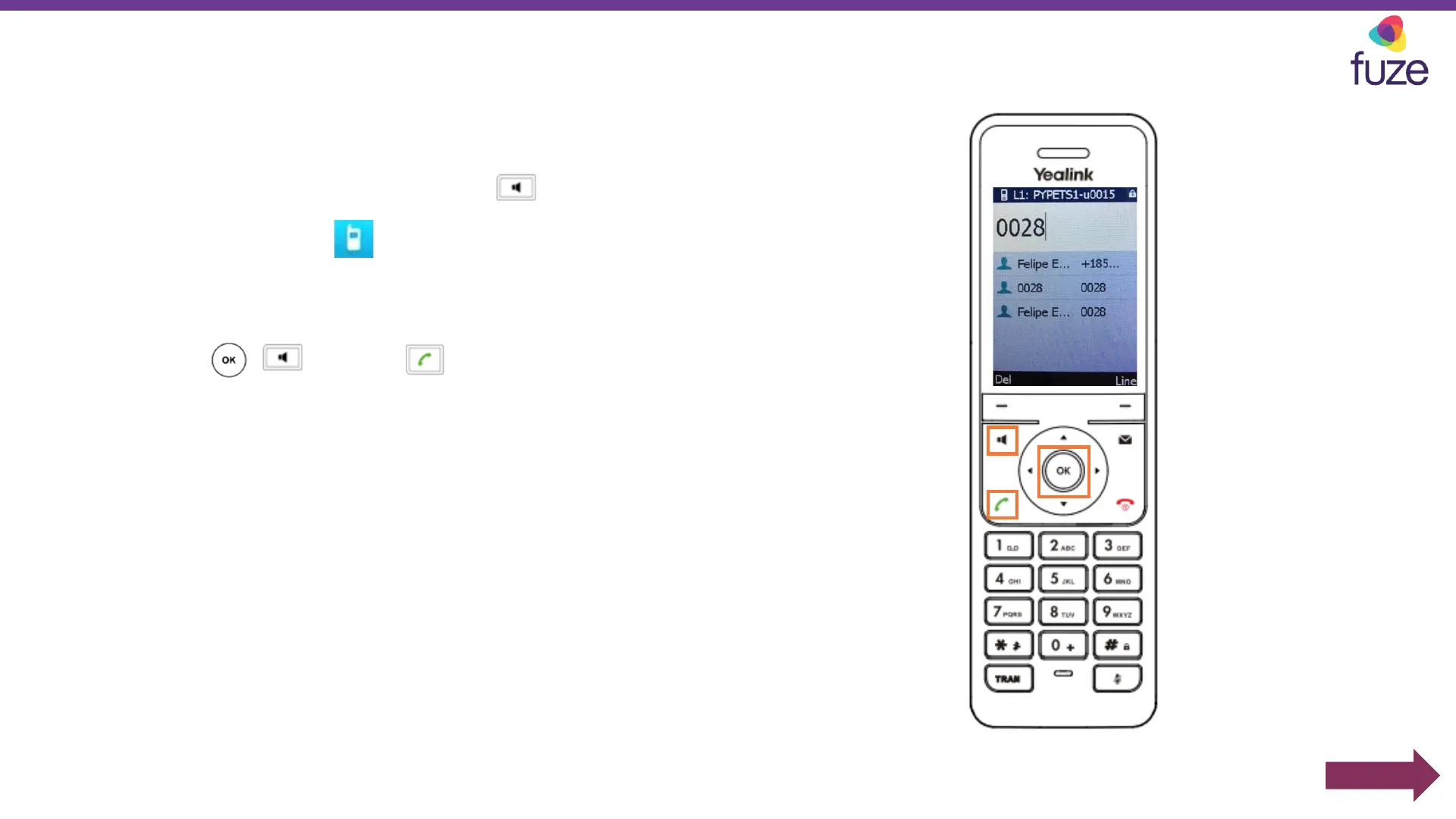Copyright 2021, Fuze3
Placing Calls
Calls can be placed with one of the following methods:
• Press the Speakerphone key
• Select Intercom from the main menu to
display all internally registered handset names
After each method, enter the number via the keypad
and press , , or the key.
To make calls within the US, dial the 10-digit number
including the area code. It is not necessary to dial 1 or
9 prior. For international calls (from the US), dial 011,
the country code, Area code, and the number.
Next
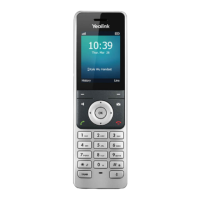