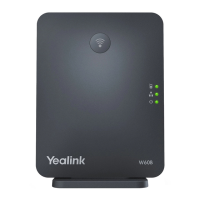
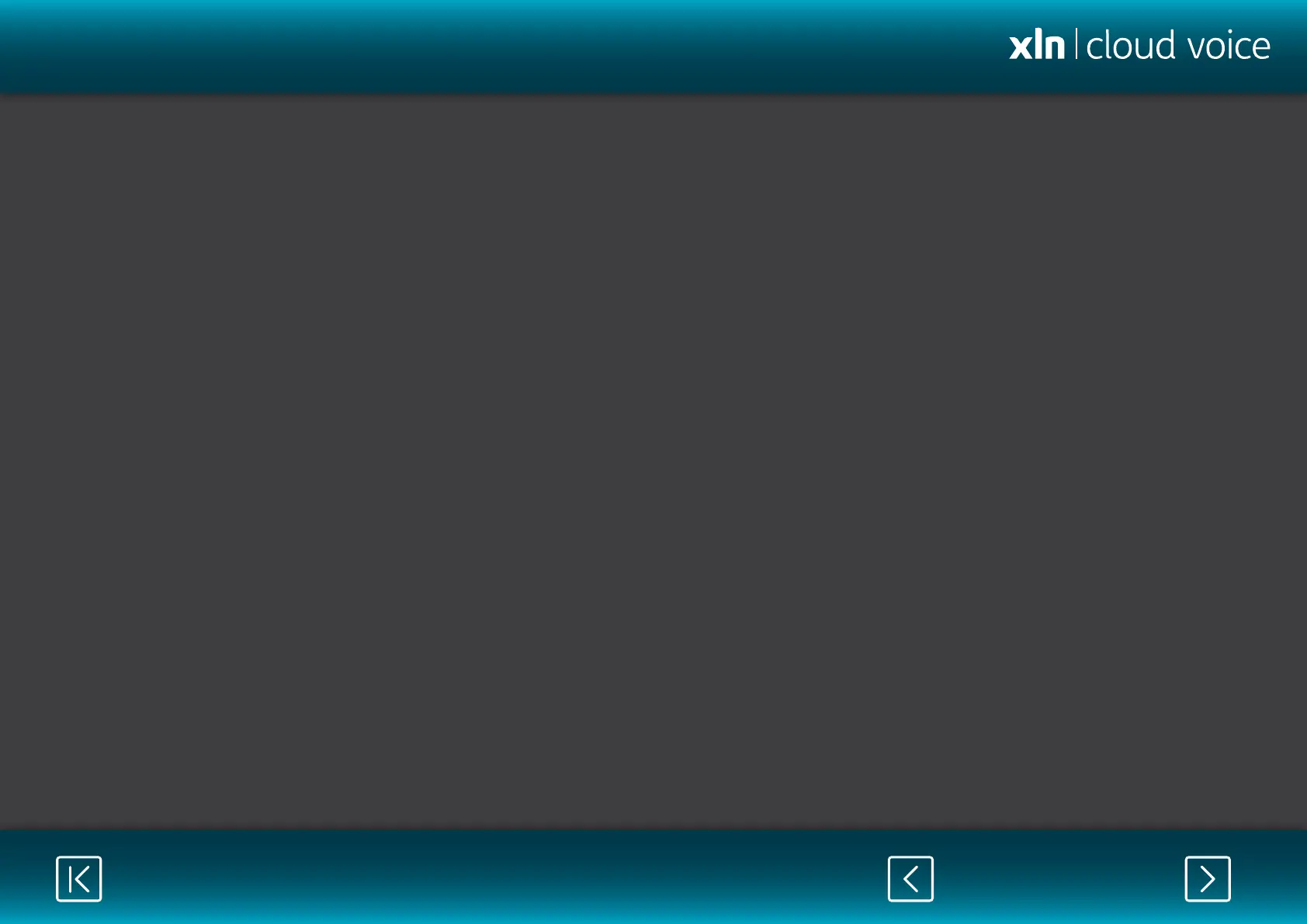 Loading...
Loading...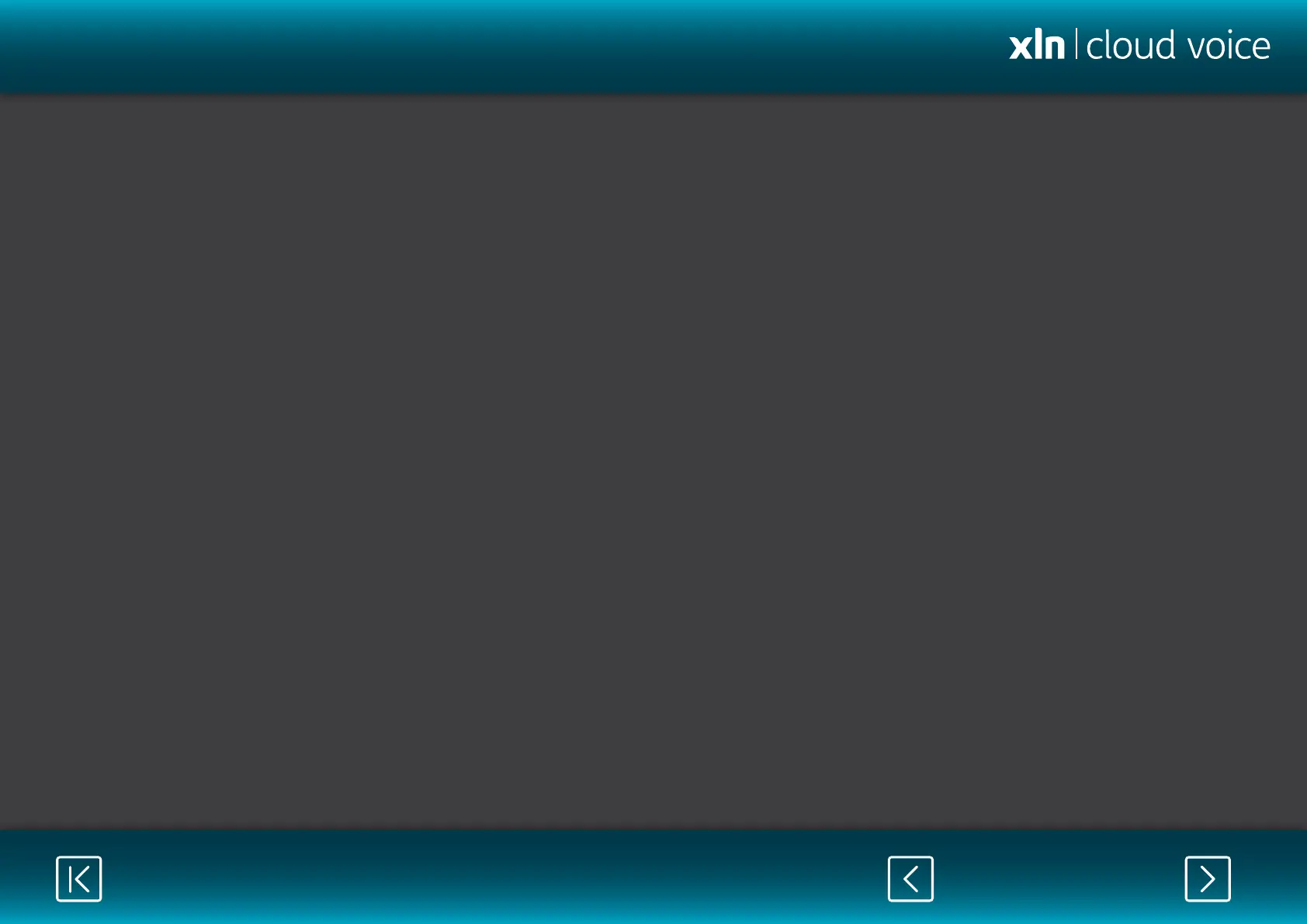
Do you have a question about the Yealink W60B and is the answer not in the manual?
| Dimensions | 130mm x 100mm x 25.1mm |
|---|---|
| Operating Temperature | 0°C to +40°C |
| DECT Standards | CAT-iq 2.0 |
| Number of Handsets | Up to 8 |
| Internal Calls | Yes |
| External Calls | Yes |
| Call Hold | Yes |
| Call Transfer | Yes |
| 3-way Conference | Yes |
| Call Waiting | Yes |
| Mute | Yes |
| Redial | Yes |
| DECT Radio Coverage | Up to 50m indoors, 300m outdoors |
| PoE | IEEE 802.3af Class 1 |
| Configuration | Browser/phone/auto-provision |
| Wall Mountable | Yes |
| Wireless Technology | DECT |
| Channels | 120 |
| Concurrent Calls | Up to 8 concurrent calls |
| Audio Codecs | G.722, G.711, G.729, G.726, iLBC, Opus |
| Security | TLS, SRTP, HTTPS, 802.1X |
| Operating Humidity | 10 ~ 95% |
| Handset Registration | 8 handsets |
| Frequency Bands | 1880-1900 MHz |
| Operating Range | Up to 50m indoors, 300m outdoors |
| Humidity | 10-95% |
| Compliance | CE, FCC, RCM |
| Network Protocols | SIP, HTTP, HTTPS, DHCP, DNS, NTP, STUN |
| Number of SIP Accounts | Up to 8 SIP accounts |
| Storage Temperature | -30°C to +70°C |