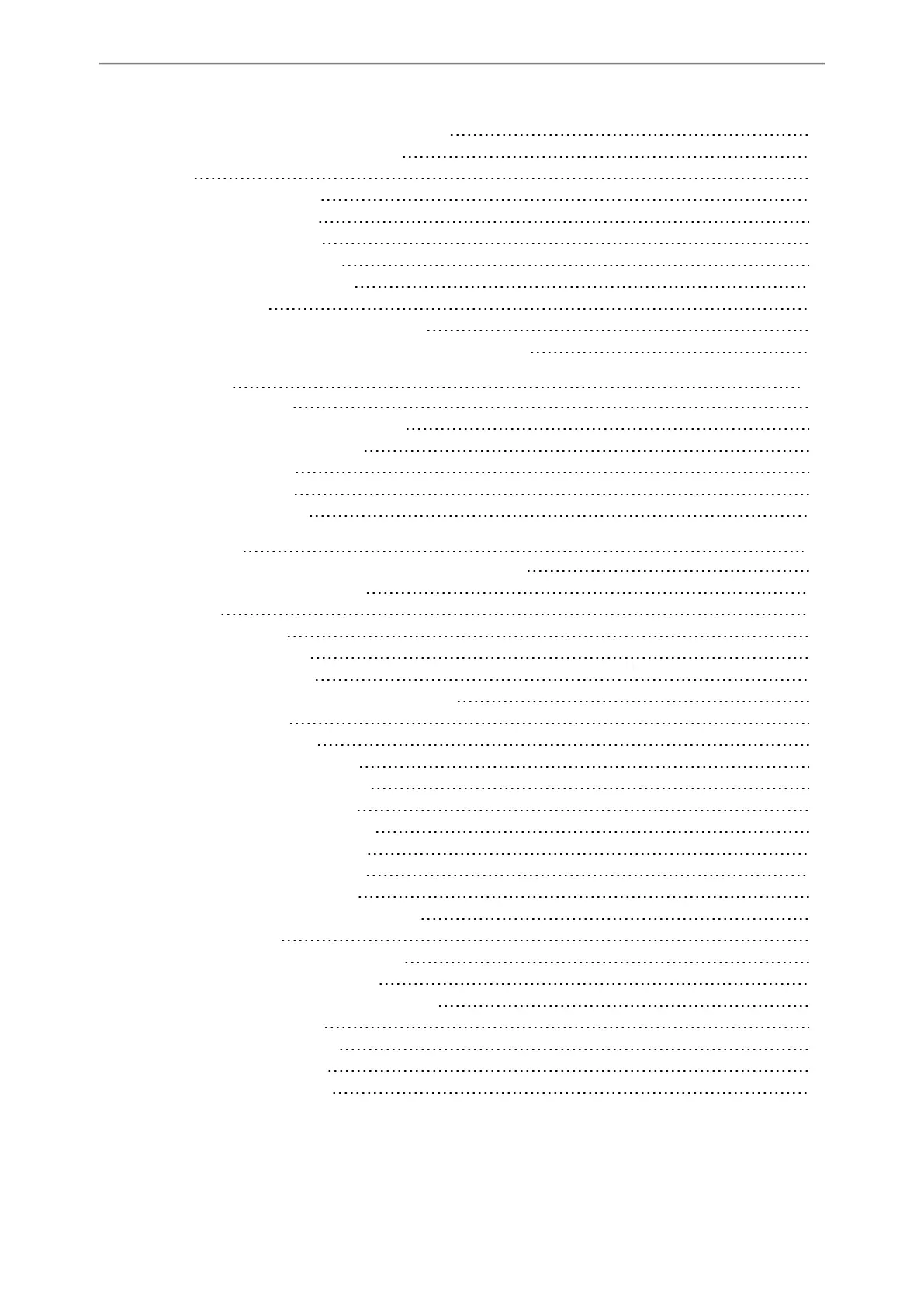Table of Contents
8
Moving a Shared Contact to the Local Directory
40
Placing a Call from the Shared Directory
40
Blacklist
40
Adding a Blacklist Contact
40
Editing a Blacklist Contact
40
Deleting Blacklist Contacts
41
Deleting a Blacklist Contact
41
Deleting all Blacklist Contacts
41
Remote Phone Book
41
Searching for Remote Phone Book Contacts
41
Adding a Remote Phone Book Contact to the Local Directory
42
Call History
43
Viewing History Records
43
Adding a History Record to Local Directory
43
Adding a History Record to Blacklist
43
Deleting History Records
44
Deleting a Call Record
44
Deleting All Call Records
44
Call Features
45
Switching Among the Receiver, Handsfree and Headset Modes
45
Changing the Default Outgoing Line
45
Placing Calls
45
Placing Internal Calls
46
Setting Auto Intercom
46
Placing an Internal Call
46
Placing an Internal Call During an External Call
46
Placing External Calls
47
Placing an External Call
47
Placing Multiple External Calls
47
Placing a Call from the Call History
47
Placing a Call from the Directory
47
Placing a Call with a Speed Dial Key
48
Assigning a Speed Dial Number
48
Changing a Speed Dial Number
48
Deleting a Speed Dial Number
49
Calling a Contact Using a Speed Dial Key
49
Redialing a Number
49
Redialing a Previously Dialed Number
49
Redialing the Last Dialed Number
49
Adding a Dialed Number to Local Directory
49
Deleting a Redial Record
50
Deleting All Redial Records
50
Placing an Anonymous Call
50
Enabling Anonymous Call
50
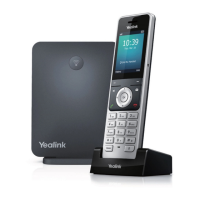