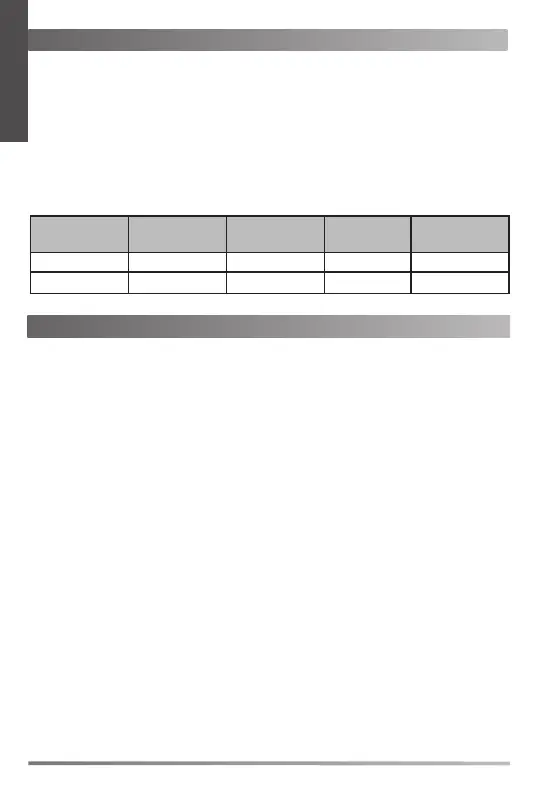2
E
N
G
L
I
S
H
E
N
G
L
I
S
H
Defining the Device Role
Accessing the Web User Interface
1. Find the current IP address of the device on the DHCP server in the list of
registered DHCP clients.
2. Open a web browser on your computer, enter the IP address into the
address bar (for example, "http://192.168.0.10" or "192.168.0.10"), and then
press the Enter.
3. Enter the user name (default: admin) and password (default: admin) in the
login page and click Login.
Base Mode
Option
Role DECT LED ROLE LED LAN LED
1 Base Off Green Green
2 DM Off Orange Green
The following shows the LED status after the W80DM/W80B connects to the
power and network:
The W80DM is shipped as a DECT Manager (DM) and the W80B is shipped as
a base station.
If you want to change the device role of the device, contact your system
administrator to upgrade the firmware.
Base Mode Options
