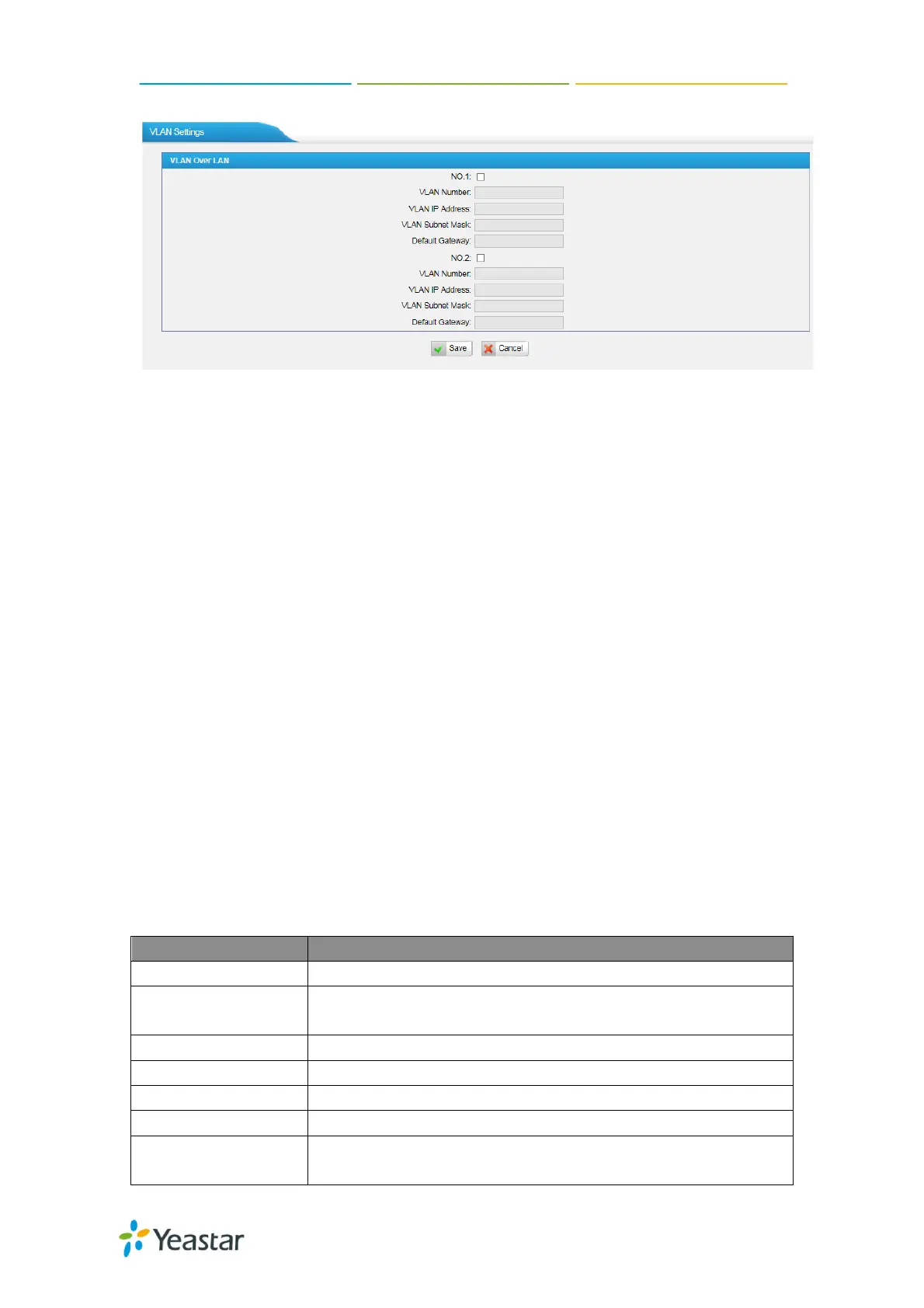NeoGate TA400/800 User Manual
13/62
Figure 3-5 VLAN Settings
Table 3-3 Description of VLAN Settings
Click the NO.1 you can edit the first VLAN over LAN
VLAN Number
The VLAN Number is a unique value you assign to each
VLAN on a single device
VLAN IP Address Set the IP Address for NeoGate TA VLAN over LAN.
Set the Subnet Mask for NeoGate TA VLAN over LAN.
Set the Default Gateway for NeoGate TA VLAN over LAN
Click the NO.2 you can edit the first VLAN over LAN.
VLAN Number
The VLAN Number is a unique value you assign to each
VLAN on a single device.