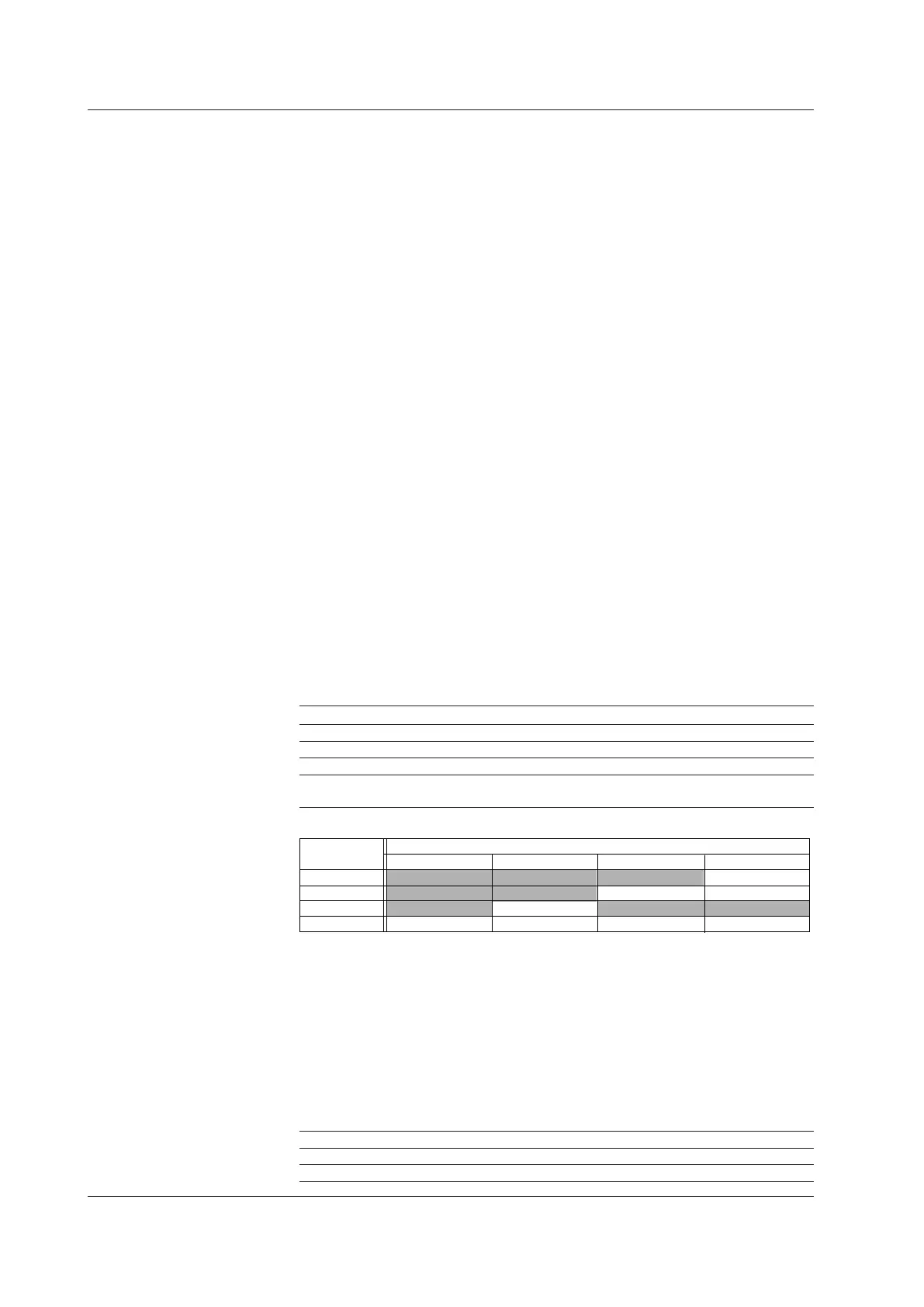7-4
IM 04L42B01-01E
• Timer
Timer used by event action. Used also in the TLOG computation computation function.
* The timer cannot be changed while memory sampling or computation is in progress.
• TimerNo.
Up to four timers (1 to 4) can be set.
WhenUsinganAbsoluteTimer
• Mode
Select Absolute.
• Interval
Select the interval from the available settings between 1min to 24h.
• Ref.time
Set the time in the range of hour 0 to hour 23.
WhenUsingaRelativeTimer
• Mode
Select Relative.
• Interval
Set the interval in the range of 00:01 (1 min) to 24:00 (24 hours).
• ResetatMathStart
On: Resets the timer when computation is started. The resetting of the timer is not
considered to be a timeout. Even if the timer is used as an event, the action is not
executed.
• Match Time Timer
Set the time match condition used in event action.
* The condition cannot be changed while memory sampling or computation is in progress.
• Timernumber
You can set up to four match time conditions (1 to 4).
• Kind
Settings Description
Day Set the time match condition of a day.
Week Set the time match condition of a week.
Month Set the time match condition of a month.
Year The condition is matched once a year. This function is available for
release numbers 3 and later.
Set the items with check marks in the following table depending on the Kind setting.
Day Week Month Year
Day
Day of week
Setting
Month
• Month
Set the month.
• Day
Set the day.
• Weekday
Set the day of the week.
• Hour:Minute
Set the time in the range of 00:00 to 23:59.
• Timer action
Settings Description
Single Executes the action once when the condition is met.
Repeat Executes the action at every specified time.
7.1SettingtheEventActionFunction
(Includingtheremotecontrolfunctionofthe/R1and/PM1optionsandtheUSERkey)
