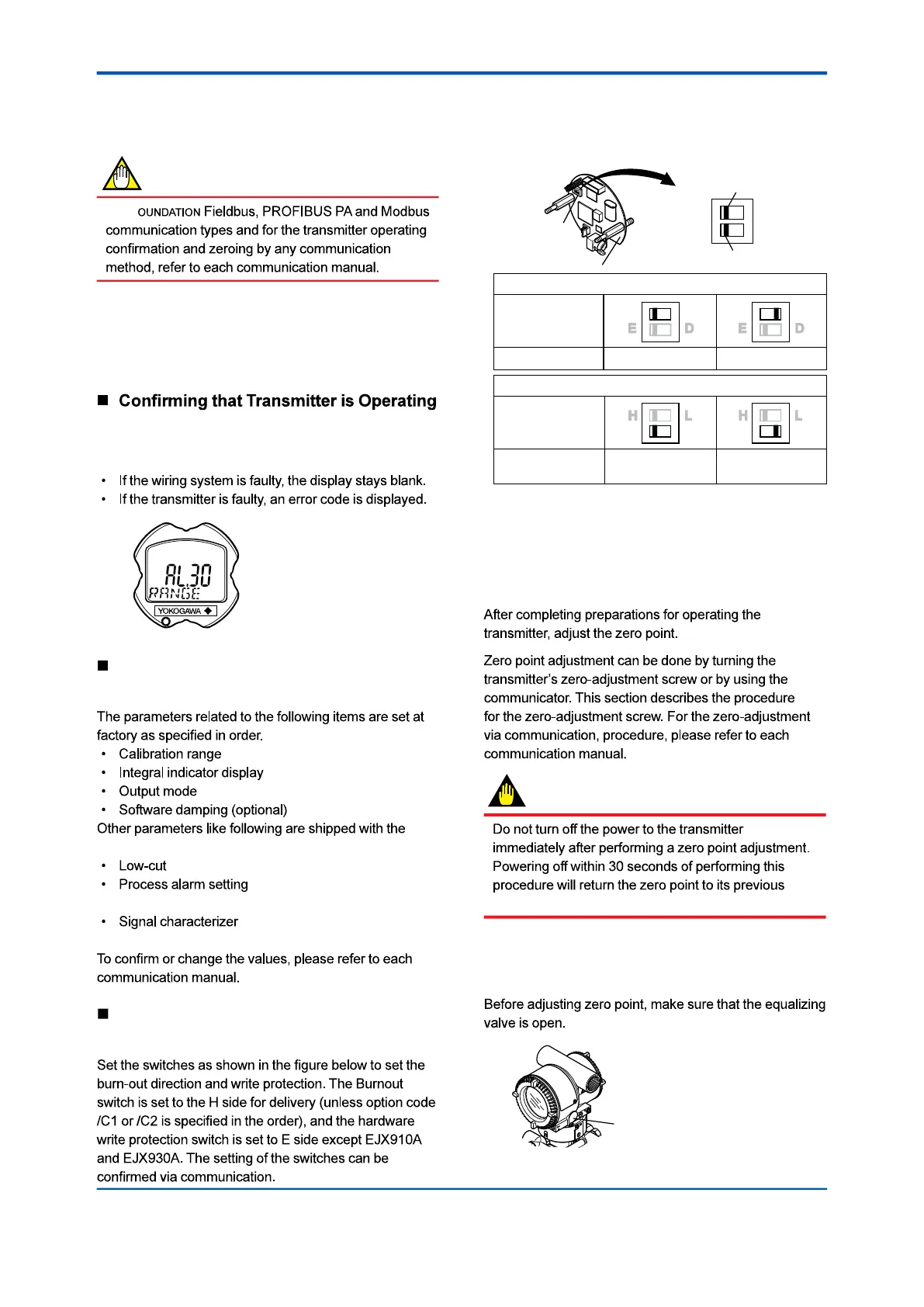<6. Operation>
52
IM 01C25A01-01E
6. Operation
NOTE
For F
6.1 Preparation for Starting
Operation
Properly
On the integral indicator
Self-diagnostic error
on the integral indicator
(Faulty transmitter)
F0601.ai
Verify and Change Transmitter
Parameter Setting and Values
default setting.
• Static pressure range
• Write protection
Output Status Setting at CPU Failure and
Hardware Write Protection
F0602.ai
H L H L
Slide switch
CPU assembly
BO H L
WR E D
Burnout direction switch
Write protection switch
H L H L
E D E D
Hardware write protection switch (WR)
Write Protection
Switch Position
HIGH LOW
Burnout direction switch (BO)
Burnout Direction
Burnout Direction
Switch Position
YES
(Write disabled)
NO
(Write enabled)
Write Protection
Figure 6.1 Burn-out Direction and Hardware Write
Protection Slide Switch
6.2 Zero Point Adjustment
IMPORTANT
setting.
6.2.1 Adjusting Zero Point for Differential
Pressure Transmitters
Zero-adjustment screw cover
F0603.ai
Figure 6.2 External Zero Adjustment Screw
