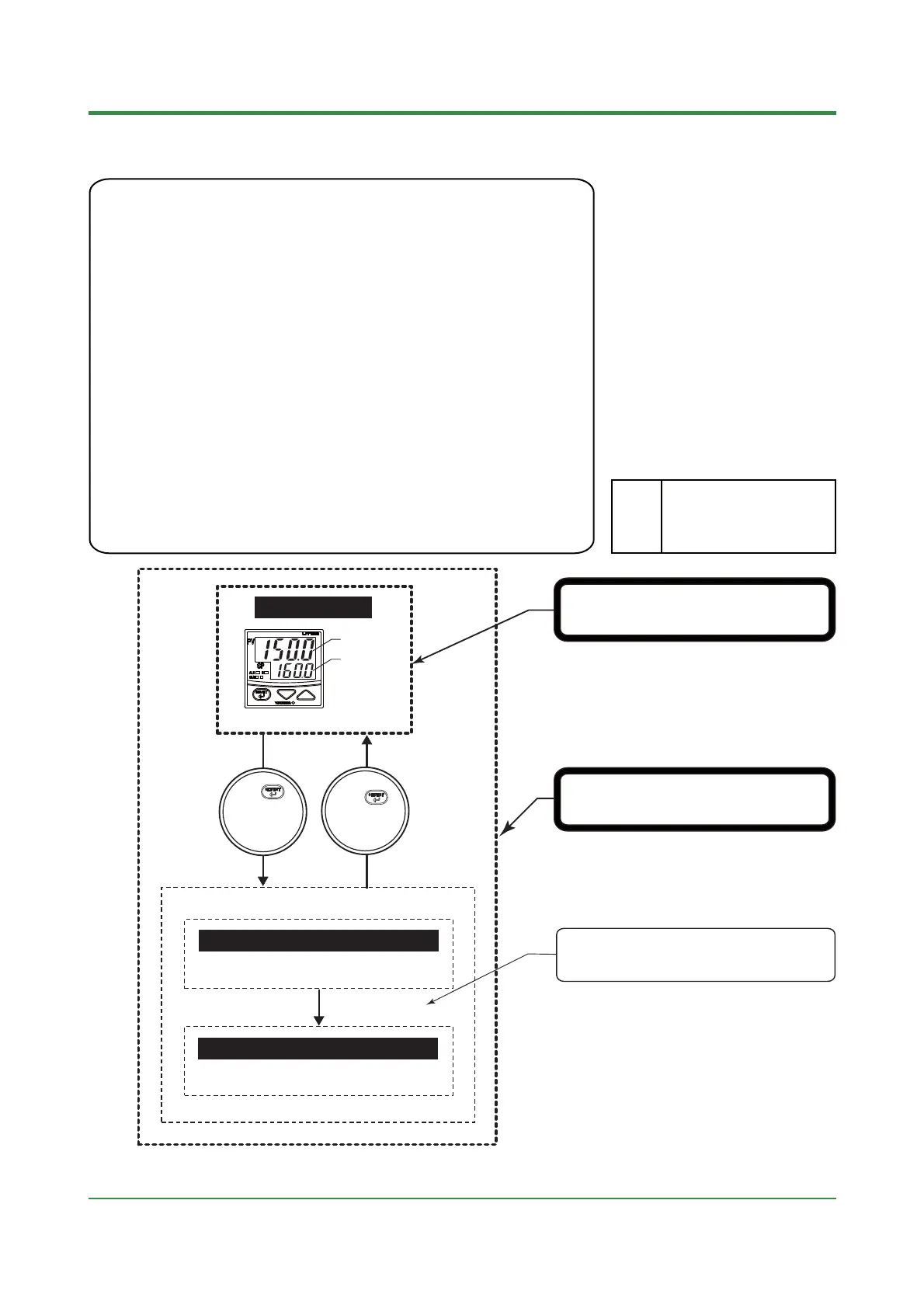<Toc> <Ind>
5-7
TI 05C01E02-01E 1st Edition : Oct. 31, 2001-00
5.10 Setting Key Lock
•
The Lock can be set for the parameters of UT100 series controllers.
Setting key lock prevents the parameters from being changed intentionally by
outsider.
0: No key lock
1: Prevents the parameters from being changed except for the SP in the
operating display.
2: Prevents all parameters from being changed.
-1: Set "-1" to enter the setup parameter setting display. But if "LOC" = 1 or 2 is
already set, the parameter value can not be changed by setting "LOC" = -1
only. To change the parameter value, set "LOC" = 0 at first (for disabling key
lock), then set "LOC" = -1 once again.
0: No key lock
1, 2: Set key lock
(refer to the left)
-1: Transfer to the setup
parameter setting display
LOC
Parameter Range
LOC = —1
Operating display
Operating parameter setting display
Press the key
for at least 3 seconds.
(To operating
display)
Press the key
for at least 3 seconds.
(To operating parameter
setting display)
Setup parameter setting display
Set the parameter "LOC"=1 to allow only SP
changing operations in operating display.
Set the parameter "LOC"= 2 to prevent all
parameter changing operations
Set the parameter "LOC"= -1 to transfer to the
setup parameter setting display from the operating
parameter setting display.
PV input value
Target setpoint (SP)
Parameters changed rather frequently during
operation.
Parameters rarely changed in normal use after
once having been set.
