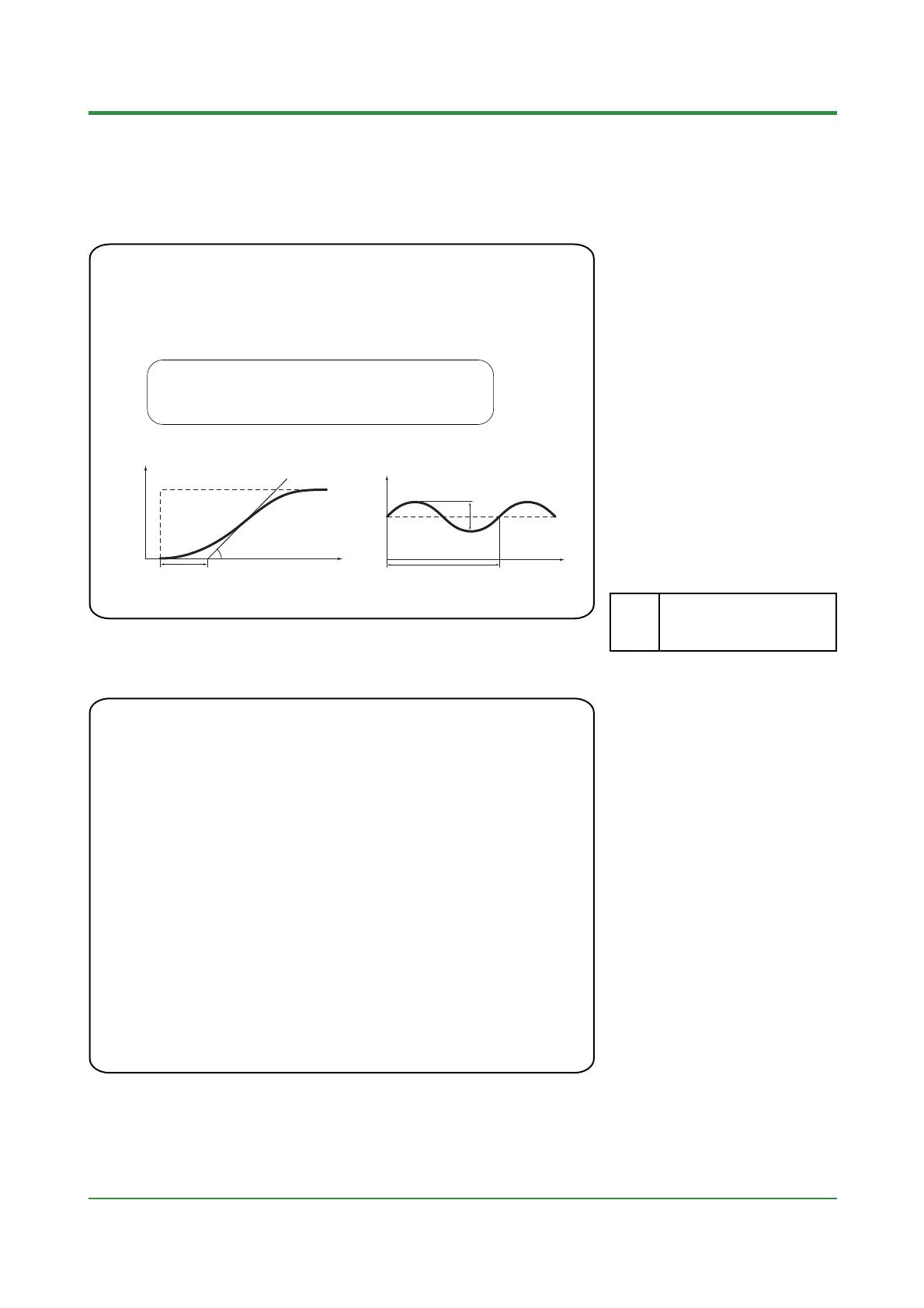6-6
<Toc> <Ind>
TI 05C01E02-01E 1st Edition : Oct. 31, 2001-00
6.5 Dynamic Auto Tune Control and PID Control
6.5.1 Dynamic Auto Tune Control
•
a
s
ynam
c
u
o
ue
on
ro
Dynamic auto tune control is one of the
features offered by the temperature
controller. When the controller is tuned
on or the measured input (PV) starts
"hunting", this mode of control monitors
the behavior of the PV and/or OUT
(control output value) to automatically
determine the optimum PID constants.
This means that the PID constants may
be changed automatically. If this is not
desirable for your system, operate the
controller in the normal "PID control".
If you want to automatically determine
the PID constants at the initial startup of
the controller, first define the target
setpoint (SP) and then turn the controller
off once and then back on again. Do not
use Dynamic auto tune control for a
system where there is interference or
continual disturbances.
"Dynamic Auto Tune Control" is a sort of self-tuning
Dynamic Auto Tune Control is effective in the following cases:
PID computation at startup
PID computation at disturbance
T
Temperature
Time
AMP
SP
(1) When the output travels up to 100% or down to 0% and
remains there at power on; (2) When the output travels up to 100%
or down to 0% and remains there after changing a setpoint; (3)
When the process begins oscillating by disturbance and the like
Parameter Range
ONF: ON/OFF control
PID: PID control
SLF:
Dynamic auto tune control
CTL
R
L
Temperature
Time
PV
SP
To use Dynamic auto tune control,
(1) be sure to turn on the final control element, such as a heater, before starting
the control, and
(2) make sure that the controlled loop is a closed loop.
If you do not follow these precautions, improper PID constants may be written
into the controller. If this occurs, carry out the following:
•
Set PID for the parameter "CTL".
•
Set the factory-set defaults [ P = (upper range(scale)-limit — lower range (scale)-
limit) x 5%; I = 240sec; and D = 60sec ] for the PID constants.
•
Set SLF for the parameter "CTL".
If the control still doesn t work properly, stop using the Dynamic auto tune control
function. Change the parameter "CTL" setting to PID and execute auto-tuning to
obtain the PID constants.
Precautions
