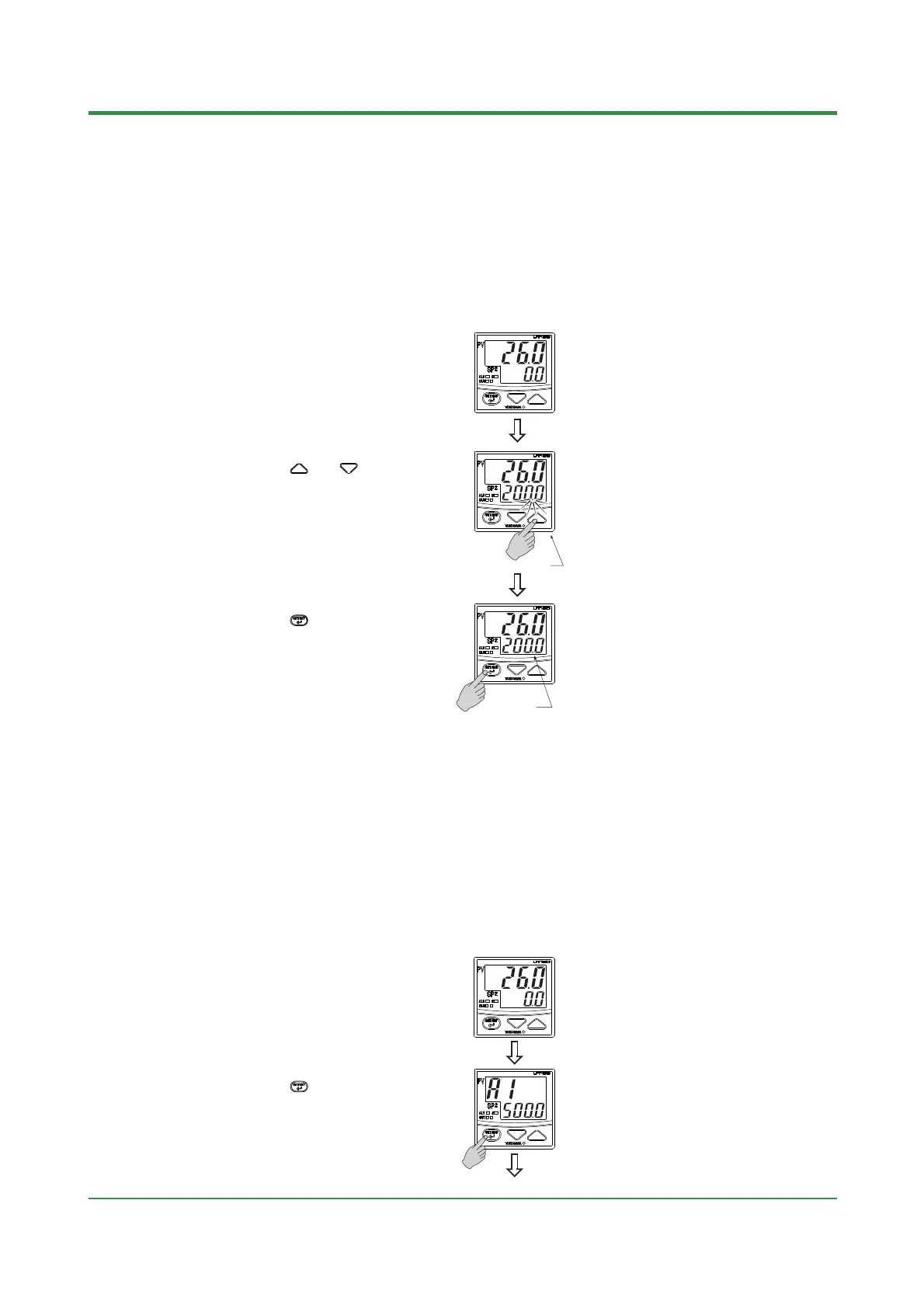4-10
<Toc> <Ind>
TI 05C01E02-01E 1st Edition : Oct. 31, 2001-00
4.3.2 Setting Target Setpoint (SP) of UT150/UT152/UT155
■ Setting / Changing SP in Operating Display
(for Target Setpoint 1: SP1 only)
The following operating procedure describes an example of setting “200°C” for the
target setpoint 1.
Step 1:
Bring the operating display into view.
UT150/UT152/UT155
Display example
Step 3:
Press the key once to register the
setpoint.
The period is lit, then the setting (changing)
of target setpoint (SP) is completed.
Flashes during change.
The period is ON.
Step 2:
Press the or key to set the
required value for the target setpoint.
In this example, "200°C" is set for the target
setpoint.
<Operating Procedure>
■ Setting / Changing SP in Operating Parameter Setting Display (for SP1
and SP2)
SP can be set or changed in the operating parameter setting display only for the con-
troller with the “/EX” option. And the SP is switched using the external contact input.
Refer to “5.6 Using Two Target Setpoints” (Page 5-4).
The following operating procedure describes an example of setting “200.0°C” for the
target setpoint 1(SP1) and “300.0°C” for the target setpoint 2 (SP2).
Step 1:
Bring the operating display into view.
UT150/UT152/UT155
Display example
Step 2:
Press the key for 3 seconds or more to
display the parameter "A1".
The parameter "A1" appears only for the controller
with the "/AL" or" /HBA" option.
The parameter "CTL" appears for the controller
without the "/AL" or" /HBA" option
To the next page
<Operating Procedure>
