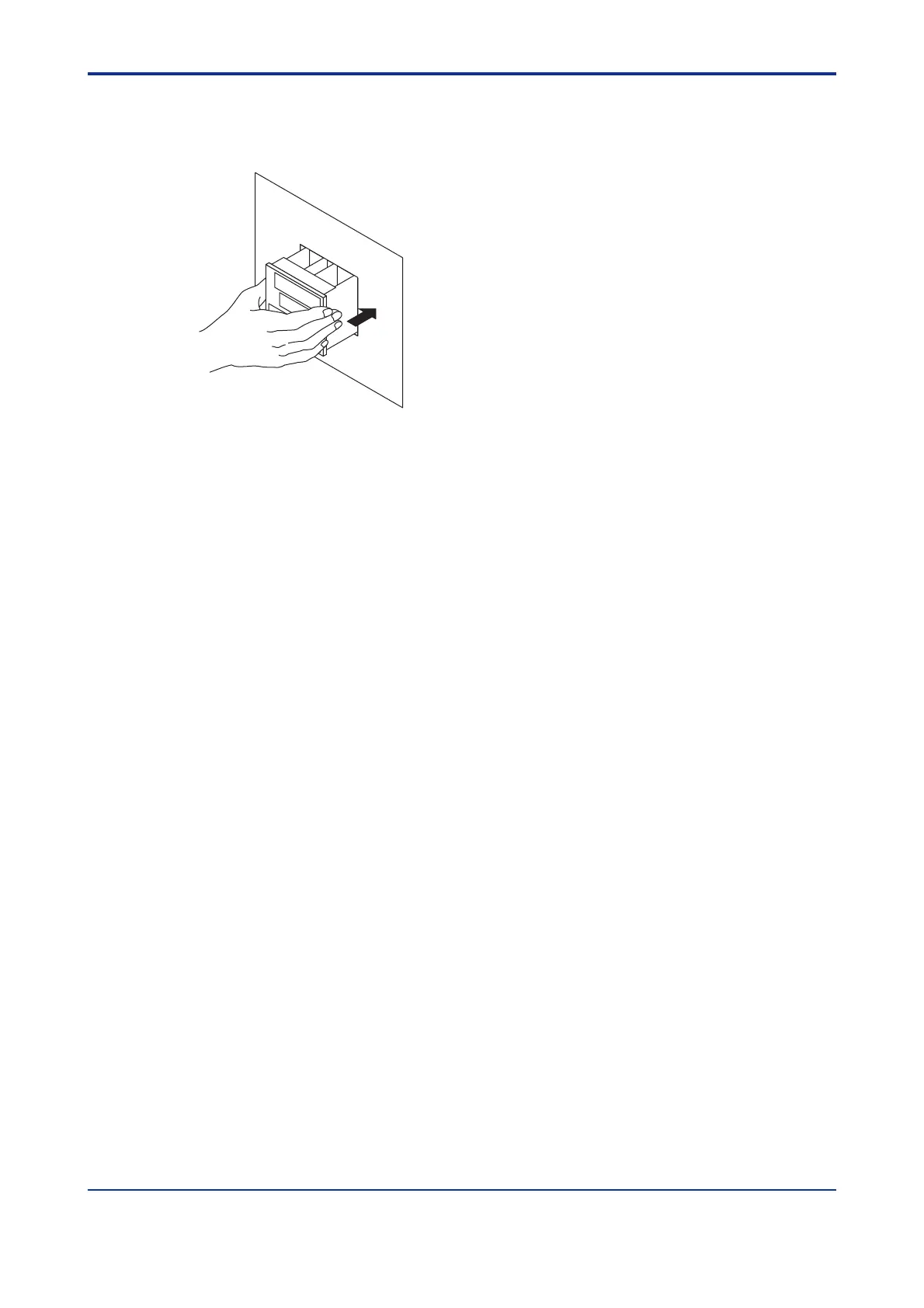4-10
<Toc> <4. Troubleshooting and Maintenance>
IM 05D01D02-41E 4th Edition: May 31, 2006-00
7.
Insert the internal unit into the housing.
Apply power to the controller and confirm that the initial operating display is shown.
If the operating display is not shown properly, turn off the controller and pull out the
internal unit. Then, insert it into the housing again.
This completes replacement of the control output relay.
Artisan Technology Group - Quality Instrumentation ... Guaranteed | (888) 88-SOURCE | www.artisantg.com
