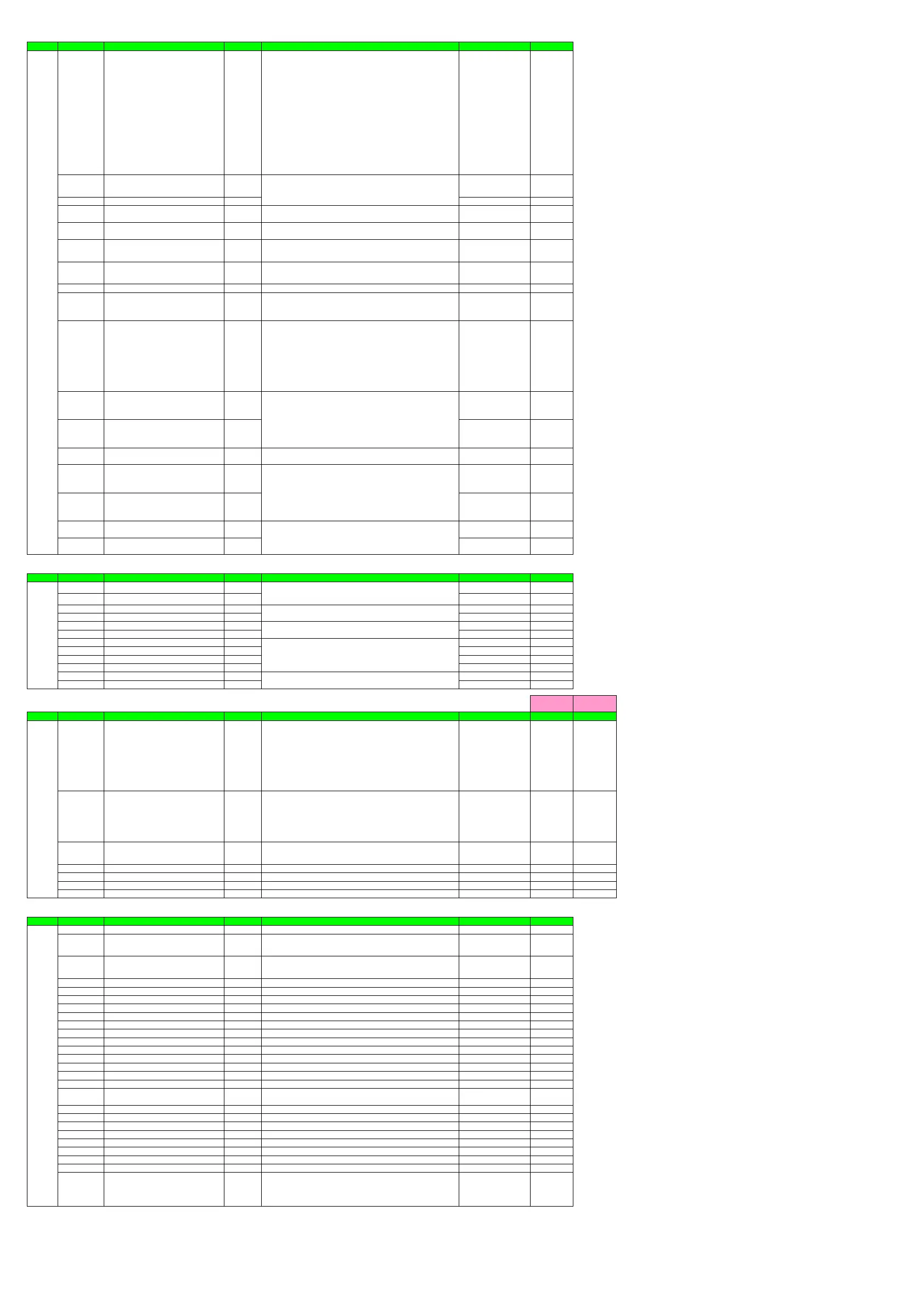Output Setting
Menu Symbol Name Display level Setting range Initial value User setting
OUT OT Output type selection EASY
Control output or Heating-side
control output (Lower two digits)
00: OFF
01: OUT terminals (voltage pulse)
02: OUT terminals (current)
03: OUT terminals (relay/triac)
06: OUT2 terminals (relay)
07: RET/OUT2 terminals (voltage pulse)
08: RET/OUT2 terminals (current)
Cooling-side control output (Upper two digits)
00: OFF
01: OUT terminals (voltage pulse)
02: OUT terminals (current)
03: OUT terminals (relay/triac)
06: OUT2 terminals (relay)
07: RET/OUT2 terminals (voltage pulse)
08: RET/OUT2 terminals (current)
Standard type: 00.03
Heating/cooling type: 06.03
CT
Control output cycle time
Heating-side control output cycle time (in
Heating/cooling control)
EASY 30.0 s
CTc Cooling-side control output cycle time EASY 30.0 s
V.AT Automatic valve position adjustment EASY
OFF: Stop automatic adjustment
ON: Start automatic adjustment
OFF
V.RS Valve position setting reset EASY
Setting V.RS to ON resets the valve adjustment settings and causes the
indication “V.RS” to blink.
OFF
V.L Fully-closed valve position setting EASY
Pressing the SET/ENTER key with valve position set to the fullyclosed position
by Down arrow key causes the adjusted value to be stored. When V.L
adjustment is complete, V.L stops blinking.
-
V.H Fully-open valve position setting EASY
Pressing the SET/ENTER key with valve position set to the fullyopened position
by Up arrow key causes the adjusted value to be stored. When V.H adjustment
is complete, V.H stops blinking.
-
TR.T Valve traveling time STD 5 to 300 s 60 s
V.MOD Valve adjusting mode STD
0: Valve position feedback type
1: Valve position feedback type
(moves to the estimating type if a feedback input error or break occurs.)
2: Valve
osition estimatin
t
e
0
RTS Retransmission output type of RET EASY
OFF: Disable
PV1: PV
SP1: SP
OUT1: OUT (Valve opening: 0 to 100 % in Position proportional control)
LPS: 15 V DC loop power supply
TSP1: Target SP
HOUT1: Heating-side OUT
COUT1: Cooling-side OUT
MV1: Position proportional output internal computed value)
PV: PV terminals analo
in
ut
PV1
RTH
Maximum value of retransmission output scale
of RET
STD 100 % of PV input range
RTL
Minimum value of retransmission output scale
of RET
STD 0 % of PV input range
O1RS
Retransmission output type of OUT current
output
STD Same as RTS OFF
O1RH
Maximum value of retransmission output scale
of OUT current output
STD -
O1RL
Minimum value of retransmission output scale
of OUT current output
STD -
OU.A OUT current output range STD 4-20
RET.A RET current output range STD 4-20
Heater Break Alarm Setting
Menu Symbol Name Display level Setting range Initial value User setting
HBA HB1.S Heater break alarm-1 function selection EASY 1
HB2.S Heater break alarm-2 function selection EASY 1
HB1 Heater break alarm-1 current setpoint EASY OFF
HB2 Heater break alarm-2 current setpoint EASY OFF
CT1.T CT1 coil winding number ratio EASY 800
CT2.T CT2 coil winding number ratio EASY 800
HDN1 Heater break alarm-1 Ondelay timer STD 0.00
HDN2 Heater break alarm-2 Ondelay timer STD 0.00
HDF1 Heater break alarm-1 Offdelay timer PRO 0.00
HDF2 Heater break alarm-2 Offdelay timer PRO 0.00
HB1.D Heater break alarm-1 contact type PRO CLS
HB2.D Heater break alarm-2 contact type PRO CLS
RS-485 Communication Setting
(E1 terminal
area)
(E3 terminal
area)
Menu Symbol Name Display level Setting range Initial value User setting User setting
R485 PSL Protocol selection EASY
PCL: PC link communication
PCLSM: PC link communication (with checksum)
LADR: Ladder communication
CO-M: Coordinated master station
CO-S: Coordinated slave station
MBASC: Modbus (ASCII)
MBRTU: Modbus (RTU)
CO-S1: Coordinated slave station (Loop-1 mode)
CO-S2: Coordinated slave station (Loop-2 mode)
P-P: Peer-to-
eer communication
MBRTU
BPS Baud rate EASY
600: 600 bps
1200: 1200 bps
2400: 2400 bps
4800: 4800 bps
9600: 9600 bps
19200: 19.2k bps
38400: 38.4k bps
19200
PRI Parity EASY
NONE: None
EVEN: Even
ODD: Odd
EVEN
STP Stop bit EASY 1: 1 bit, 2: 2 bits 1
DLN Data length EASY 7: 7 bits, 8: 8 bits 8
ADR Address EASY 1 to 99 1
RP.T Minimum response time PRO 0 to 10 (x10ms) 0
Ethernet Communication Setting
Menu Symbol Name Display level Setting range Initial value User setting
ETHR HSR High-speed response mode EASY OFF, 1 to 8 1
BPS Baud rate EASY
9600: 9600 bps
19200: 19.2k bps
38400: 38.4k bps
38400
PRI Parity EASY
NONE: None
EVEN: Even
ODD: Odd
EVEN
IP1 IP address 1 EASY 0 to 255 192
IP2 IP address 2 EASY 0 to 255 168
IP3 IP address 3 EASY 0 to 255 1
IP4 IP address 4 EASY 0 to 255 1
SM1 Subnet mask 1 EASY 0 to 255 255
SM2 Subnet mask 2 EASY 0 to 255 255
SM3 Subnet mask 3 EASY 0 to 255 255
SM4 Subnet mask 4 EASY 0 to 255 0
DG1 Default gateway 1 EASY 0 to 255 0
DG2 Default gateway 2 EASY 0 to 255 0
DG3 Default gateway 3 EASY 0 to 255 0
DG4 Default gateway 4 EASY 0 to 255 0
PRT Port number EASY 502, 1024 to 65535 502
IPAR IP access restriction EASY OFF: Disable, ON: Enable OFF
1.IP1 Permitted IP address 1-1 EASY 0 to 255 255
1.IP2 Permitted IP address 1-2 EASY 0 to 255 255
1.IP3 Permitted IP address 1-3 EASY 0 to 255 255
1.IP4 Permitted IP address 1-4 EASY 0 to 255 255
2.IP1 Permitted IP address 2-1 EASY 0 to 255 255
2.IP2 Permitted IP address 2-2 EASY 0 to 255 255
2.IP3 Permitted IP address 2-3 EASY 0 to 255 255
2.IP4 Permitted IP address 2-4 EASY 0 to 255 255
ESW Ethernet setting switch EASY
OFF, ON
Setting this parameter to “ON” enables the Ethernet communication parameter
settings.
* The parameter ESW automatically returns to “OFF” after “ON” is set.
OFF
When each
arameter is dis
la
ed
the terminal area
E3
is dis
la
ed on Grou
dis
la
.
OFF, 0.1 to 300.0 Arms
1 to 3300
0.00 to 99.59 (minute.second)
CLS: When the event occurs, the contact is closed.
OPN: When the event occurs, the contact is opened.
When RTS = PV1, SP1, TSP1, or PV
RTL + 1 digit to 30000
-19999 to RTH - 1 digit
Decimal point position:
When RTS=PV1, SP1, or TSP1, decimal point position is same as that of PV
input.
When RTS=PV, decimal point position is same as that of PV input scale.
When O1RS = PV1, SP1, TSP1, or PV
O1RL + 1 digit to 30000
-19999 to O1RH - 1 digit
Decimal point position:
When O1RS=PV1, SP1, or TSP1, decimal point position is same as that of PV
input.
When O1RS =PV, decimal point position is same as that of PV input scale.
4-20: 4 to 20 mA
0-20: 0 to 20 mA
20-4: 20 to 4 mA
20-0: 20 to 0 mA
0: Heater current measurement
1: Heater break alarm (Heatingside)
2: Cooling-side heater break alarm
0.5 to 1000.0 s
Page 14 / 18
