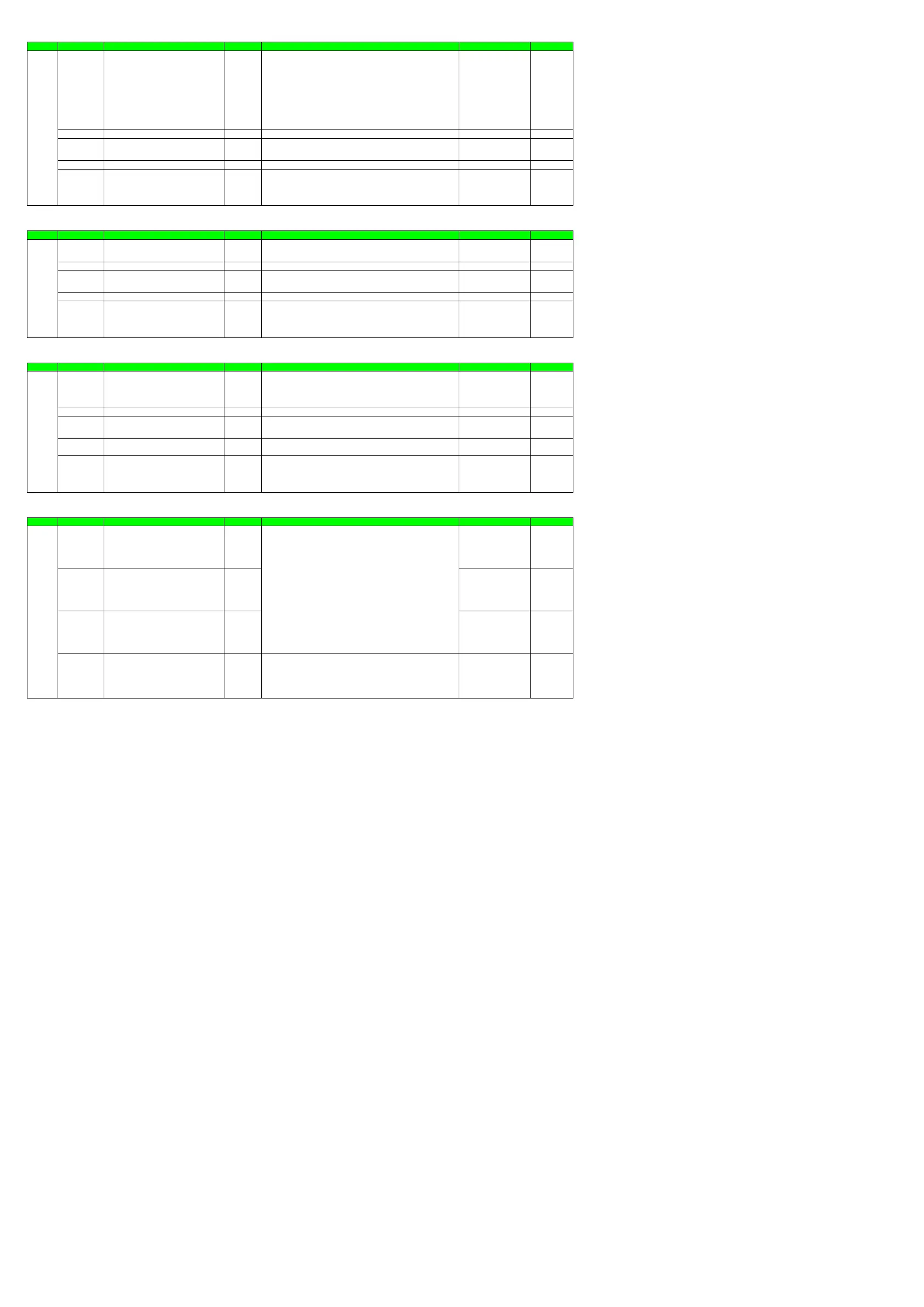PROFIBUS-DP Communication Setting
Menu Symbol Name Display level Setting range Initial value User setting
PROF BR Baud rate EASY
9.6K: 9.6k bps
19.2K: 19.2k bps
93.75K: 93.75k bps
187.5K: 187.5k bps
0.5M: 0.5M bps
1.5M: 1.5M bps
3M: 3M bps
6M: 6M bps
12M: 12M bps
AUTO
45.45K: 45.45k bps
AUTO
ADR Address EASY 0 to 125 3
BPS Baud rate EASY
9600: 9600 bps
19200: 19.2k bps
38400: 38.4k bps
38400
FILE Profile number EASY 0 to 3 0
SCAN Automatic rescan time PRO
OFF
1M: 1 minute
10M: 10 minutes
30M: 30 minutes
60M: 60 minutes
OFF
When each
arameter is dis
la
ed
the terminal area
E3
is dis
la
ed on Grou
dis
la
.
DeviceNet Communication Setting
Menu Symbol Name Display level Setting range Initial value User setting
DNET BR Baud rate EASY
125K: 125k bps
250K: 250k bps
500K: 500k bps
125K
ADR Address EASY 0 to 63 63
BPS Baud rate EASY
9600: 9600 bps
19200: 19.2k bps
38400: 38.4k bps
38400
FILE Profile number EASY 0 to 3 0
SCAN Automatic rescan time PRO
OFF
1M: 1 minute
10M: 10 minutes
30M: 30 minutes
60M: 60 minutes
OFF
When each
arameter is dis
la
ed
the terminal area
E3
is dis
la
ed on Grou
dis
la
.
CC-Link Communication Setting
Menu Symbol Name Display level Setting range Initial value User setting
CC-L BR Baud rate EASY
156K: 156k bps
625K: 625k bps
2.5M: 2.5M bps
5M: 5M bps
10M: 10M bps
10M
ADR Address EASY 1 to 64 1
BPS Baud rate EASY
9600: 9600 bps
19200: 19.2k bps
38400: 38.4k bps
38400
FILE Profile number EASY
0 to 3
(0, 1: Ver.1.10) (2, 3: Ver.2.00)
0
SCAN Automatic rescan time PRO
OFF
1M: 1 minute
10M: 10 minutes
30M: 30 minutes
60M: 60 minutes
OFF
When each
arameter is dis
la
ed
the terminal area
E3
is dis
la
ed on Grou
dis
la
.
Key Action Setting
Menu Symbol Name Display level Setting range Initial value User setting
KEY F1 User function key-1 action setting EASY OFF
F2 User function key-2 action setting EASY OFF
Fn User function key-n action setting EASY PID
A/M A/M key action setting PRO
OFF: Disable
A/M: AUTO/MAN switch
R/L1: REM/LCL switch
S/R: STOP/RUN switch
AUTO: Switch to AUTO
MAN: Switch to MAN
A/M
OFF: Disable
A/M: AUTO/MAN switch
R/L1: REM/LCL switch
S/R: STOP/RUN switch
AUTO: Switch to AUTO
MAN: Switch to MAN
REM1: Switch to REM
LCL1: Switch to LCL
STOP: Switch to STOP
RUN: Switch to RUN
AT: Auto-tuning
LTUP: LCD brightness UP
LTDN: LCD brightness DOWN
BRI: Adjust LCD brightness
LCD: LCD backlight ON/OFF switch
LAT: Latch release
PID: PID tuning switch
Page 15 / 18
