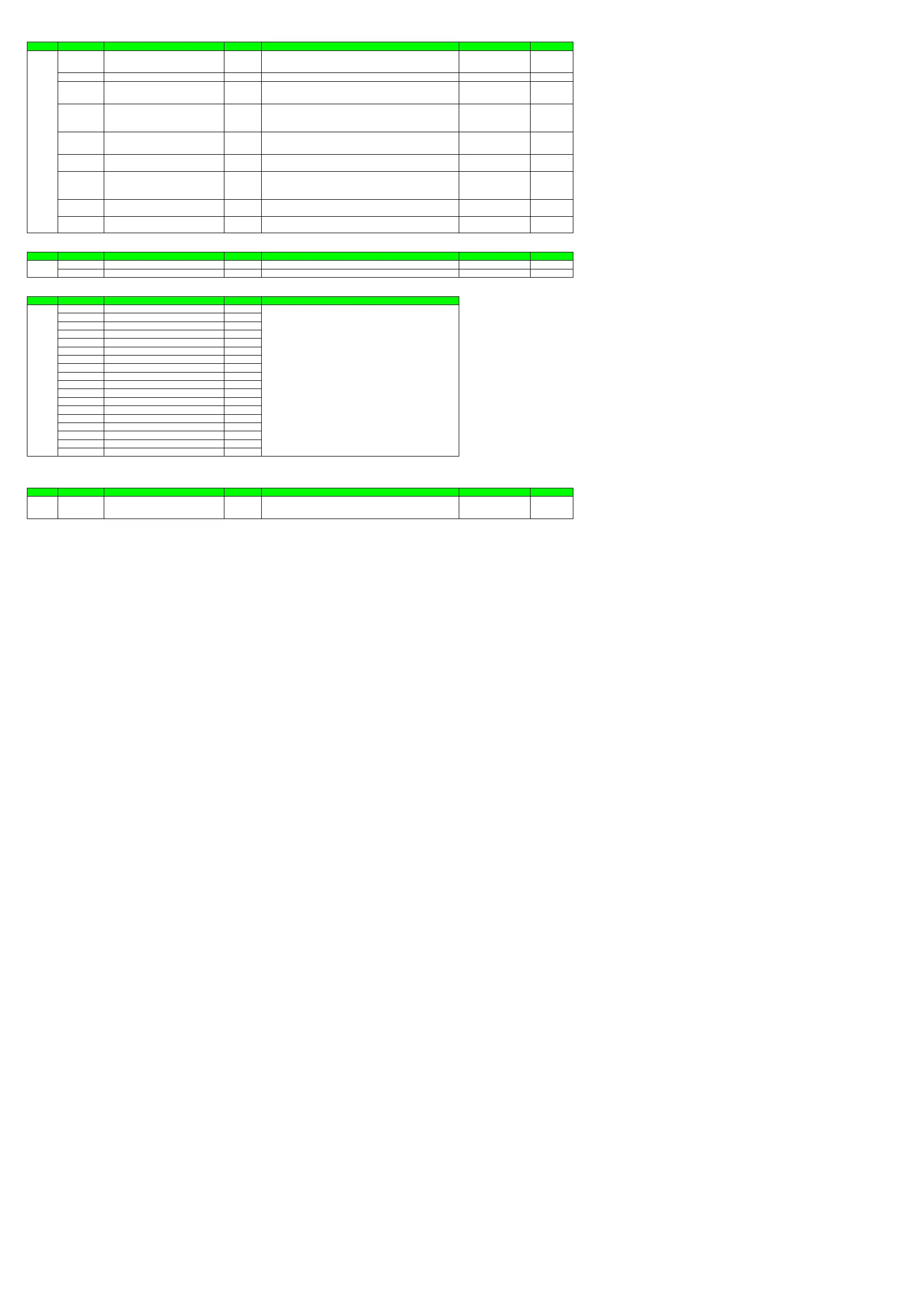System Setting
Menu Symbol Name Display level Setting range Initial value User setting
SYS R.MD Restart mode STD
CONT: Continue action set before power failure.
MAN: Start from MAN.
AUTO: Start from AUTO.
CONT
R.TM Restart timer STD 0 to 10 s 0
EPO Input error preset output STD
0: Preset output
1: 0% output
2: 100% output
0
C.GRN Response as GREEN Series PRO
OFF: Works as UT35A/UT32A in communication of device information response
or broadcasting.
ON: Works as GREEN Series in communication of device information response
or broadcastin
.
OFF
FREQ Power frequency EASY AUTO, 60: 60 Hz, 50: 50 Hz AUTO
QSM Quick setting mode EASY
OFF: Disable
ON: Enable
ON
LANG Guide display language EASY
ENG: English
FRA: French
GER: German
SPA: S
anish
Depends on the Model and
Suffix Codes
PASS Password setting EASY
0 (No password) to 65535
Once a password is set, you can no longer choose not to set a password.
0
SMEC Sampling period error counter PRO 0 to 65535 (display only) 0 when power is turned on.
Initialization
Menu Symbol Name Display level Setting range Initial value User setting
INIT U.DEF Initialization to user default value PRO 12345: Initialization, automatically returned to "0" after initialization. 0
F.DEF Initialization to factory default value PRO -12345: Initialization, automatically returned to "0" after initialization. 0
Error and Version Confirmation
Menu Symbol Name Display level Setting range
VER PA.ER Parameter error status EASY
OP.ER Option error status EASY
AD1.E A/D converter error status 1 EASY
AD2.E A/D converter error status 2 EASY
PV1.E PV input error status EASY
LA.ER Ladder error status EASY
MCU MCU version EASY
DCU DCU version EASY
ECU1 ECU-1 version EASY
ECU3 ECU-3 version EASY
ECU4 ECU-4 version EASY
PARA Parameter version EASY
H.VER Product version EASY
SER1 Serial number 1 EASY
SER2 Serial number 2 EASY
MAC1 MAC address 1 EASY
MAC2 MAC address 2 EASY
MAC3 MAC address 3 EASY
When the followin
arameters are dis
la
ed
the terminal area
E1 to E4
is dis
la
ed on Grou
dis
la
.
• Parameter: ECU1
ECU2
ECU3
ECU4
MAC1
MAC2 and MAC3
Parameter Display Level
Menu Symbol Name Display level Setting range Initial value User setting
LVL LEVL Parameter display level EASY
EASY: Easy setting mode
STD: Standard setting mode
PRO: Professional setting mode
STD
Read only
See User's Manual
Page 18 / 18
