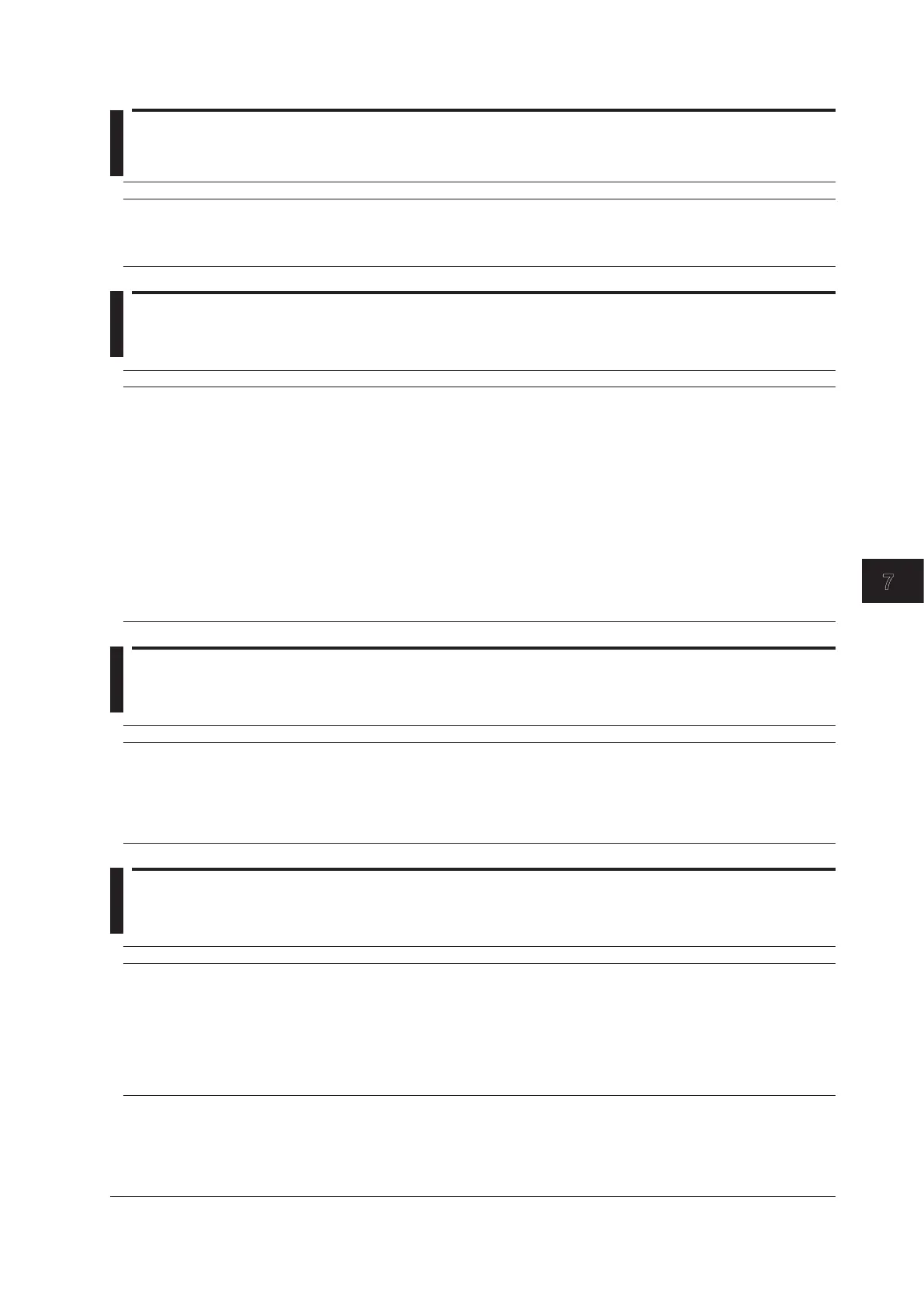7-15
IM WT310-02EN
Specifications
7.7 Remote Control Input/Output Signal
(/DA4, /DA12 Options)
Item Specifications
Remote control input signal EXT HOLD, EXT TRIG, EXT START, EXT STOP, EXT RESET
Remote control output signal INTEG BUSY
I/O level TTL
I/O logic format Negative logic, falling edge
7.8 GP-IB Interface (Standard on -C1)
Item Specifications
Usable devices National Instruments Corporation
• PCI-GPIB or PCI-GPIB+
• PCIe-GPIB or PCIe-GPIB+
• PCMCIA-GPIB or PCMCIA-GPIB+
(not supported on Windows Vista or Windows 7.)
•
GPIB-USB-HS
Use driver NI-488.2M Ver. 2.8.1 or later.
Electrical and mechanical Complies with IEEE St’d 488-1978 (JIS C 1901-1987)
Functional specifications SH1, AH1, T6, L4, SR1, RL1, PP0, DC1, DT1, C0
Protocol Complies with IEEE St’d 488.2-1992
Code ISO (ASCII) codes
Mode Addressable mode
Addresses 0 to 30
Clear remote mode Press LOCAL to clear remote mode (except during Local Lockout).
7.9 Serial (RS-232) Interface (Standard on -C2)
Item Specifications
Connector type D-Sub 9-pin (plug)
Electrical specifications Complies with EIA-574 (EIA-232 (RS-232) standard for 9-pin)
Connection Point to point
Transmission mode Full duplex
Synchronization Start-stop synchronization
Baud rate Select from 1200, 2400, 4800, 9600, 19200, 38400 or 57600 bps.
7.10 USB PC Interface
Item Specifications
Number of ports 1
Connector Type B connector (receptacle)
Electrical and mechanical
specifications
Complies with USB Rev. 2.0
Supported transfer modes HS (High Speed; 480 Mbps) and FS (Full Speed; 12 Mbps)
Supported protocols USBTMC-USB488 (USB Test and Measurement Class Ver. 1.0)
PC system requirements A PC with a USB port, running the English or Japanese version of Windows 7 (32 bit/64bit),
Windows Vista (32 bit), or Windows XP (32 bit, SP2 or later)
