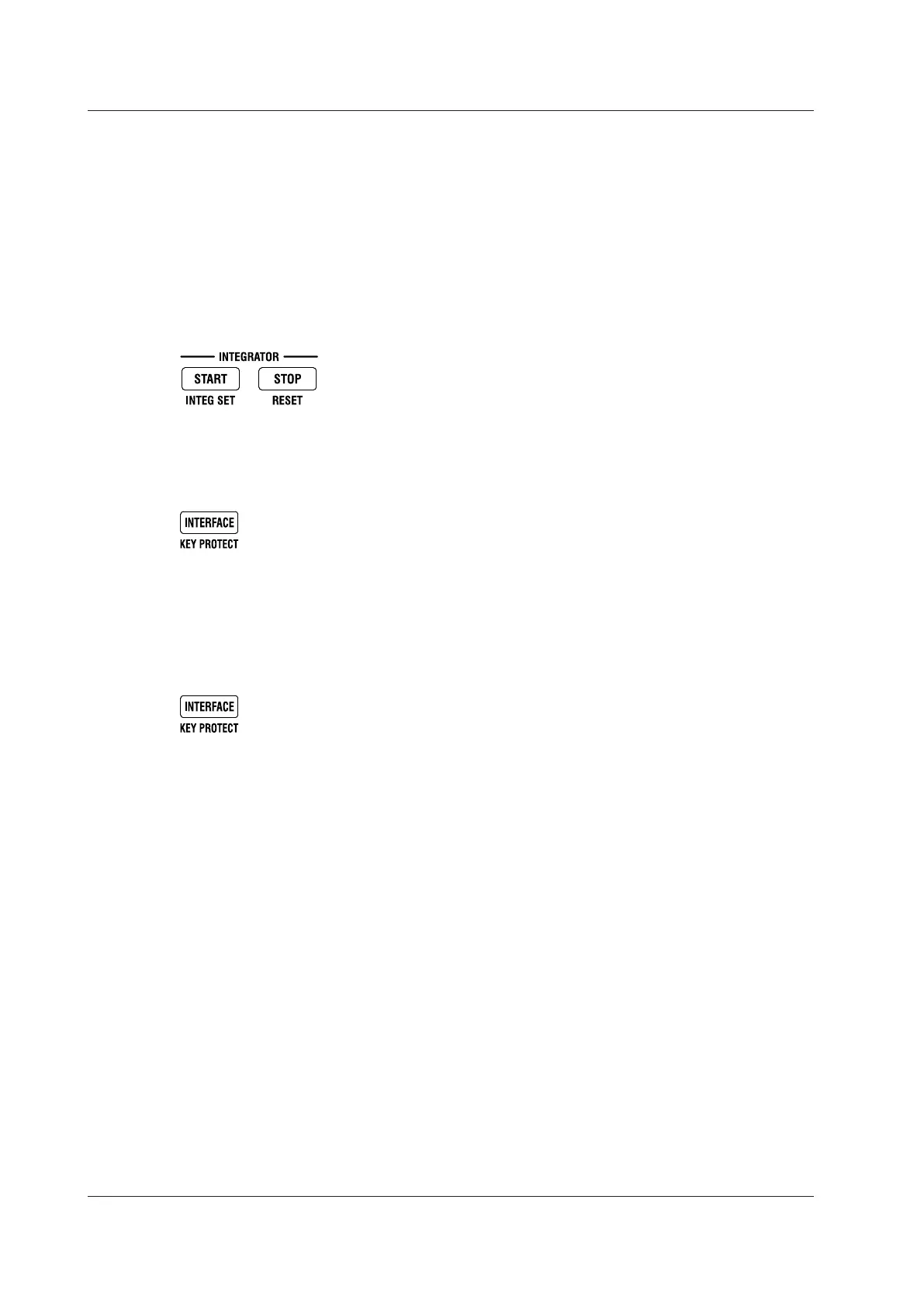Integrated Power (Watt hour)
START Key
Starts integration
STOP Key
Stops integration
SHIFT+START (INTEG SET) Key
Displays a menu for setting the integration mode, timer, and rated integration time
SHIFT+STOP Key (RESET)
Resets the integrated value and the elapsed integration time.
Communication Interface
INTERFACE Key
Displays the communication interface setting menu and connection information
Key Lock
SHIFT+INTERFACE (KEY PROTECT) Key
Turns key protection on and off.
The key protection indicator lights, and the front panel keys are locked. Press this key combination
again to unlock the keys.
1.4 Keys