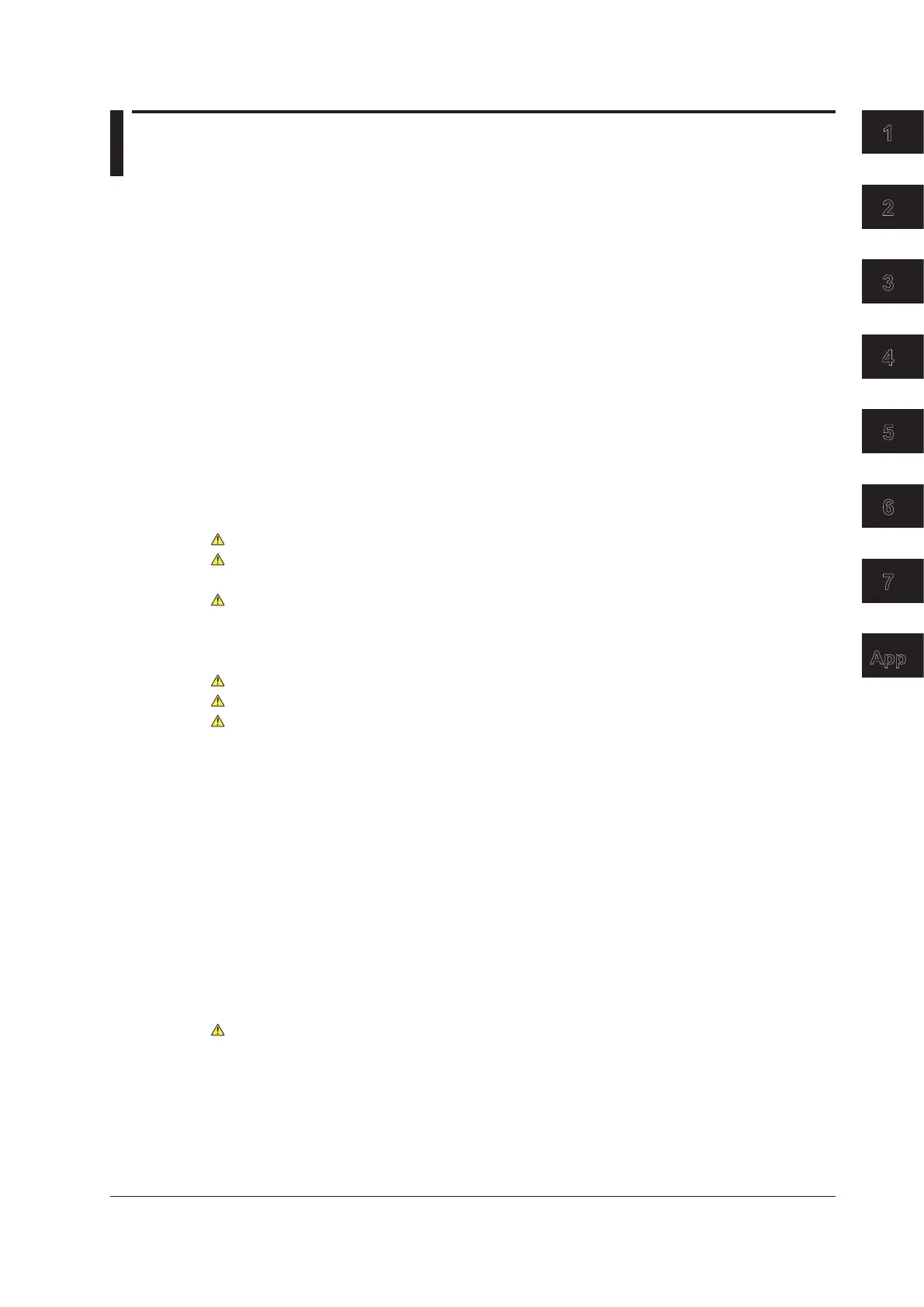xiii
IM WT310-02EN
2.2Attach to 2.3, 2.5, 2.9, and 5.1
Contents
Checking the Contents of the Package.............................................................................................ii
Safety Precautions ...........................................................................................................................vi
Waste Electrical and Electronic Equipment ..................................................................................... ix
New EU Battery Directive ................................................................................................................ ix
Conventions Used in This Manual ....................................................................................................x
Workflow ......................................................................................................................................... xii
Chapter 1 Component Names and Functions
1.1 Front Panel, Rear Panel, and Top Panel .......................................................................... 1-1
1.2 Displayed Items ................................................................................................................ 1-5
1.3 Digital Numbers and Characters ...................................................................................... 1-7
1.4 Keys
................................................................................................................................. 1-8
1.5
Auto Range, Overrange, and Error Indications During Measurement ............................ 1-12
1.6 System Configuration .....................................................................................................
1-14
Chapter 2 Making Preparations for Measurements
2.1 Handling Precautions ....................................................................................................... 2-1
2.2 Installing the Instrument ................................................................................................... 2-3
2.3 Connecting the Power Supply .......................................................................................... 2-6
2.4 Turning the Power Switch On and Off .............................................................................. 2-7
2.5 Precautions When Wiring the Circuit under Measurement .............................................. 2-9
2.6 Assembling the Adapters for the Voltage Input Terminals .............................................. 2-12
2.7 Wiring for Accurately Measuring a Single-phase Device ................................................ 2-14
2.8 Guide for Selecting the Method Used to Measure the Pow
er ........................................ 2-15
2.9 Wiring the Circuit under Measurement for Direct Input .................................................. 2-16
2.10 Wiring the Circuit under Measurement When Using Current Sensors ........................... 2-31
2.11 Wiring the Circuit under Measurement When Using a Voltage or Current Transformer . 2-38
2.12 Connecting to a PC via USB (Installing WTViewerFreePlus) ......................................... 2-44
Chapter 3 Common Operations
3.1 Key Operation and Functions ........................................................................................... 3-1
3.2 Entering Values ................................................................................................................ 3-3
3.3 Initializing the Settings ...................................................................................................... 3-4
Chapter 4 Operating the WT310/WT310HC/WT330
4.1 Setting the Measurement Ranges .................................................................................... 4-1
4.2 Configuring the Wiring System Settings (Only on the WT330) ........................................ 4-4
4.3 Displaying the Voltage, Current, and Active Power on the WT310/WT310HC
................. 4-5
4.4 Displaying Voltages, Currents, and Active Powers on the WT330 ...................................
4-6
Chapter 5 External I/0 (Option)
5.1 External I/O Connector Pin Arrangement and Pinout ....................................................... 5-1
5.2 Controlling the WT310/WT310HC/WT330 Remotely ....................................................... 5-3
5.3 Producing D/A Output ....................................................................................................... 5-4