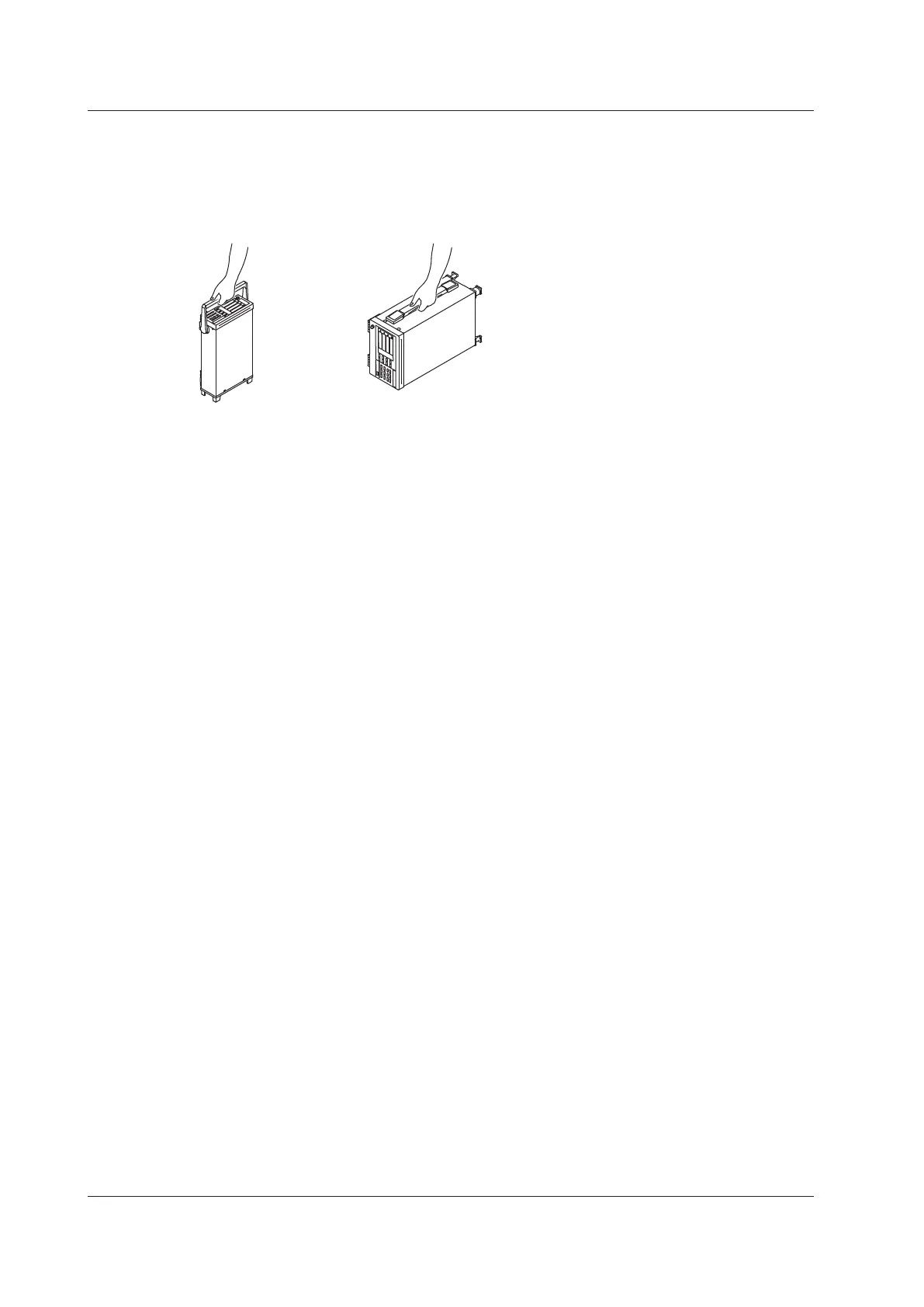When Carrying the Instrument
First, turn off the circuit under measurement and remove the measurement cables. Then, turn off the
instrument and remove the power cord and any attached cables. When carrying the instrument, use
the handle as shown in the following figure, or use both hands to hold the instrument firmly.
When Cleaning the Instrument
When cleaning the case or the operation panel, turn off the circuit under measurement and the
instrument and remove the instrument’s power cord from the outlet. Then, wipe the instrument
lightly with a clean dry cloth. Do not use chemicals such as benzene or thinner. Doing so may cause
discoloring and deformation.
2.1 Handling Precautions