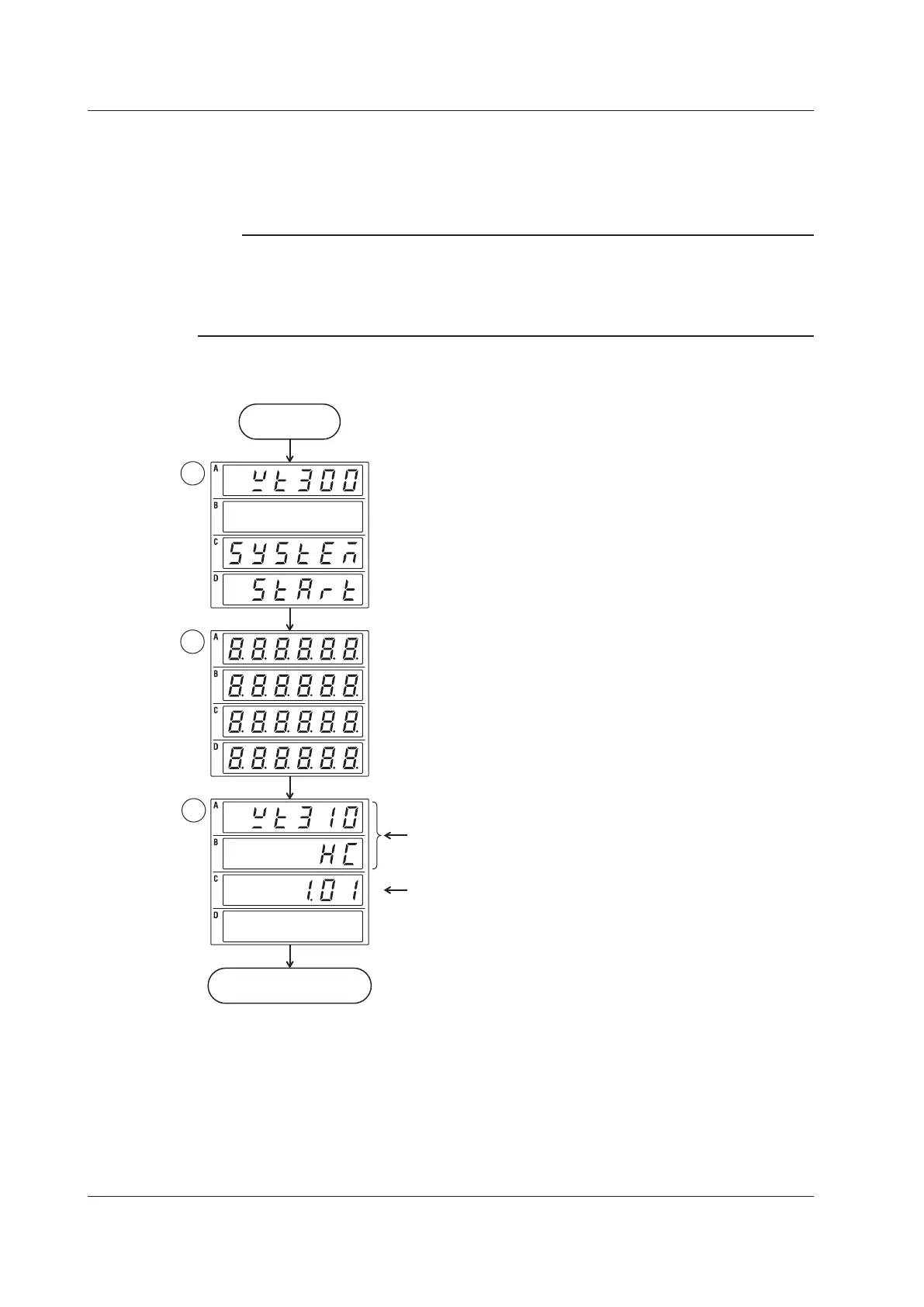Operations Performed When the Power Is Turned Off
After the power is turned off, the instrument stores the setup parameters in its memory before shutting
down. The same is true when the power cord is disconnected from the outlet. The next time the power
is turned on, the instrument powers up using the stored setup parameters.
Note
The instrument stores the settings using an internal lithium battery. When the lithium battery voltage falls
below a specified value, you will no longer be able to store setup parameters, and error code 901 will
appear on the screen when you turn on the power (see section 6.2, “Error Code Descriptions and Corrective
Actions”). If this message appears frequently, you need to replace the battery soon. Do not try to replace the
battery yourself. Contact your nearest YOKOGAWA dealer to have the battery replaced.
Power-on Messages
All the LEDs light.
Power on
Measurement data display
Model: WT310, WT310HC, WT332, or WT333
Firmware version
1
2
3
2.4 Turning the Power Switch On and Off