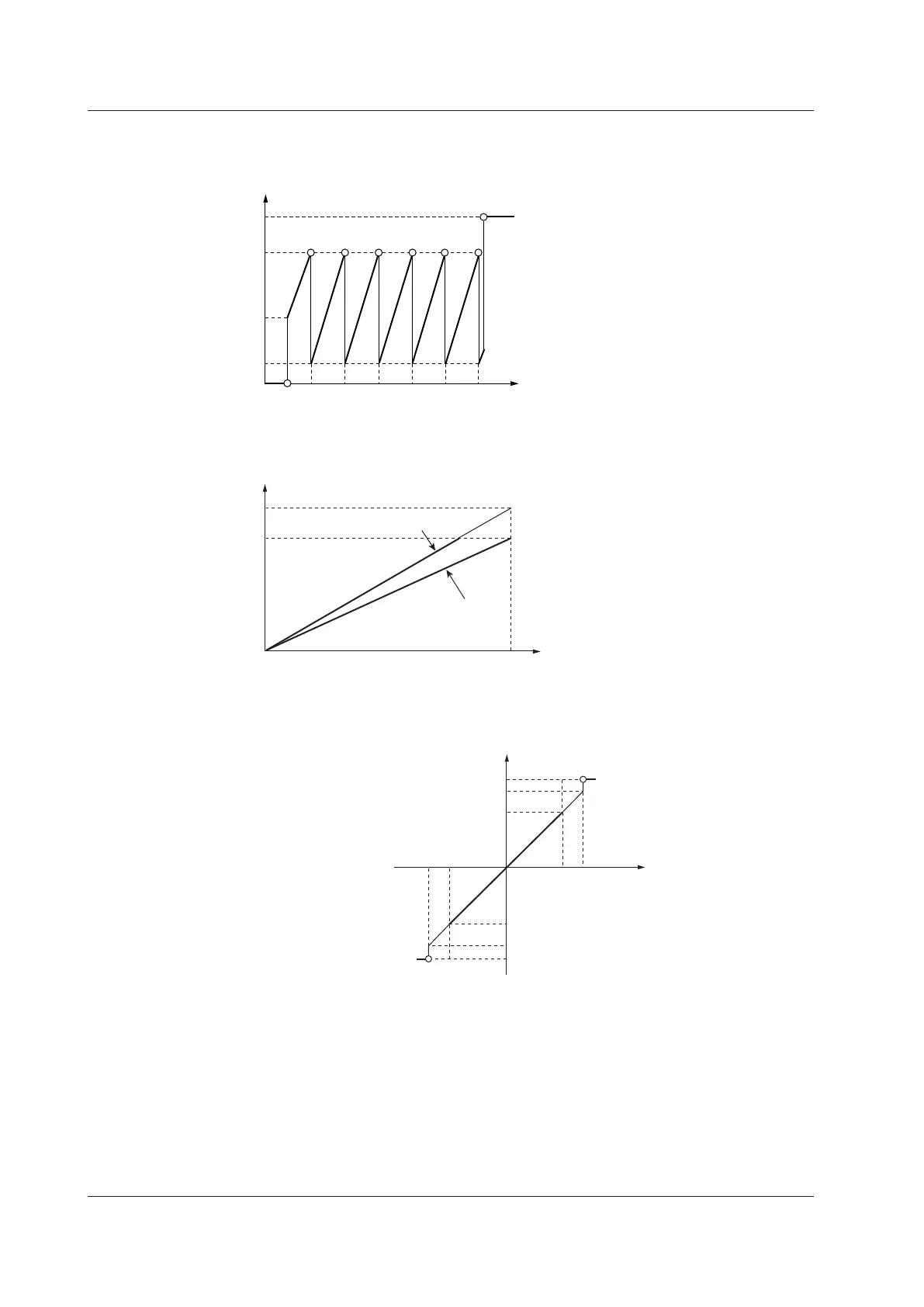Relationship between Output Items and D/A Output Voltage
Frequency
D/A output
Approx. 7.5 V
5.0 V
0.5 V
2.5 V
Displayed value
10 Hz
0.5 Hz
1 Hz
100 Hz
1 kHz
10 kHz
100 kHz
Integrated Value
D/A output
Approx. 7.0 V
5.0 V
0
Integration time
t
0
When 140% of
the rated input is applied.
When the rated input is applied.
t
0
: Rated integration time
Other Items
D/A output
Approx. 7.5 V
Approx. 7.0 V
5.0 V
0
–5.0V
–100
100
–140
140
Approx. –7.0 V
Approx. –7.5 V
Displayed value (%)
Displayed Value
140%
100%
0%
–100%
–140%
Output
Approx. 7.0 V
5.0 V
0 V
–5.0 V
pprox. –7.0 V
• Therangebetween+5to+7Vand–5to–7VisnotoutputforλandΦ.Whenanerroroccurs,theoutput
is approximately ±7.5 V.
• For the efficiency math function, +5 V represents 100%.
• For Upk and Ipk, ±5 V represents the application of 3 times the rated range value (6 times the rated range
value when the crest factor is 6).
• When the selected output function is “----” or there is no numerical data, the output is 0 V.
5.3 Producing D/A Output