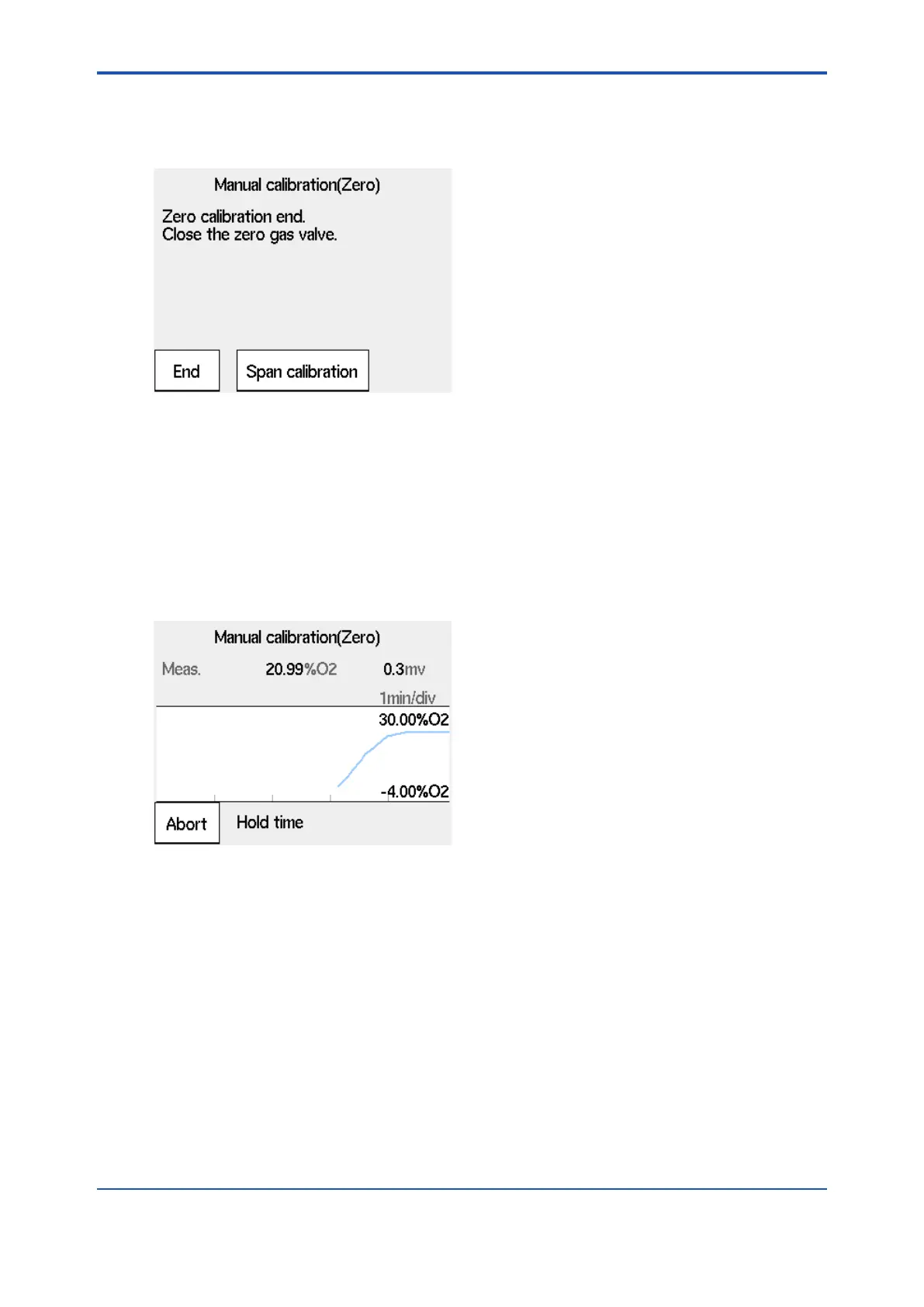<7. Startup>
7-16
IM 11M12G01-02EN
(9) After the measured value has stabilized, press the [Enter] key to display the “Zero
calibration complete” display shown in Figure 7.36. At this point, the measured value is
valve lock nut should be tightened completely so that the zero gas does not leak.
Figure 7.23 Zero Calibration complete
(10) Select “End”. An oxygen concentration trend graph (with the oxygen concentration being
stabilization time.
If the HOLD TIME has been set in “Output hold setting”, the analog output remains held.
See Section “8.2 Output Hold Setting”
Manual calibration completes when the preset hold (output stabilization) time elapses. This
hold (output stabilization) time is set to 10 minutes at the factory before shipment. If you
press the [Enter] or [Abort] key within the hold (output stabilization) time, manual calibration
completes.
Figure 7.24 Hold Time
1sh Edition : Mar. 25, 2021-00
