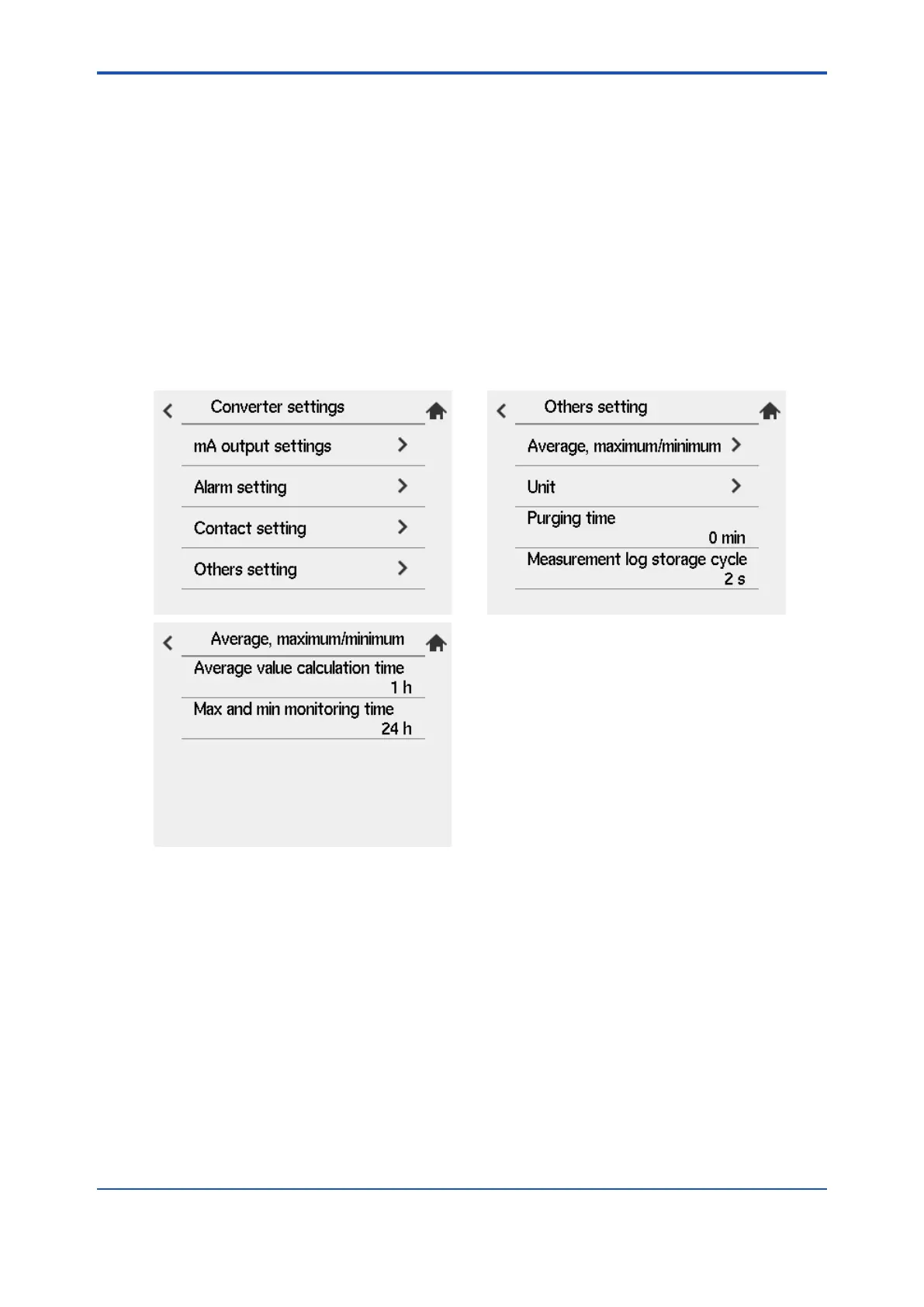<8. Detailed Data Setting>
8-19
IM 11M12G01-02EN 1sh Edition : Mar. 25, 2021-00
8.7.2 Setting the monitoring time for mean/max. min
The instrument can display the mean, minimum, maximum values of the oxygen concentration
being measured. See 10.1.
This section explains how to setup the calculation time of the average value and the monitoring
time of the maximum/minimum value.
(1) “Converter menu” > “Setting”.
(2) Select “Others setting”. Select “Average, maximum/minimum”.
(3) Select “Average value calculation time” and enter a value from the numeric entry screen.
The input range is 1 to 255 hours.
(4) Select “Max and min monitoring time”. Enter a numeric value from the screen. The input
range is 1 to 255 hours.
As factory default or when data is initialized, “Average Value Calculation Time” is 1 hour, “Max
and min monitoring time” is 24 hour.
Figure 8.13 Setting the monitoring time of average/max.min. value
