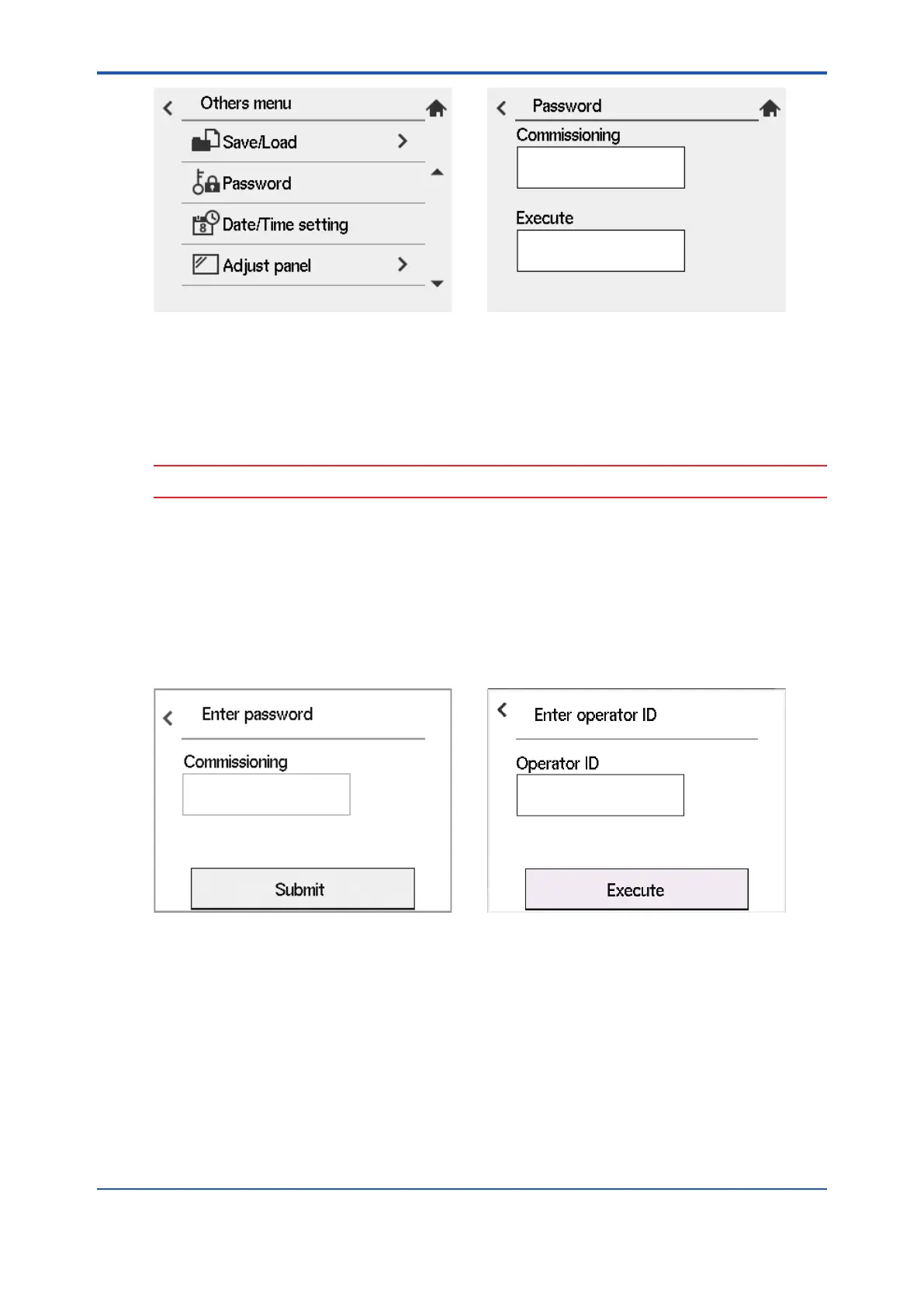<8. Detailed Data Setting>
8-29
IM 11M12G01-02EN 1sh Edition : Mar. 25, 2021-00
Figure 8.20 Passwords Display
<Default setting>
The passwords are not set as shipped from factory. If you reset data, the password settings are
deleted.
CAUTION
If you setup a password, write down the password so you won’t forget it.
You are asked for the password when entering a protected operation, such as “Setting” or
calibration.
When you enter a correct password, you can move to operator ID entry screen.
The operator ID is recorded in the log information to identify the person who operated on it. You
can proceed without entering anything. Operator IDs can be up to 4 characters
Figure 8.21 Password, Operator ID verication
